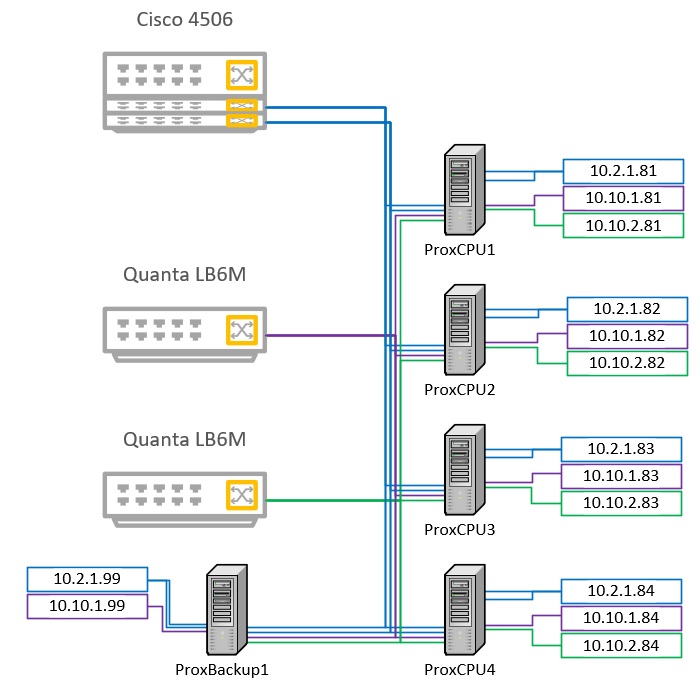
Please check out this setup.
The 10.2.1.x network works no problem
However the 10.10.1.x network is causing me issues.
This is not a routed network, just a 10g switch with the 10g cards plugged in and no gateway.
All the networks are /24
10.10.1.81-84 can all ping each other no problem
10.10.1.99 can ping to 10.10.1.81 and vise versa
10.10.1.82-84 cannot ping 10.10.1.99
ProxCPU1-4 are nodes on a c6220 with dual 10g mezzanine card.
ProxBackup1 is a pe2950 with a Mellanox connectx-3 card.
Any ideas?
Thanks!
![[H]ard|Forum](/styles/hardforum/xenforo/logo_dark.png)