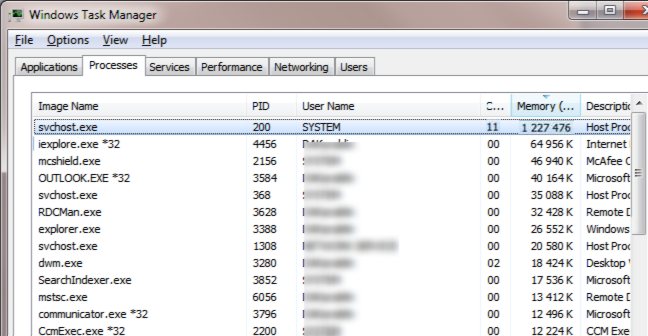billabong132
Gawd
- Joined
- Mar 8, 2001
- Messages
- 829
I'm building a 'retro' gaming PC centered around an 8800GTS 512MB. And I'm having trouble deciding on if I should go with Windows XP or Windows 7 for the OS.
The CPU is a Phenom II x4 @ 3.4GHz.
I'm thinking Win 7 because Win XP won't support the DX10 features of the card. But I'm also worried it will be too slow for Win 7 era games.
What do y'all think?
The CPU is a Phenom II x4 @ 3.4GHz.
I'm thinking Win 7 because Win XP won't support the DX10 features of the card. But I'm also worried it will be too slow for Win 7 era games.
What do y'all think?
![[H]ard|Forum](/styles/hardforum/xenforo/logo_dark.png)