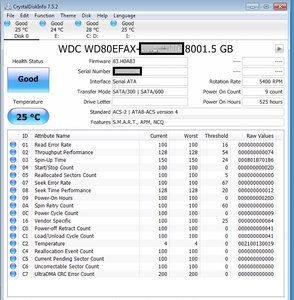I have shucked a few of the 8 TB WD external drives. They are REDs for the record. What happens is after a while of transferring data to them the transfer slows waaaaaayyyyy down. Then when I restart the system the partition is gone and the disk shows up 13,ooo MB in disk management. I also have one connected through its USB enclosure and it hasn't had any problems. I'm running WHS 2011 and using DrivePool. The drives are connected to the SATA ports on a SM X8SILF. Does anyone have any idea what could be happening here or how I could recover these drives or prevent this from happening in the future?
Navigation
Install the app
How to install the app on iOS
Follow along with the video below to see how to install our site as a web app on your home screen.
Note: This feature may not be available in some browsers.
More options
You are using an out of date browser. It may not display this or other websites correctly.
You should upgrade or use an alternative browser.
You should upgrade or use an alternative browser.
8 TB drives slow to a crawl and then show up as 1.2 TB?
- Thread starter S-F
- Start date
MrGuvernment
Fully [H]
- Joined
- Aug 3, 2004
- Messages
- 21,810
Bios updates for the mobo? Does the mobo proper support em?
Format in GPT i assume?
Format in GPT i assume?
BinarySynapse
[H]F Junkie
- Joined
- Feb 6, 2006
- Messages
- 15,103
Are your RST drivers up to date? I found this saying that updating them resolved this exact issue:
As for how it's possible, the software your using to check the drives looks at the devices directly to get it's max size. Windows likely queries the size through the driver, and if there's a limitation in the driver, it would report a smaller size.
In your case, it sounds like you're hitting a 32-bit LBA limitiation, which can address a max of about 4.3 Billion sectors (~2TB). When the driver pulls the LBA count from the device, it'll only read the lower 32 bits of the number it gets from the device and passing it to Windows resulting in a much smaller size.
So an 8TB drive would give a value of something close to this:
which translates to 15.6 billion sectors.
but the driver would only see the last 32 bits of that and report to Windows this number:
which translates to 2.74 billion sectors.
2.74 billion sectors * 512 bytes = ~1,300 GB or ~1.275 TB
As for how it's possible, the software your using to check the drives looks at the devices directly to get it's max size. Windows likely queries the size through the driver, and if there's a limitation in the driver, it would report a smaller size.
In your case, it sounds like you're hitting a 32-bit LBA limitiation, which can address a max of about 4.3 Billion sectors (~2TB). When the driver pulls the LBA count from the device, it'll only read the lower 32 bits of the number it gets from the device and passing it to Windows resulting in a much smaller size.
So an 8TB drive would give a value of something close to this:
Code:
Bin: 11 1010 0011 0101 0010 1001 0100 0100 0000
Hex: 3 A352 9440but the driver would only see the last 32 bits of that and report to Windows this number:
Code:
Bin: 1010 0011 0101 0010 1001 0100 0100 0000
Hex: A352 94402.74 billion sectors * 512 bytes = ~1,300 GB or ~1.275 TB
Last edited:
Are your RST drivers up to date? I found this saying that updating them resolved this exact issue:
As for how it's possible, the software your using to check the drives looks at the devices directly to get it's max size. Windows likely queries the size through the driver, and if there's a limitation in the driver, it would report a smaller size.
In your case, it sounds like you're hitting a 32-bit LBA limitiation, which can address a max of about 4.3 Billion sectors (~2TB). When the driver pulls the LBA count from the device, it'll only read the lower 32 bits of the number it gets from the device and passing it to Windows resulting in a much smaller size.
So an 8TB drive would give a value of something close to this:
which translates to 15.6 billion sectors.Code:Bin: 11 1010 0011 0101 0010 1001 0100 0100 0000 Hex: 3 A352 9440
but the driver would only see the last 32 bits of that and report to Windows this number:
which translates to 2.74 billion sectors.Code:Bin: 1010 0011 0101 0010 1001 0100 0100 0000 Hex: A352 9440
2.74 billion sectors * 512 bytes = ~1,300 GB or ~1.275 TB
You are the MAN! That solved it right off the bat. Thank you so much! Now to begin migrating all of my data with much more confidence.
Stefan75
n00b
- Joined
- Nov 12, 2017
- Messages
- 25
I've been un-casing many usb disks recently. Some partitions were readable, most were not. Sometimes disk management wasn't able to delete the volumes, had to clean them with diskpart.exe first.
![[H]ard|Forum](/styles/hardforum/xenforo/logo_dark.png)