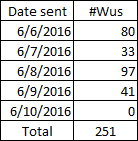pututu
[H]ard DC'er of the Year 2021
- Joined
- Dec 27, 2015
- Messages
- 3,101
We finished 13th position in the POGS (City Run). A solid 1M points ahead of the closest team but 700K points shy of overtaking the next team. At the end of 1st day, we were way back at 21st position but thanks to fastgeek (those xeon E7-8867v3 4p boxens are awesome), we made tremendous improvement. I did a quick stats of team members contribution based on BOINCstats. The numbers are close to SG stats. No matter how big or small, all contributions are welcome! It is still not too late to participate in the Pentathlon.
Key takeaway from this challenge: A lot of bunkering and hoarding of WUs. See next post.
One down and four more to go.
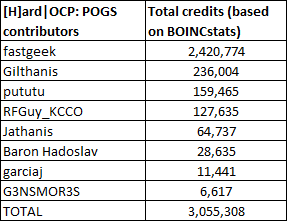
Key takeaway from this challenge: A lot of bunkering and hoarding of WUs. See next post.
One down and four more to go.
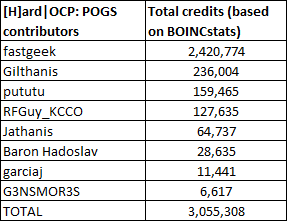
Last edited:
![[H]ard|Forum](/styles/hardforum/xenforo/logo_dark.png)