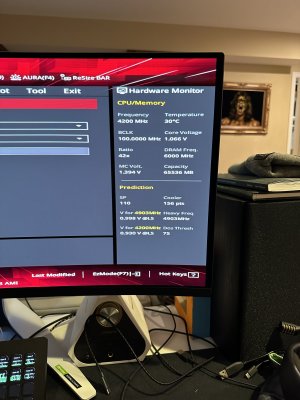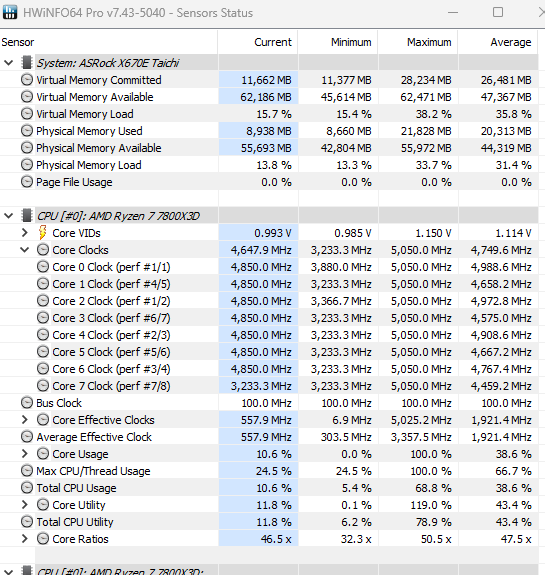Legendary Gamer
[H]ard|Gawd
- Joined
- Jan 14, 2012
- Messages
- 1,584
5 Reboots to post, and it worked. I didn't get the 3200 Mhz RAM dialed in until 6 months and 17 BIOS updates later (I am exaggerating, I think but I was running BETA bios-es the whole time from MSI) , but it worked out the gate at lower fabric speeds.Special case then because my Ryzen 1600 setup was extremely finicky at first. Way worse than some touchy ram and long post times.
My Exp with the 7000 series is it didn't work at all, on 3 motherboards and 2 RAM kits.
Plugged all the stuff into a Z790 and it posted and worked flawlessly (minus the RAM, I went DDR4).
![[H]ard|Forum](/styles/hardforum/xenforo/logo_dark.png)