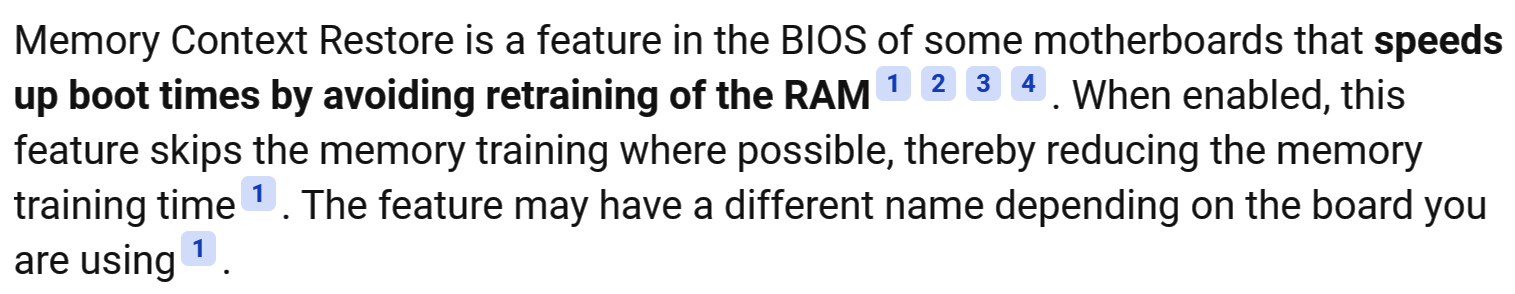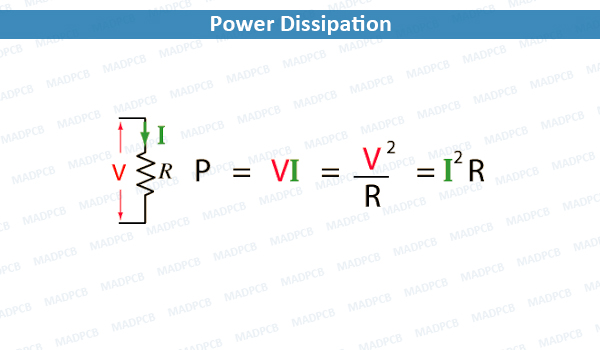Domingo
Fully [H]
- Joined
- Jul 30, 2004
- Messages
- 22,636
Despite all the goofy shit going around AM5 mbs aren't imploding, 7000 series CPUs aren't burning whole cities down, the sky isn't falling and the world is still turning. Man...what a close call!
All of the x3d chips are great options.
Seriously. It's not to say that the GN was bullshit (it wasn't), but it does feel like a case of hyperbole for clicks.
When the videos first hit I started to second guess my purchases, but my new setup has been great. Basically exactly what I wanted.
With the crazy sales going on, I wouldn't hesitate to recommend the same thing to anyone.
![[H]ard|Forum](/styles/hardforum/xenforo/logo_dark.png)