Navigation
Install the app
How to install the app on iOS
Follow along with the video below to see how to install our site as a web app on your home screen.
Note: This feature may not be available in some browsers.
More options
You are using an out of date browser. It may not display this or other websites correctly.
You should upgrade or use an alternative browser.
You should upgrade or use an alternative browser.
7800 GTX Simple Cooling Mod
- Thread starter acroig
- Start date
WhyYouLoveMe
Supreme [H]ardness
- Joined
- May 24, 2005
- Messages
- 6,513
Bump again for the new 7800xxx owners out there.
Entropy1982
Limp Gawd
- Joined
- Aug 6, 2005
- Messages
- 276
Ok... newbie alert

I want to ziptie the fan onto the heatsink of my BFG 7800GTX OC
Do i have the right idea?
http://i13.photobucket.com/albums/a...982/topdown.gif
http://i13.photobucket.com/albums/a...py1982/side.gif
I know i know.... i'm sorry


I want to ziptie the fan onto the heatsink of my BFG 7800GTX OC
Do i have the right idea?
http://i13.photobucket.com/albums/a...982/topdown.gif
http://i13.photobucket.com/albums/a...py1982/side.gif
I know i know.... i'm sorry

yea thats what i did. i didn't feel like screwing screws into the heatsink.Entropy1982 said:Ok... newbie alert
I want to ziptie the fan onto the heatsink of my BFG 7800GTX OC
Do i have the right idea?
http://i13.photobucket.com/albums/a...982/topdown.gif
http://i13.photobucket.com/albums/a...py1982/side.gif
I know i know.... i'm sorry
Entropy1982
Limp Gawd
- Joined
- Aug 6, 2005
- Messages
- 276
should i attach spacers (with zip ties) to the fan?damstr said:yea thats what i did. i didn't feel like screwing screws into the heatsink.
HighwayAssassins
Supreme [H]ardness
- Joined
- Mar 2, 2004
- Messages
- 5,210
wow...nice mod...and i imagine if you have a 7800GTX you probably also have an A64, and chances are if you have that combo you are not using the stock heatsink, therefore you would think this would be a free mod for most people.
Nice find!
Nice find!
yea it's a dam nice free mod since im using an XP-120 with a 120 panaflo for my CPU heatsink.HighwayAssassins said:wow...nice mod...and i imagine if you have a 7800GTX you probably also have an A64, and chances are if you have that combo you are not using the stock heatsink, therefore you would think this would be a free mod for most people.
Nice find!
Entropy1982
Limp Gawd
- Joined
- Aug 6, 2005
- Messages
- 276
can you turn on Flash on your cam pls?damstr said:i just tied 4 zip ties together and went around the card, and put the second one hooked onto the plastic fan guard. heres a pic:

Entropy1982 said:can you turn on Flash on your cam pls?i can't see what's happening there lol... what do you mean you tied 4 zip ties together?
On the right side of the fan he has 4 small zipties connected together to make 1 big ziptie. Basically he didnt have any longer zipties handy.
Entropy1982
Limp Gawd
- Joined
- Aug 6, 2005
- Messages
- 276
ah i see
Silverado SS
Gawd
- Joined
- Jan 11, 2003
- Messages
- 585
I just did this to my Albatron 7800GT and it was a pain in the ass. To get the plastic cover off the Albatron you have to take off the entire heatsink because the screws are on the bottom. While it was off I figured I would clean off the old thermal paste on put on some artic silver. The heatsink on the Albatron is different on the top, its like all the fins are bent over to make a flat surface, and when the plastic cover is off the stock fan has no sort of shroud to direct any of the air back through the fins. I put the stock AMD fan on and to my suprise the stock screws went in quite well with just some minimal bending of the fins. It is still idling the same at 45 degrees celsius  . Maybe the artic silver needs to break in? Kinda seems like I wasted time on this one, I think is mainly due to the design of Albatrons heatsink.
. Maybe the artic silver needs to break in? Kinda seems like I wasted time on this one, I think is mainly due to the design of Albatrons heatsink.
Why act surprised that adding a fan to a heatink helps to cool it better,
this is as old as dinosaurs

Your next mod is to get a $50 Big Typhoon on there
http://www.cpluse.com/cn/UserImages/Article/2990/Thermaltake_Big_Typhoon_Overlook.jpg
this is as old as dinosaurs
Your next mod is to get a $50 Big Typhoon on there
http://www.cpluse.com/cn/UserImages/Article/2990/Thermaltake_Big_Typhoon_Overlook.jpg
Bosom
[H]ard|Gawd
- Joined
- Apr 23, 2003
- Messages
- 1,751
I'm can't believe I'm posting a picture of this ghetto mod.. I'm actually getting ready to shut down and put some better zip ties on it, I didn't have any single ones that were long enough, so I chained some together.

But... it runs really cool, and it's not all that loud.

But... it runs really cool, and it's not all that loud.
illgiveumorality
2[H]4U
- Joined
- Jan 25, 2005
- Messages
- 3,026
Awesome, is it a good idea to run both fans though?
Or are people skipping that and unplugging their fans
Or are people skipping that and unplugging their fans
Silverado SS
Gawd
- Joined
- Jan 11, 2003
- Messages
- 585
Mnx4 said:What are you talking about? What were your temps before? 45C idle isn't that bad (at least not for me). What are load temps looking like? Are you just unimpressed by the cooling or something?
my temps at idle were 45 degrees before the mod, my temps under load peak at around 61 degrees celsius. I think its just that the Albatron cooler doesn't allow air to pass through the top of the heatsink. I will post pictures tommorow to show you what im talking about
tsuehpsyde
Supreme [H]ardness
- Joined
- Oct 22, 2004
- Messages
- 6,604
My cooling mod is better.

Never checked load, but idle went down 8-10C, and chipset went down 8-10C too. Gotta love that.

Never checked load, but idle went down 8-10C, and chipset went down 8-10C too. Gotta love that.
i don't know dude, my idle temp went down about 10-12C and load went down 20, so it can't be too much better.tsuehpsyde said:My cooling mod is better.

Never checked load, but idle went down 8-10C, and chipset went down 8-10C too. Gotta love that.
Silverado SS
Gawd
- Joined
- Jan 11, 2003
- Messages
- 585
here are some pics of my Albatron 7800GT with this mod done to it. You can see the design of the heatsink fins, this is why I think this mod didn't work too well for me.






tsuehpsyde
Supreme [H]ardness
- Joined
- Oct 22, 2004
- Messages
- 6,604
damstr said:i don't know dude, my idle temp went down about 10-12C and load went down 20, so it can't be too much better.
Oh, I was just being sarcastic.
Entropy1982
Limp Gawd
- Joined
- Aug 6, 2005
- Messages
- 276
hmm... wonder if i can do your mod AND the normal mod =Ptsuehpsyde said:Oh, I was just being sarcastic.Not sure how well it runs compared to this mod, but I do know that mine requires no card disassembly at all, which is worth that 2C difference. And the fact that it's acticely cooling the back memory too = better memory overclocking.

tsuehpsyde
Supreme [H]ardness
- Joined
- Oct 22, 2004
- Messages
- 6,604
I checked, and my idle went down 11-12C (its going from 46-47C idle now, was 35-36C before) with the Panaflo mod. Seems to give the eact same results with dual-sided active cooling. Shoulda checked load, but I was feeling lazy and the fan was shipped out today to CCU with my XP-120.
peleejosh said:The people that have done this mod... Do you leave the stock fan plugged in or do you unplug it?
I unplugged mine. The noise level went down dramatically. I hooked up the A64 fan to the mobo. As the card's temp goes up the fan speeds up. Fantastic.
Entropy1982
Limp Gawd
- Joined
- Aug 6, 2005
- Messages
- 276
I have a BFG 7800GTX OC.... would i need to do this as well?peleejosh said:I think for the BFG you have to take off the entire HSf first and then like you said remove the little screws holding the plastic cover on
Thanatos.
Gawd
- Joined
- Jun 24, 2005
- Messages
- 744
Im going to try this tonight on my evga 6800GT my max overclock without artifacts is 401/1050 so maybe i can get some more out of this card with this.
Thanatos.
Gawd
- Joined
- Jun 24, 2005
- Messages
- 744
Well i finished last night i used the fan from my 3200, it droped my overall temps by 4 and i got my card up to 406/1110 with no artifacts im going to see if i can get that higher. I tried zip ties but they looked really ghetto so i used th duble sided foam tape it works great and looks really clean.
This is one of those 'why didnt I think of that' things..
I went to attach my AMD fan but then remembered I had an unused Spark7+. So I threw that on but used the AMD hsf fan holder to keep the fan wires off of the gpu hs.
With the incoming case air @ 23c
Idle went from 46c to 35c
Never got a true load temp before I added the fan. But checking right after gamming for 2hrs it had dropped to 59. Now it never rises above 50c.
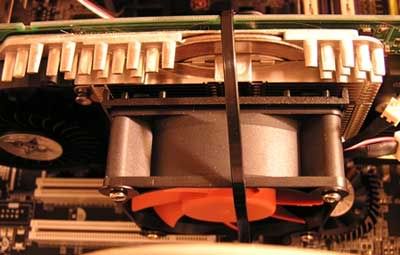
I went to attach my AMD fan but then remembered I had an unused Spark7+. So I threw that on but used the AMD hsf fan holder to keep the fan wires off of the gpu hs.
With the incoming case air @ 23c
Idle went from 46c to 35c
Never got a true load temp before I added the fan. But checking right after gamming for 2hrs it had dropped to 59. Now it never rises above 50c.
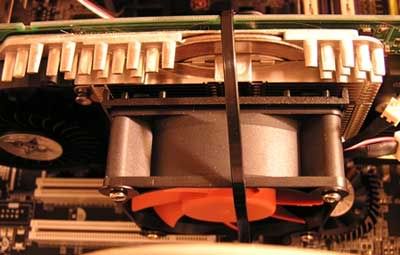
acroig said:I unplugged mine. The noise level went down dramatically. I hooked up the A64 fan to the mobo. As the card's temp goes up the fan speeds up. Fantastic.
Hey, I'm new to this forum, and came across this thread. Did you notice any change in temp when you unplugged the card's fan? Also, if I did this then could I plug in the AMD fan into the card? I'm not sure how the fan speeds up when the temp on your vid card heats up, I have a DFI NF4 Ultra-D and it will speed fans up when the mobo gets hot, but not specifically the video card.
I have the eVGA version of the card and must warn about the glued down wires for the card's fan. I almost stripped the coating from the wires when I tried to pull them off the plastic cover. Acroig, how did you get them off? Would 99.9% isopropenal (sp?) alcohol work maybe? Thanks and nice forum
![[H]ard|Forum](/styles/hardforum/xenforo/logo_dark.png)