NoxTek
The Geek Redneck
- Joined
- May 27, 2002
- Messages
- 9,300
So I've recently de-lidded my new 7700k and sofar the results have been amazing. I'm currently trying to get my rig to run stable at 5ghz with the lowest vCore I can get away with. But as I sit here running a small FFT job in Prime95, I'm watching the CPU core speed in CPUID and seeing it drop sporadically from 5000mhz to around 4200mhz.
In the BIOS I've disabled Speedstep, TurboBoost, and all C-states, set the TDP limits per core to 120w, enabled flex ratio override and set the multiplier on it to 50, disabled turbo boost, and of course the CPU multiplier is manually set to 50.
For some reason, at random while under load, the CPU multiplier seems to be dropping to 42x (the stock multiplier for the 7700k). vCore is currently set to 1.39v and LLC is set to 'high' in the UEFI. Core temps on all four cores average in the mid 60s across the board so I don't think it's a thermal throttling issue.
I'm trying to figure out what I could be missing here...
System stats are in the sig, UEFI version on the Gigabyte Z170MX Gaming 5 is F22a (the latest official release).
Anyone have any insights?
[EDIT: Using TechPowerUp's excellent 'ThrottleStop' utility, it appears that my throttling seems to be coming from reaching a thermal limit on voltage regulators ... somewhere. Maybe the poor Z170 can't handle o/cing Kaby Lake to it's full potential, or Gigabyte used crappy TIM on the VRM heatsinks? I can't find anywhere in the BIOS where this particular thermal limit can be disabled or adjusted so I'm assuming it's something hard coded - probably to keep the mobo from roasting. ]
]
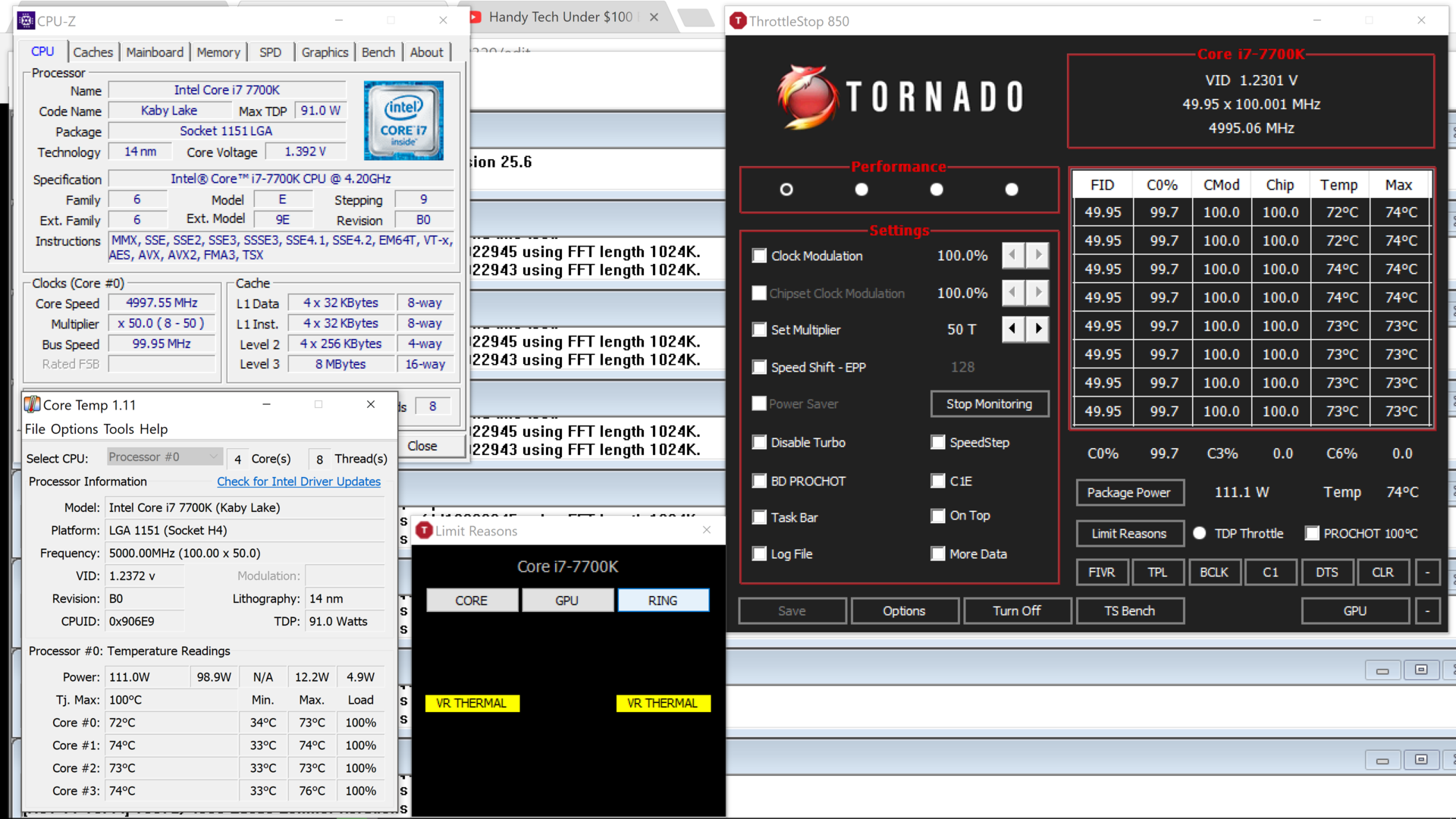
A little info on cooling:
Base case configuration is a Thermaltake Core v21 (Micro ATX cube style chassis). Huge 200mm fan in the front doing intake duties, a 140mm rear doing exhaust. CPU cooling is a Thermaltake Floe Riing Edition 240 AIO/CLC, with the 240mm rad mounted in the left side of the case (nearest the CPU) and the two 120mm fans pushing through the rad and out of the left side of the case.
In the BIOS I've disabled Speedstep, TurboBoost, and all C-states, set the TDP limits per core to 120w, enabled flex ratio override and set the multiplier on it to 50, disabled turbo boost, and of course the CPU multiplier is manually set to 50.
For some reason, at random while under load, the CPU multiplier seems to be dropping to 42x (the stock multiplier for the 7700k). vCore is currently set to 1.39v and LLC is set to 'high' in the UEFI. Core temps on all four cores average in the mid 60s across the board so I don't think it's a thermal throttling issue.
I'm trying to figure out what I could be missing here...
System stats are in the sig, UEFI version on the Gigabyte Z170MX Gaming 5 is F22a (the latest official release).
Anyone have any insights?
[EDIT: Using TechPowerUp's excellent 'ThrottleStop' utility, it appears that my throttling seems to be coming from reaching a thermal limit on voltage regulators ... somewhere. Maybe the poor Z170 can't handle o/cing Kaby Lake to it's full potential, or Gigabyte used crappy TIM on the VRM heatsinks? I can't find anywhere in the BIOS where this particular thermal limit can be disabled or adjusted so I'm assuming it's something hard coded - probably to keep the mobo from roasting.
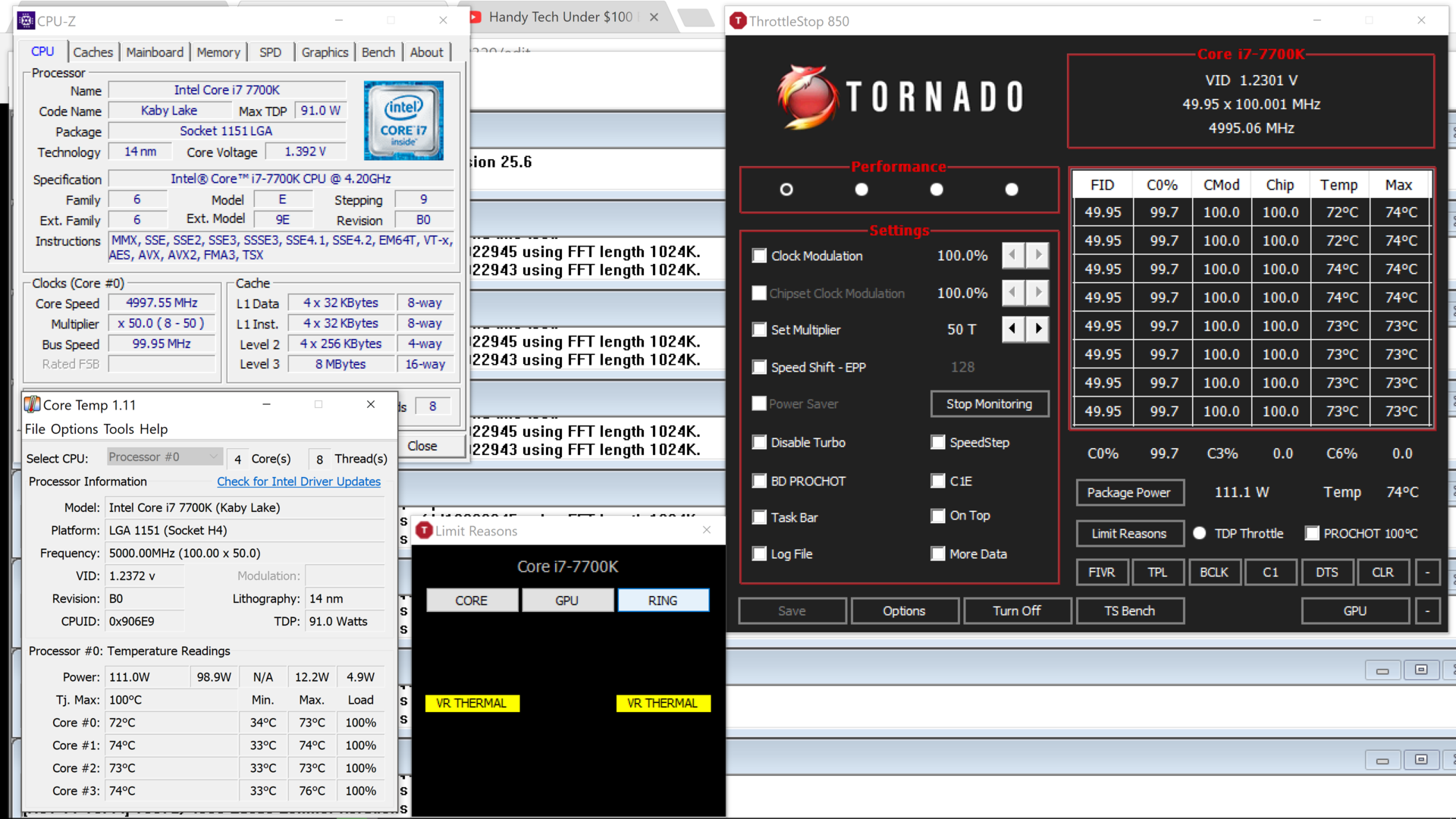
A little info on cooling:
Base case configuration is a Thermaltake Core v21 (Micro ATX cube style chassis). Huge 200mm fan in the front doing intake duties, a 140mm rear doing exhaust. CPU cooling is a Thermaltake Floe Riing Edition 240 AIO/CLC, with the 240mm rad mounted in the left side of the case (nearest the CPU) and the two 120mm fans pushing through the rad and out of the left side of the case.
Last edited:
![[H]ard|Forum](/styles/hardforum/xenforo/logo_dark.png)
