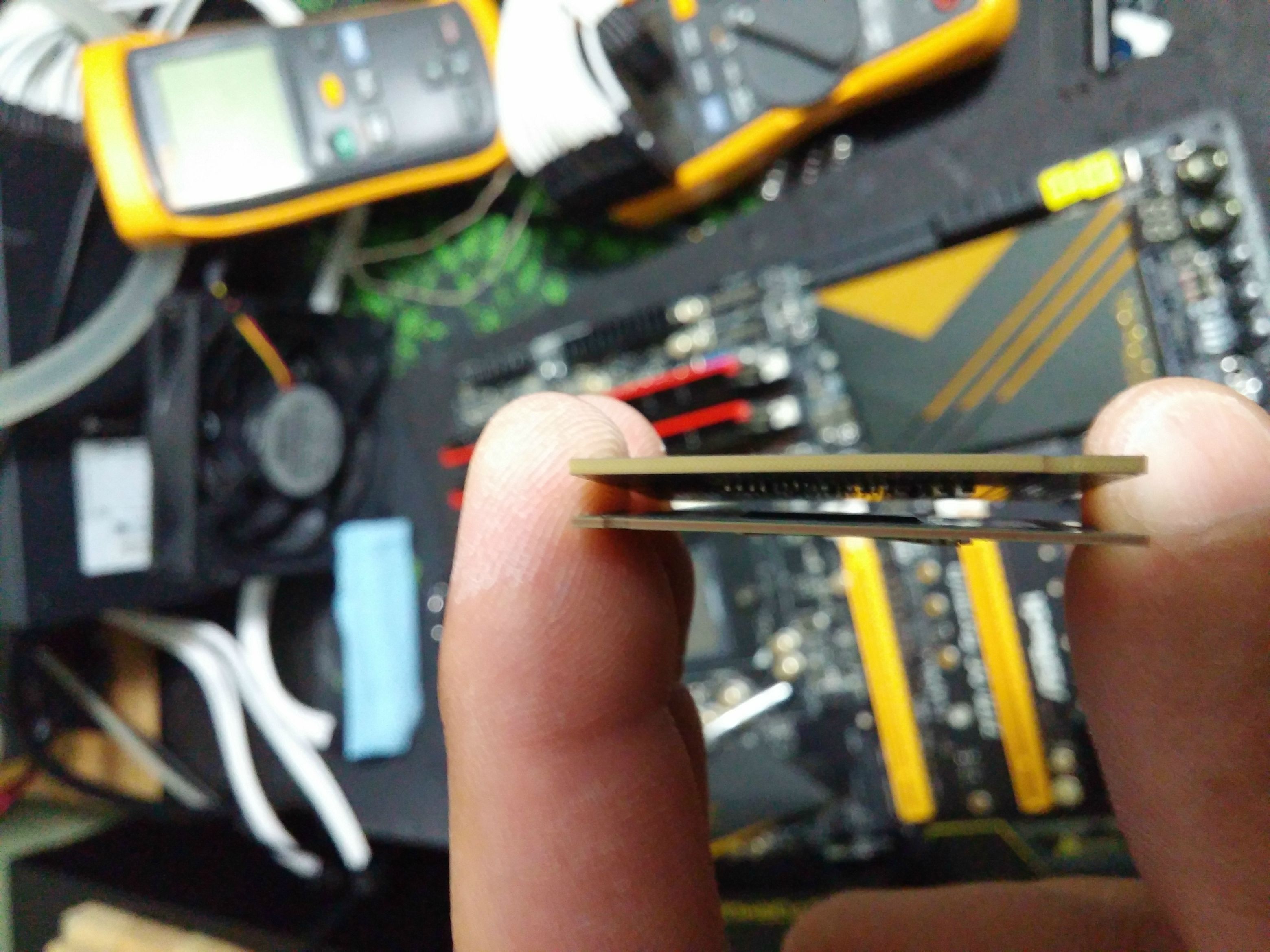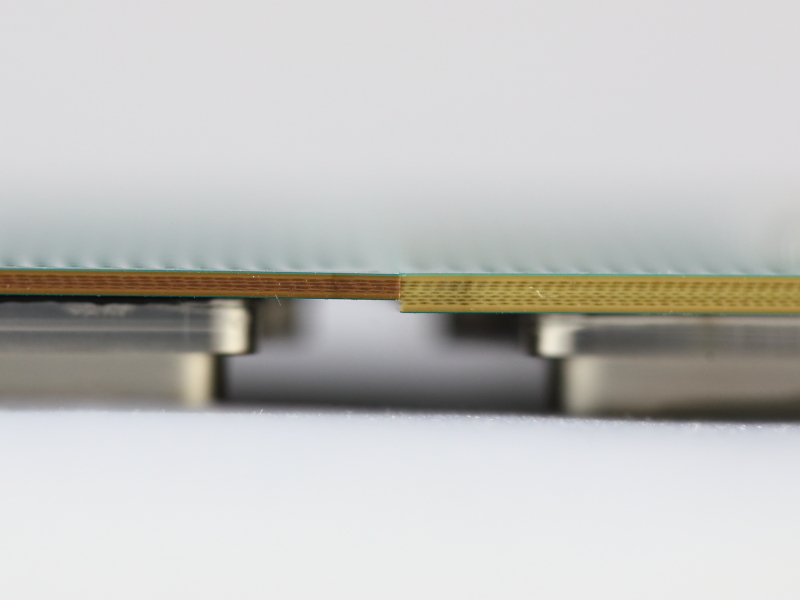I'm looking for direction on how best to deal with a cooling problem with a new system.
I had a 3770K with a 212 Evo cooler with two 120mm fans. Overclocked, it wouldn't break 80C in any test. Room is 72F.
I upgraded to a 6700K and kept the same cooler. After the initial install with a mild (4.4 GHz, 1.25 vcore) overclock, it would slowly rise to 87-88C after a few minutes Prime95. Tearing it down, it appeared I'd used way too much paste; my half-pea had coated both surfaces and seeped out the sides.
I cleaned all that off and installed the 212 again with about 1/4 the paste. Prime95 immediately pushed it to 90C+. The paste had spread to an area the size of the dime. Most of the chip was untouched.
I tried again, this time dabbing paste on the four corners and the center. Same result in Prime 95. Worse, even. I stopped the test immediately as two cores passed 95C. Tearing it down showed five even blobs, though about 20% of the CPU surface remained untouched.
All of these temperatures suck. I've gone over both the CPU and heatsink with a straight-edge and a flashlight and they *seem* to be flat.
I see these options:
* Assume the CPU is warped. Exchange it.
* Assume the heatsink is warped. Buy sandpaper and attempt to smooth it out, or buy a new heatsink.
* Assume they're both warped and do both of the above.
Which of these is most sensible to start? Assuming I don't want to lap the CPU, is lapping the heatsink likely to fix this problem? Or is there an approach or technique here I'm missing?
I had a 3770K with a 212 Evo cooler with two 120mm fans. Overclocked, it wouldn't break 80C in any test. Room is 72F.
I upgraded to a 6700K and kept the same cooler. After the initial install with a mild (4.4 GHz, 1.25 vcore) overclock, it would slowly rise to 87-88C after a few minutes Prime95. Tearing it down, it appeared I'd used way too much paste; my half-pea had coated both surfaces and seeped out the sides.
I cleaned all that off and installed the 212 again with about 1/4 the paste. Prime95 immediately pushed it to 90C+. The paste had spread to an area the size of the dime. Most of the chip was untouched.
I tried again, this time dabbing paste on the four corners and the center. Same result in Prime 95. Worse, even. I stopped the test immediately as two cores passed 95C. Tearing it down showed five even blobs, though about 20% of the CPU surface remained untouched.
All of these temperatures suck. I've gone over both the CPU and heatsink with a straight-edge and a flashlight and they *seem* to be flat.
I see these options:
* Assume the CPU is warped. Exchange it.
* Assume the heatsink is warped. Buy sandpaper and attempt to smooth it out, or buy a new heatsink.
* Assume they're both warped and do both of the above.
Which of these is most sensible to start? Assuming I don't want to lap the CPU, is lapping the heatsink likely to fix this problem? Or is there an approach or technique here I'm missing?
![[H]ard|Forum](/styles/hardforum/xenforo/logo_dark.png)