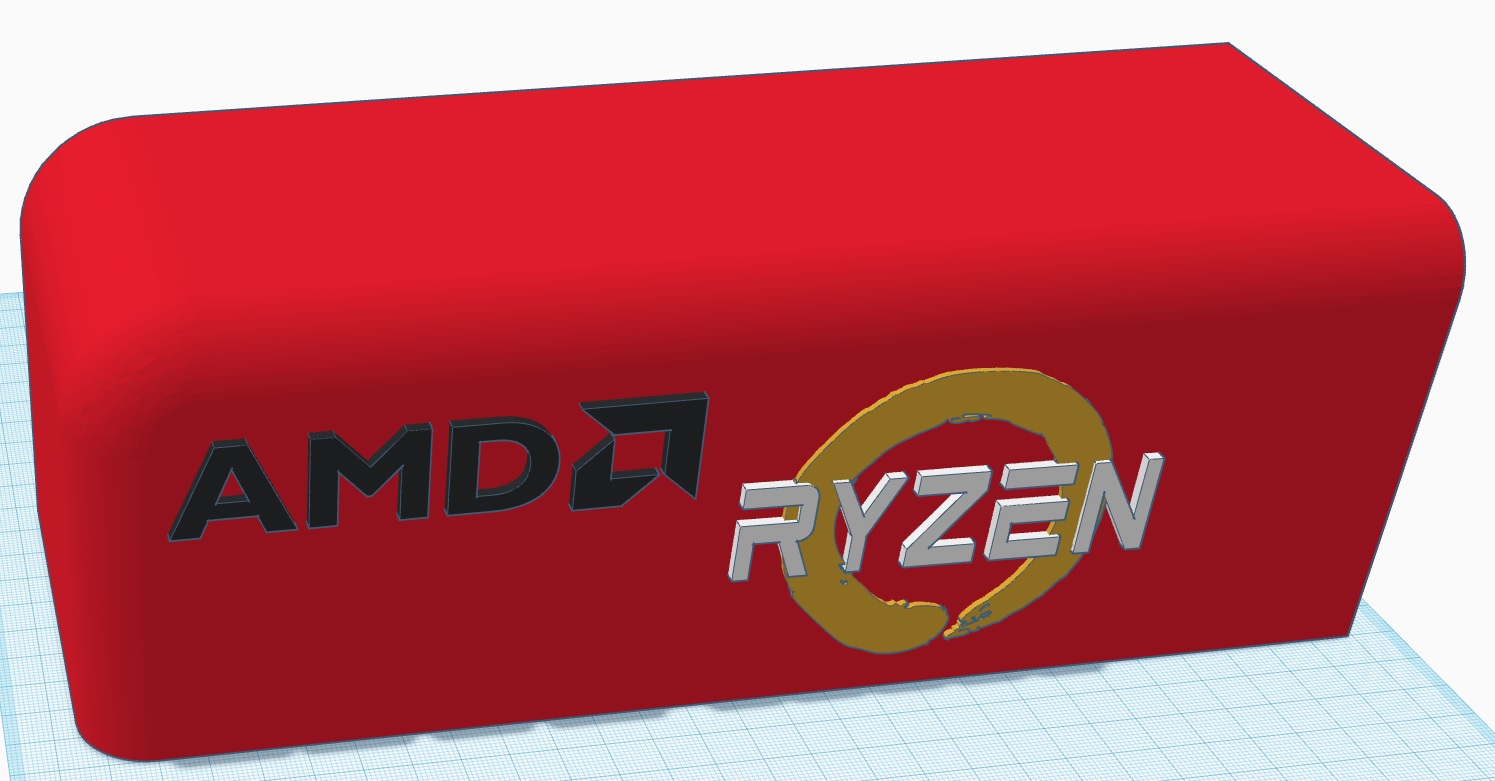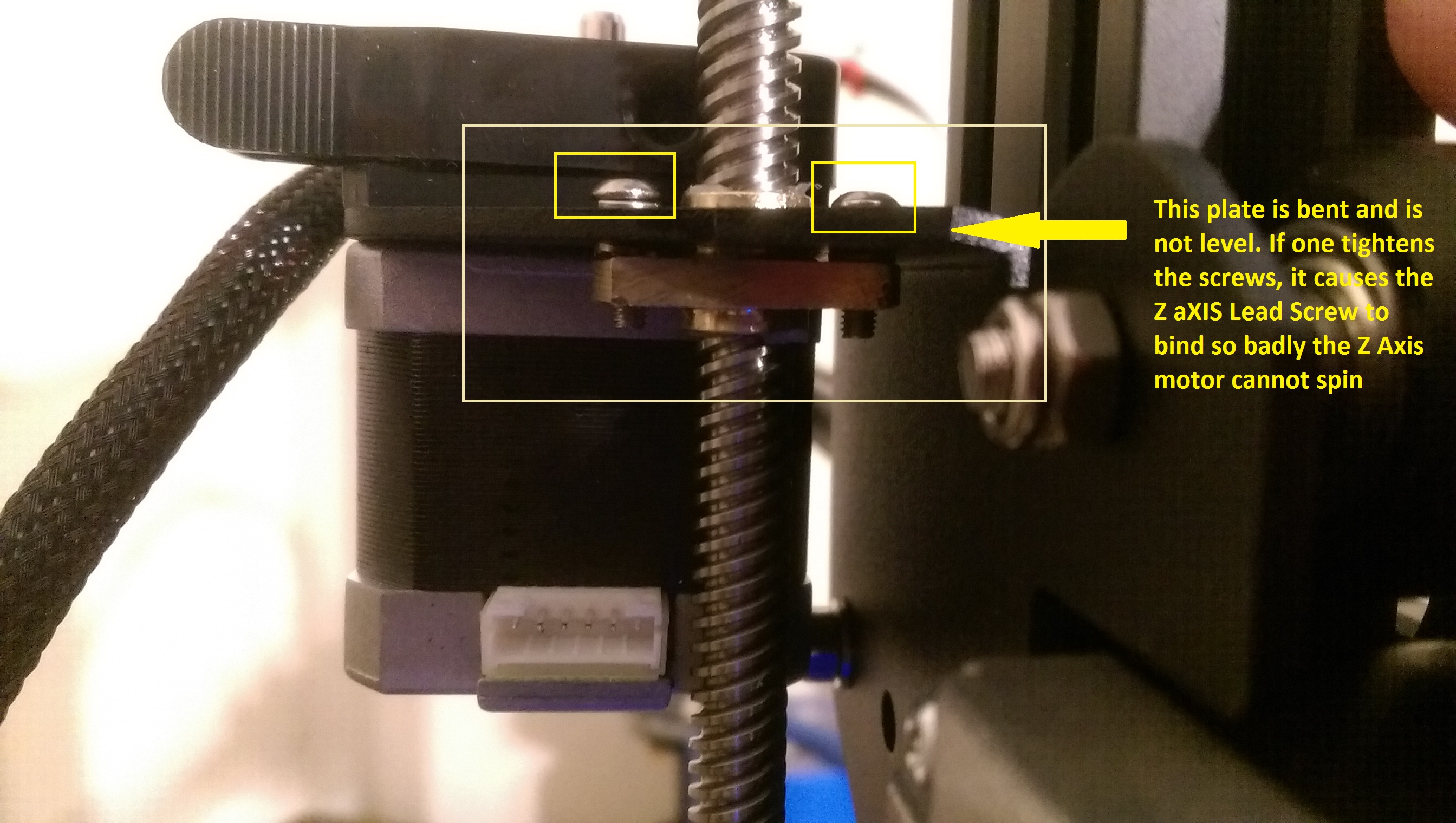notarat
2[H]4U
- Joined
- Mar 28, 2010
- Messages
- 2,501
Half a dozen 3D Printers on the other.
*sigh*
Just ordered a CR-10 Creality 3D Printer, bringing my total to 6. WTF was I thinking?!
Replicator 2
Rostock Max V2
Mono Select Mini
Creator X
Creator Pro
CR-10
/me dumb.
*sigh*
Just ordered a CR-10 Creality 3D Printer, bringing my total to 6. WTF was I thinking?!
Replicator 2
Rostock Max V2
Mono Select Mini
Creator X
Creator Pro
CR-10
/me dumb.
![[H]ard|Forum](/styles/hardforum/xenforo/logo_dark.png)