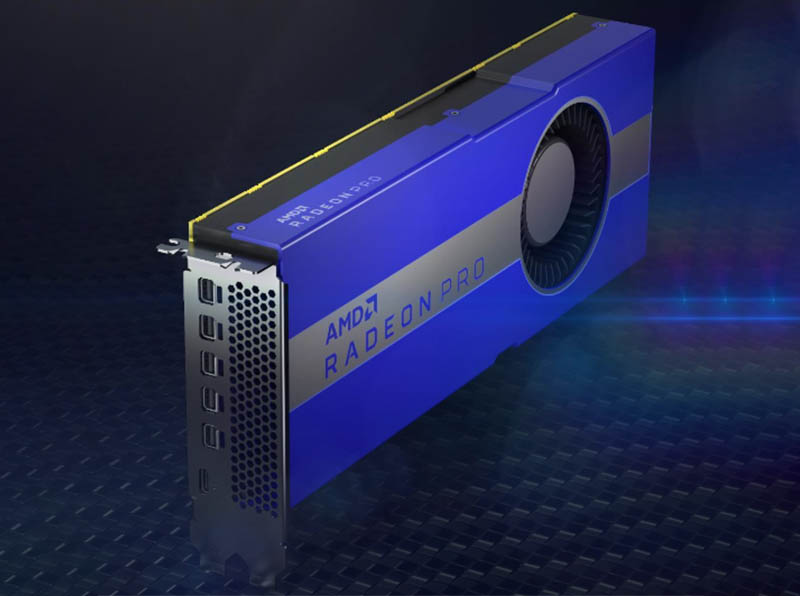TheloTheGreat
n00b
- Joined
- Nov 19, 2019
- Messages
- 2
My current machine has 4 monitors on a GeForce GTX 960, and I use only one of them at a time for games, the other 3 for productivity.
I enjoy that setup but am thinking about upgrading to 6 monitors, still running games on only one of them at a time. As far as I figure, I have two main options:
A) Buy a second video card, and use it to drive 2 monitors, while my existing GTX 960 drives another 4. Probably use the new one as my gaming video card.
B) Buy a new video card with 6 video outputs, and use it to drive everything.
Since I don't really care about using more than one monitor at a time for games, I suppose that option A is the most efficient, right? That way my new "gaming" video card doesn't need to have 6 outputs and will probably be less expensive and/or more powerful.
Does such a two-card setup have any meaningful drawbacks? Or am I missing any third option?
I enjoy that setup but am thinking about upgrading to 6 monitors, still running games on only one of them at a time. As far as I figure, I have two main options:
A) Buy a second video card, and use it to drive 2 monitors, while my existing GTX 960 drives another 4. Probably use the new one as my gaming video card.
B) Buy a new video card with 6 video outputs, and use it to drive everything.
Since I don't really care about using more than one monitor at a time for games, I suppose that option A is the most efficient, right? That way my new "gaming" video card doesn't need to have 6 outputs and will probably be less expensive and/or more powerful.
Does such a two-card setup have any meaningful drawbacks? Or am I missing any third option?
![[H]ard|Forum](/styles/hardforum/xenforo/logo_dark.png)