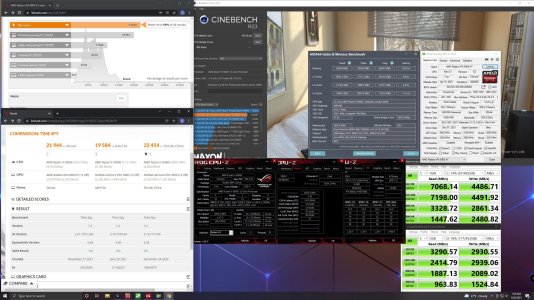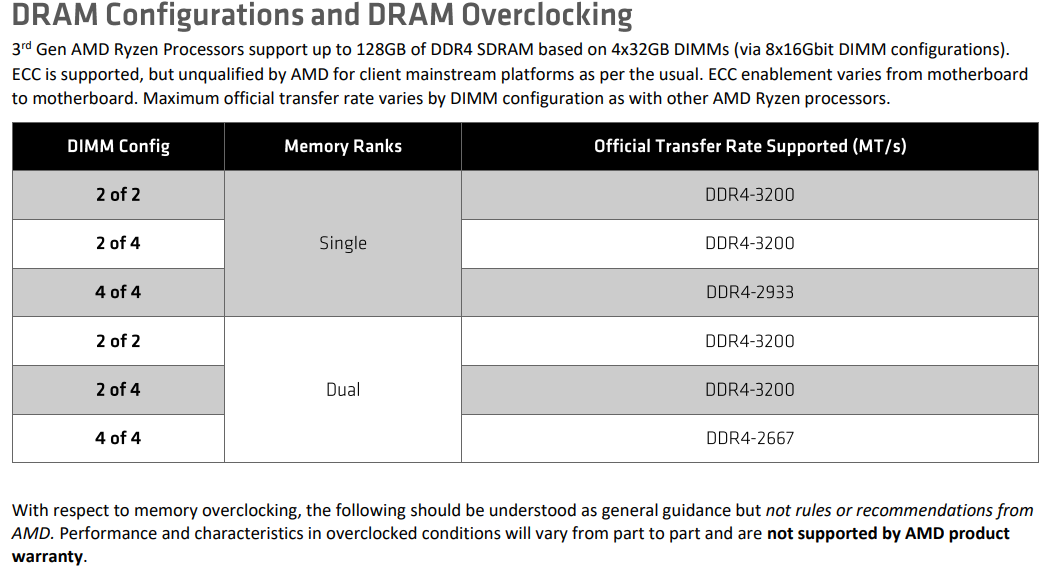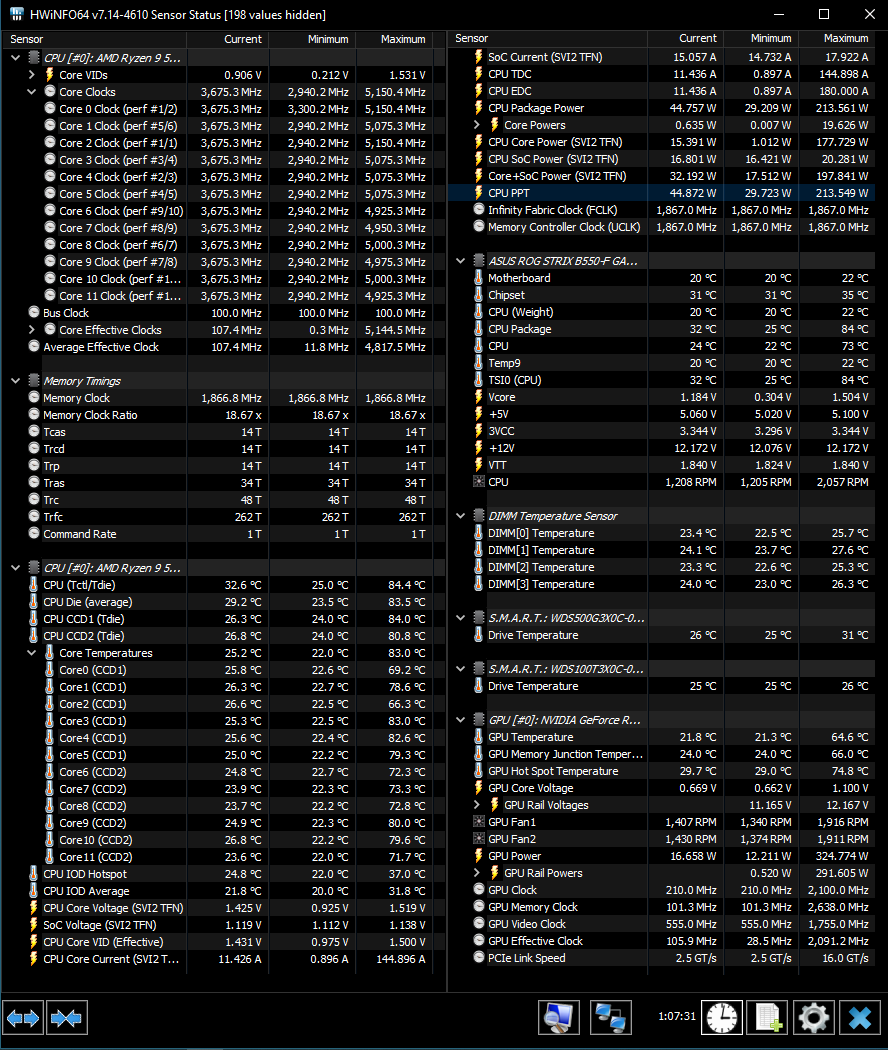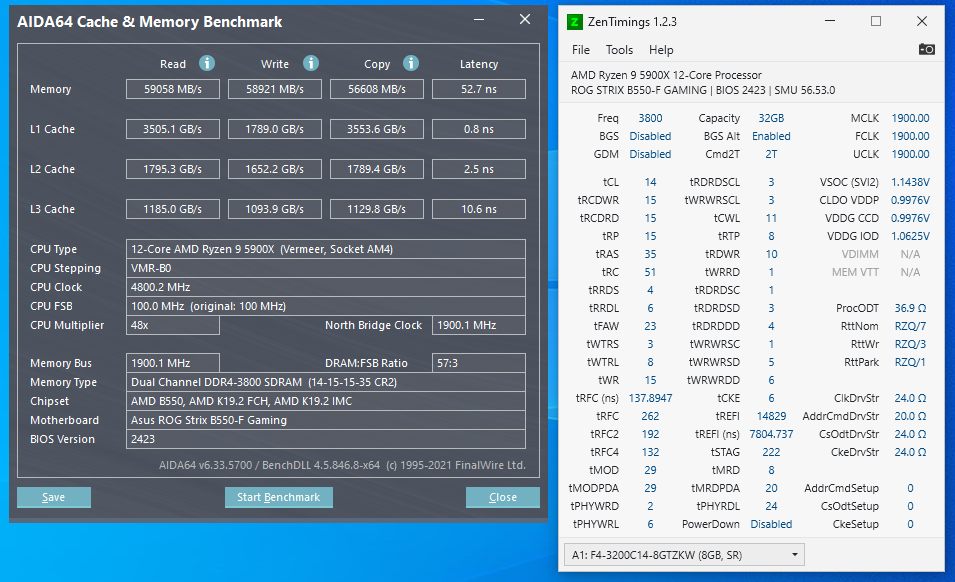eViL_M@LuM
Crosshair's Nephew
- Joined
- Aug 28, 2002
- Messages
- 3,688
Hey all, it's been some time since my last post here. I come seeking some wisdom that I can't seem to find elsewhere. I'm running into an issue where anything 4.8ghz+ when cpu is under load like cinebench R23, or prime95. Now normally it's a whea error, however I only see a Kernal-power error 41 in the event viewer after restart. Now when I say a hard shutdown I mean it's as if you turned the power supply switch off while running. I'm wondering if I'm reaching the limits of the VRM's and it's thermally shutting down. I have tried multiple ram types, different motherboards, different PSU's.
Current setup
CPU : Ryzen 9 5900x @ 4.75ghz 1.3v - IHS Lapped mirror and TG Liquid Metal used with NZXT X73 Kraken - pulls 248-260w running prime/R23
MOBO: Asus Rog Strix X570-E Gaming - Bios 4021
Ram : 4 x 8GB G.Skill Trident Neo 3600mhz @ 3733mhz 14.14.14.28 2T 1.55v
HDD: WD Black Sn850
GPU: PC Red Devil Ultimate
PSU: EVGA SuperNova 1000w
Asus Tuf GT501
With this current setup I can run R23 for a full 30min and it equalizes around 71*C, doesn't appear to be cpu thermal throttling this is a 24hr stable setup. I know their is not a lot of head room on these in general, I just don't feel like this is a CPU related issue. It shuts down like an OCP would in the PSU. I'm just curious if anyone else has had this issue or if I'm overlooking something. The attached image was before I finished tweaking the ram. Which is another thing, no matter voltage, timings, 1/2/4 sticks it will not boot at 3800mhz.
Current setup
CPU : Ryzen 9 5900x @ 4.75ghz 1.3v - IHS Lapped mirror and TG Liquid Metal used with NZXT X73 Kraken - pulls 248-260w running prime/R23
MOBO: Asus Rog Strix X570-E Gaming - Bios 4021
Ram : 4 x 8GB G.Skill Trident Neo 3600mhz @ 3733mhz 14.14.14.28 2T 1.55v
HDD: WD Black Sn850
GPU: PC Red Devil Ultimate
PSU: EVGA SuperNova 1000w
Asus Tuf GT501
With this current setup I can run R23 for a full 30min and it equalizes around 71*C, doesn't appear to be cpu thermal throttling this is a 24hr stable setup. I know their is not a lot of head room on these in general, I just don't feel like this is a CPU related issue. It shuts down like an OCP would in the PSU. I'm just curious if anyone else has had this issue or if I'm overlooking something. The attached image was before I finished tweaking the ram. Which is another thing, no matter voltage, timings, 1/2/4 sticks it will not boot at 3800mhz.
![[H]ard|Forum](/styles/hardforum/xenforo/logo_dark.png)