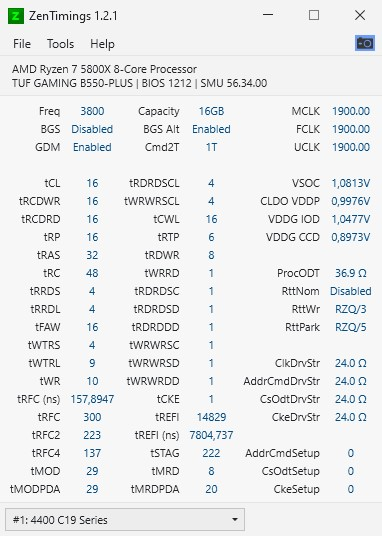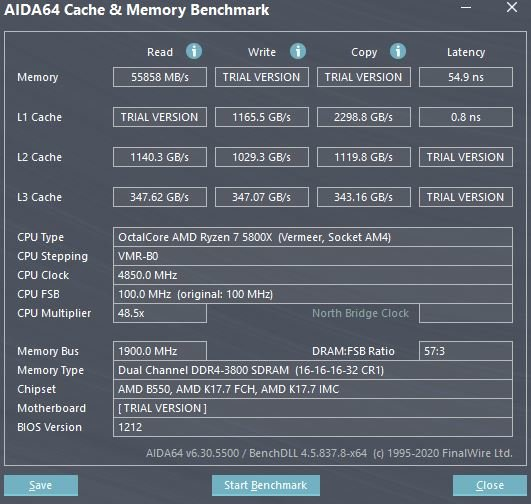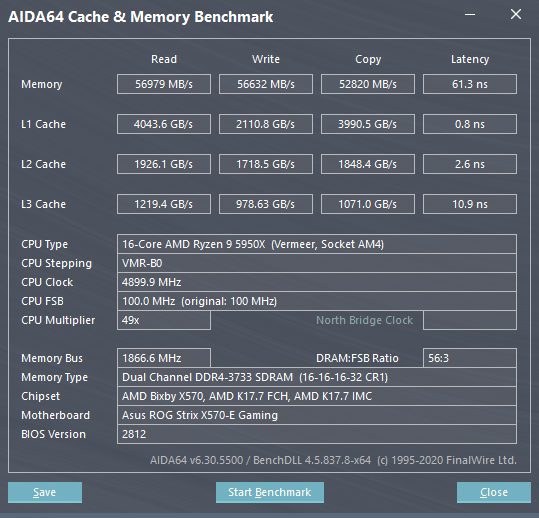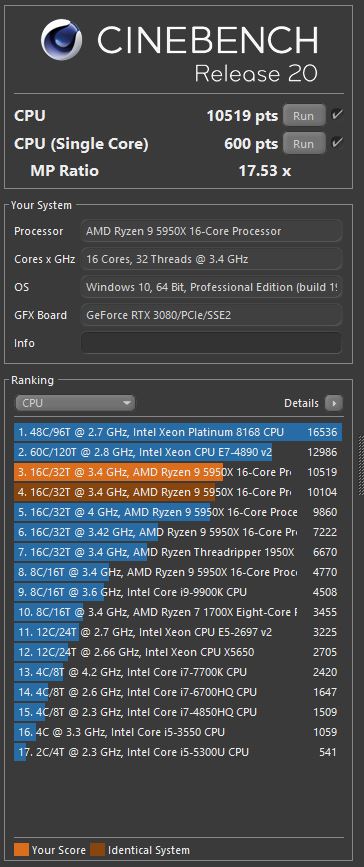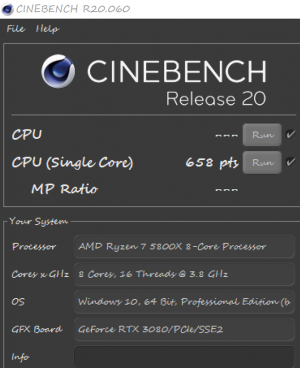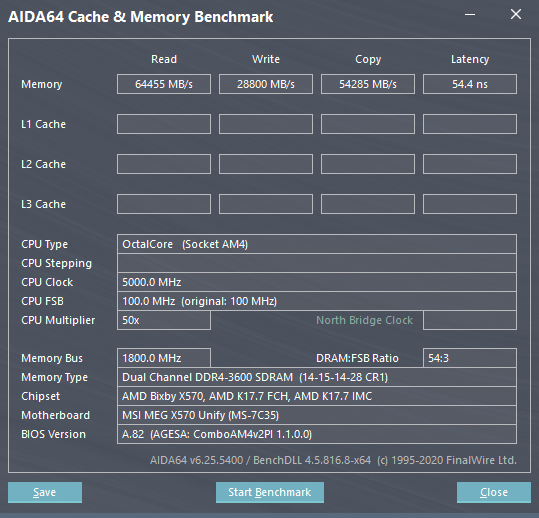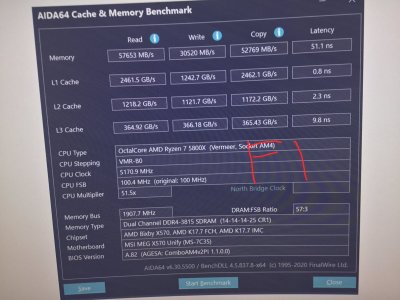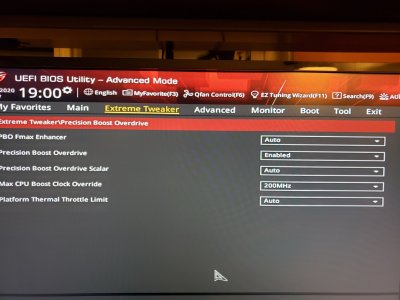gerardfraser
[H]ard|Gawd
- Joined
- Feb 23, 2009
- Messages
- 1,366
5800X all core overclock Cinebench 20 - 4800Mhz
Multi score -6330 @ 72.5℃ with 1.29v
Too bad some people are having cooling problems,looks like I got lucky.
add ST score with AMD optimizer
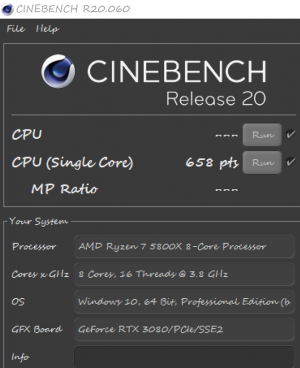
Video of run if you like boring stuff
♦ CPU - AMD 5800X With MasterLiquid Lite ML240L RGB AIO
♦ GPU - Nvidia RTX 3080
♦ RAM - G.Skill 32 GB DDR4
♦ Mobo - MSI MAG X570 TOMAHAWK(E7C84AMS v140)
♦ SSD - NVME SSD 1TB
♦ DSP - LG B9 65" 4K UHD HDR OLED G-Sync Over HDMI
♦ PSU - Antec High Current Pro 1200W
Multi score -6330 @ 72.5℃ with 1.29v
Too bad some people are having cooling problems,looks like I got lucky.
add ST score with AMD optimizer
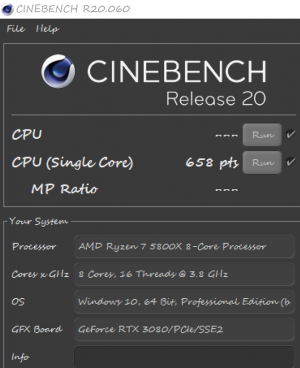
Video of run if you like boring stuff
♦ CPU - AMD 5800X With MasterLiquid Lite ML240L RGB AIO
♦ GPU - Nvidia RTX 3080
♦ RAM - G.Skill 32 GB DDR4
♦ Mobo - MSI MAG X570 TOMAHAWK(E7C84AMS v140)
♦ SSD - NVME SSD 1TB
♦ DSP - LG B9 65" 4K UHD HDR OLED G-Sync Over HDMI
♦ PSU - Antec High Current Pro 1200W
Last edited:
![[H]ard|Forum](/styles/hardforum/xenforo/logo_dark.png)