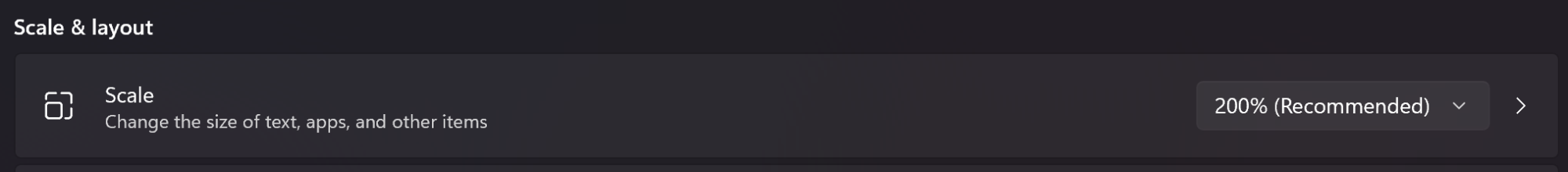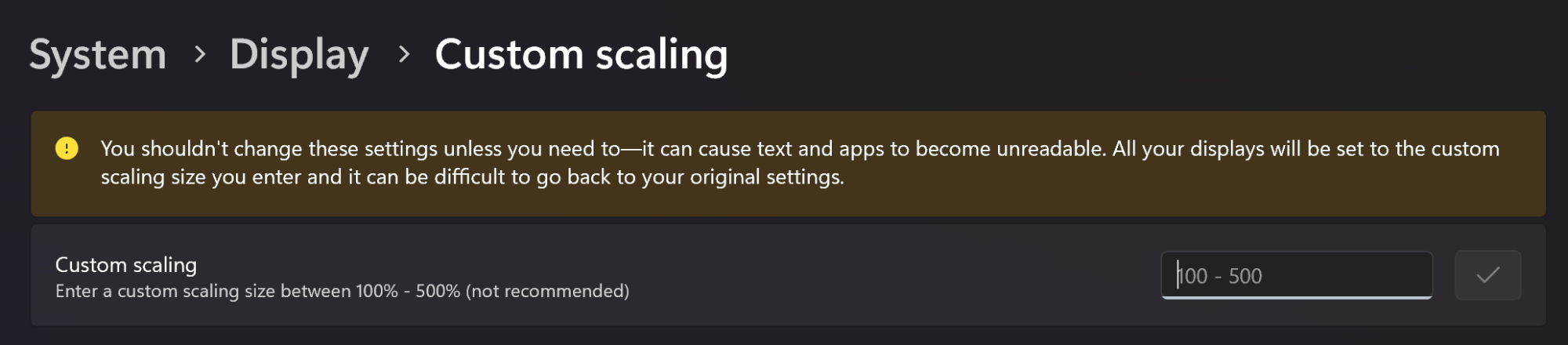killroy67
[H]ard|Gawd
- Joined
- Oct 16, 2006
- Messages
- 1,584
Im thinking of getting aa 27in 4k LG monitor replacing my Dell 1440P. Im just wondering how my desktop windows and fonts will look, if it will be very small and such. Would I be able to use Windows scaling or just run the monitor in 1440p ??
![[H]ard|Forum](/styles/hardforum/xenforo/logo_dark.png)