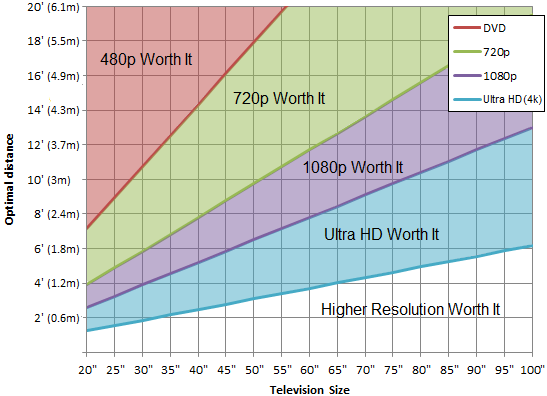https://www.youtube.com/watch?v=1QiQ6y1jJ5A
We are getting closer and closer to the ultimate screen. Now only missing 144 Hz, but this is a darn impressive.
http://rog.asus.com/393642015/gaming-monitors/ces-2015-rog-swift-pg27aq-27-inch-4k-lcd-with-gsync/
Announcement Spec:
27-inch LCD with super-thin bezel design and ROG aesthetics
4K (3840 x 2160) @ 60Hz
In-Plane Switching spec LCD
Nvidia G-Sync
ASUS ROG GamePlus
DisplayPort 1.2
Contrast Ratio: 1000:1
Brightness: 300 cd/m²
We are getting closer and closer to the ultimate screen. Now only missing 144 Hz, but this is a darn impressive.
http://rog.asus.com/393642015/gaming-monitors/ces-2015-rog-swift-pg27aq-27-inch-4k-lcd-with-gsync/
Announcement Spec:
27-inch LCD with super-thin bezel design and ROG aesthetics
4K (3840 x 2160) @ 60Hz
In-Plane Switching spec LCD
Nvidia G-Sync
ASUS ROG GamePlus
DisplayPort 1.2
Contrast Ratio: 1000:1
Brightness: 300 cd/m²
Last edited:
![[H]ard|Forum](/styles/hardforum/xenforo/logo_dark.png)