Navigation
Install the app
How to install the app on iOS
Follow along with the video below to see how to install our site as a web app on your home screen.
Note: This feature may not be available in some browsers.
More options
You are using an out of date browser. It may not display this or other websites correctly.
You should upgrade or use an alternative browser.
You should upgrade or use an alternative browser.
4850 BIOS Flash Sets Idle Clock Right
- Thread starter ChronoReverse
- Start date
I have the Asus 4850 and I ran RBE V1.12 to reflash it. I thought I understood the process to be to change Clock info 01 and Clock info 04 to GPU (MHz) 160 and RAM (MHz) 500. I downloaded the Asus Bios files made the changes and saved them. On reboot there was no change in GPU-Z.
As a test, I changed the fan speed to 100% all the time and saved that. That actually worked.
Suggestions on how to get the 160/500 to work on an Asus 4850?
As a test, I changed the fan speed to 100% all the time and saved that. That actually worked.
Suggestions on how to get the 160/500 to work on an Asus 4850?
I’m curious, what specifically does the flashing process do? I’m thinking it is modifying a driver profile, rather than modifying parameters permanently in hardware on the card. The reason I say that is my fan speed changes don’t work when I boot to Linux they only work in Vista. If the changes were on the card it wouldn’t matter what O/S was running, right?
W00TTT
Thank you, I was almost at the point of sending it back it was so hot - I dont game all the time and have my PC set up as a silent box with high CFM 120x38s running slow, and I was getting mighty peed off listening to the fans running all the damn time after popping the 4850 in.
However its booted up a clear 10 degrees cooler (71), and just after a thrash has settled to 5 degrees off (75-6) what it was (81), but most importantly, the PC is not making a noise anymore, hurrahhh!!! (EDIT now back down to 72 after 10 mins or so)
Just waiting for my vortexx neo to turn up and the jobs a goodun ... I is a happy man today
Thank you, I was almost at the point of sending it back it was so hot - I dont game all the time and have my PC set up as a silent box with high CFM 120x38s running slow, and I was getting mighty peed off listening to the fans running all the damn time after popping the 4850 in.
However its booted up a clear 10 degrees cooler (71), and just after a thrash has settled to 5 degrees off (75-6) what it was (81), but most importantly, the PC is not making a noise anymore, hurrahhh!!! (EDIT now back down to 72 after 10 mins or so)
Just waiting for my vortexx neo to turn up and the jobs a goodun ... I is a happy man today
I have the Asus 4850 and I ran RBE V1.12 to reflash it. I thought I understood the process to be to change Clock info 01 and Clock info 04 to GPU (MHz) 160 and RAM (MHz) 500. I downloaded the Asus Bios files made the changes and saved them. On reboot there was no change in GPU-Z.
As a test, I changed the fan speed to 100% all the time and saved that. That actually worked.
Suggestions on how to get the 160/500 to work on an Asus 4850?
Download msi bios, look on it and modify asus bios with similar settings as msi bios have.
At the end I suggest to click button optimal fan speed in RBE and save the bios . My asus card is modified by that way and working at 160/500. Look
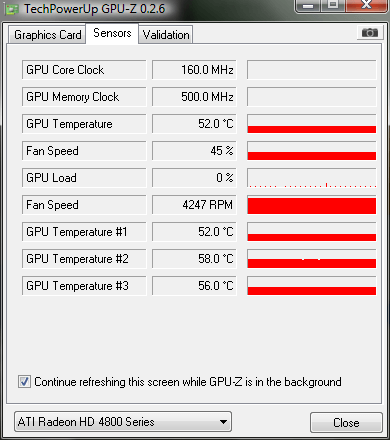
FlyinBrian
Gawd
- Joined
- Jul 1, 2004
- Messages
- 733
Im sorry explain to me what the point in this is ? I have had my 4870 since launch and it idles at 500 and ramps to 750 when GPU is in use. I run the fan pretty high at 60% for gaming and 35% for idle. My temps never go above 45C ever in my air conditioned room which is about 70F.
Thanks to the op for this update. Just flashed my bios via usb. It is idling at 160 as others have reported. use to idle at 35c now I seem to idle at 34c consistently. I got the accelero s1 and with a 120mm fan though, so temps are not a factor. This card is officially the perfect solution for an htpc set up now that idle clocks have been corrected.
soulesschild
Supreme [H]ardness
- Joined
- Feb 18, 2007
- Messages
- 6,176
Is there no official ATI fix for this? Does VisionTek and Asus have officially released bios that will fix the idling issue?
soulesschild
Supreme [H]ardness
- Joined
- Feb 18, 2007
- Messages
- 6,176
I can't seem to get the ASUS bios modded flashed right. Any ideas? Someone mentioned different settings with dual monitors?
soulesschild
Supreme [H]ardness
- Joined
- Feb 18, 2007
- Messages
- 6,176
It was named Asus Modded Bios.bin lol Is that too long? Can't try atm, left for work in frustration xD. But any idea on the dual monitors? I think I might have the asus running dual monitors powering my 2x 20 inchers.
Download msi bios, look on it and modify asus bios with similar settings as msi bios have.
[/IMG]
Thanks, for that tip Pichulec! With your idea and using atiflash as the utility to flash the card, I got it to work. Now when I drop into any O/S, the card performs correctly. I don't have a floppy drive, so I had to create floppy emulation on a USB key. What a hassel!
The card is performing great now. Previously my monitor would go to black for a few seconds maybe once an hour. That issues hasn't reoccurred.
wol-va-rine
2[H]4U
- Joined
- Jul 20, 2008
- Messages
- 2,122
Thanks, for that tip Pichulec! With your idea and using atiflash as the utility to flash the card, I got it to work. Now when I drop into any O/S, the card performs correctly. I don't have a floppy drive, so I had to create floppy emulation on a USB key. What a hassel!
The card is performing great now. Previously my monitor would go to black for a few seconds maybe once an hour. That issues hasn't reoccurred.
you could've just used RBE and Winflash...
no hassle at all...
soulesschild
Supreme [H]ardness
- Joined
- Feb 18, 2007
- Messages
- 6,176
If I have my ASUS running two monitors, do i set clock 1 and 2 to 160 each? Right now after flashing with clock 1 at 160 it still idles at 500/975
you could've just used RBE and Winflash...
no hassle at all...
That's what I started with and it didn't work for me, at least not completely. If I booted into Vista it worked, when I booted into Linux for some damn reason the fan would lock at the original 21%. I read a thread which mentioned a similar issue and they tried atiflash which worked for them. Sure enough it worked for me.
For all who doesn't know how to modify Asus bios. This is a bios already modified by me. Bios have a 160/500 idle clocks and corrected fan speeds to decrease noise of our cards.
http://www.4shared.com/file/58546893/ec0b1192/AsusHD4850modified.html
Use Ati Flash or ATI Winflash to flash the bios.
Enjoy
http://www.4shared.com/file/58546893/ec0b1192/AsusHD4850modified.html
Use Ati Flash or ATI Winflash to flash the bios.
Enjoy
I just edited the Sapphire 4850 bios that came with the card. Set the 2nd setting to 160/500
Fan speed 50% idle 44~45 It used to be 47 so roughly a 3 degree temp drop.
I also edited the fan speed settings, it now runs at 20% until 60c. At load it runs at about 52% and 76C. Right where I wanted it, anything after 50% and the stock fan gets loader than ambiant.
Fan speed 50% idle 44~45 It used to be 47 so roughly a 3 degree temp drop.
I also edited the fan speed settings, it now runs at 20% until 60c. At load it runs at about 52% and 76C. Right where I wanted it, anything after 50% and the stock fan gets loader than ambiant.
SpeedEuphoria
Limp Gawd
- Joined
- Jan 13, 2009
- Messages
- 139
I know this is an old thread but good, I'm a little slow to upgrade and couldn't pass up the price for an Asus 4850.
Anyway I was wondering if anyone has tried setting 160 core and 250mem like the 4830 bios reference? Here
Also I didnt see anyone lowering the voltage on the card at idle which would be the best way to lower temps/power consumption. I've never flashed a video card bios but looking at a couple 9800GT and other bios's they seem to have a 1v or .95v option in the bios but never seen it used. Pretty positive that at those low of clocks it would be fine to use. The only thing I did come across was some hearsay that cards that lower voltage can cause an issue as they will be recognized as a different card when you reboot.
Any insight?
Anyway I was wondering if anyone has tried setting 160 core and 250mem like the 4830 bios reference? Here
Also I didnt see anyone lowering the voltage on the card at idle which would be the best way to lower temps/power consumption. I've never flashed a video card bios but looking at a couple 9800GT and other bios's they seem to have a 1v or .95v option in the bios but never seen it used. Pretty positive that at those low of clocks it would be fine to use. The only thing I did come across was some hearsay that cards that lower voltage can cause an issue as they will be recognized as a different card when you reboot.
Any insight?
Enduring_Warrior
[H]ard|Gawd
- Joined
- Sep 22, 2004
- Messages
- 1,973
I think Asus's tool simply detects their own cards which means a tool that can control the fan for all models should be possible regardless of the BIOS.
My Asus 4850 is on the way. Does the Asus card idle properly?
Any results yet on your benchmarks?
Do you know if MSI bios will work on Asus card?
Thanks!
The ASUS supports fan speed control.
I'm tempted to load the MSI bios onto my Asus EAH4850 but a little bit hesitant because it was mentioned earlier in this thread that the Asus bios was the only one that was different...
Update:
I used Radeon Bios Editor to view the MSI Clock info Settings, then just copied/edited them onto my Asus EAH4850 bios, and voila now I idle at 160/500.
I also used Asus SmartDoctor to set the fan at 48%, idle temps are 60-65. I have a GFXChilla that I've never used before - I may put that on to lower temps some more...
I have confirmed something similar. Open the bios in RBE.
With a single monitor and idling, my card runs at the value in clock info 1,2, 4, or 5. I am using the Asus cards so each of these values is 500/750.
With two monitors and idling, my card runs at the value in clock info 7,8, or 9. In the Asus bios these values are 500/933.
So it appears normal that dual monitors use different idle speeds.
I flashed Asus bios modified by RBE and now idling 160/500 at 52cAlso I've done fan speed optimization recommended by RBE and my card is quiet now
Thx guys for good solution

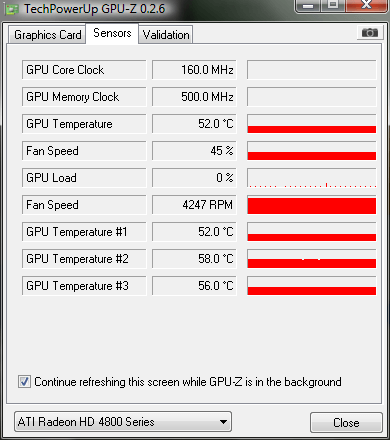
I have the Asus 4850 and I ran RBE V1.12 to reflash it. I thought I understood the process to be to change Clock info 01 and Clock info 04 to GPU (MHz) 160 and RAM (MHz) 500. I downloaded the Asus Bios files made the changes and saved them. On reboot there was no change in GPU-Z.
As a test, I changed the fan speed to 100% all the time and saved that. That actually worked.
Suggestions on how to get the 160/500 to work on an Asus 4850?
Download msi bios, look on it and modify asus bios with similar settings as msi bios have.
At the end I suggest to click button optimal fan speed in RBE and save the bios . My asus card is modified by that way and working at 160/500. Look
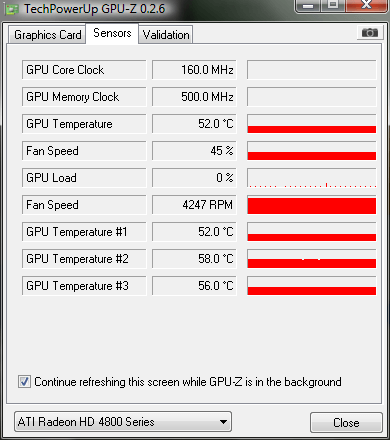
Do you know if the Aus made in June have the new Bios. Mines Idles at 500 Mhz and still pulls 43 Celcius:For all who doesn't know how to modify Asus bios. This is a bios already modified by me. Bios have a 160/500 idle clocks and corrected fan speeds to decrease noise of our cards.
http://www.4shared.com/file/58546893/ec0b1192/AsusHD4850modified.html
Use Ati Flash or ATI Winflash to flash the bios.
Enjoy
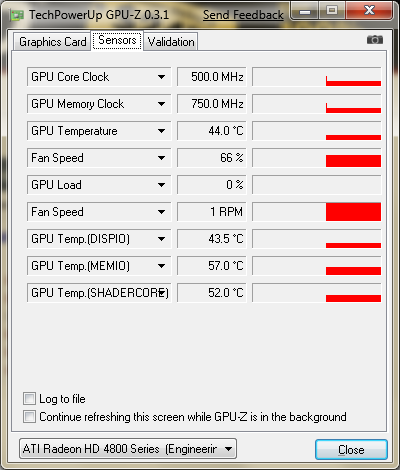
SpeedEuphoria
Limp Gawd
- Joined
- Jan 13, 2009
- Messages
- 139
Just wanted to update as I have flashed a few times now, before even testing the lower limits(stupid me, I assumed it would not be an issue, lol). This is my 1st ATI card and I've allready had CCC issues but got them sorted.
Anyway My ASUS Top 4850 does not like the mem speed slower than 600 as I get artifacts/crap on my screen in windows just idling around. I just tested this with rivatuner and confirmed.
So now on to flashing 160core/600mem I also want to lower the idle voltage some but will test later as I read it may cause issues.
EDIT: I have experienced as well as others that w/ a bios flashed to lower settings, it keeps throttling up and down when playing a movie or similar, which is not acceptable.
Solution: flashed back to stock and using ATI tray as it locks idle in and can adjust the voltage and do everything bios editing and RBE can do with more control. I just switch to max when I game or bench anyway so this works best. It stayed put at 296/600 playing a movie instead of jumping all around to diff speeds.
Also tested this on my rig w/ a Kill A Watt meter, all used fixed 40% fan speed.
3D clocks ...........680/1050 @1.082v= 129w at idle.. ......Temps=48/57/55
Stock Low power.500/1050 @1.046v=125.5w at idle Temps= 46.5/54/53.5
New Low Power....250/600 @.892v =111w at idle ........ Temps= 42/47/49
So savings of 14-15w at idle!!!
So hooray for ATT!!(ATI tray tool).
This is an old 939 rig since my Gigabyte UD3P is coming back from RMA, hope to see some power savings when I get it back with the E8400 and low power settings([email protected])
Then I'll test the high limits which get HOT, but so far 750/1100 was easy
Anyway My ASUS Top 4850 does not like the mem speed slower than 600 as I get artifacts/crap on my screen in windows just idling around. I just tested this with rivatuner and confirmed.
So now on to flashing 160core/600mem I also want to lower the idle voltage some but will test later as I read it may cause issues.
EDIT: I have experienced as well as others that w/ a bios flashed to lower settings, it keeps throttling up and down when playing a movie or similar, which is not acceptable.
Solution: flashed back to stock and using ATI tray as it locks idle in and can adjust the voltage and do everything bios editing and RBE can do with more control. I just switch to max when I game or bench anyway so this works best. It stayed put at 296/600 playing a movie instead of jumping all around to diff speeds.
Also tested this on my rig w/ a Kill A Watt meter, all used fixed 40% fan speed.
3D clocks ...........680/1050 @1.082v= 129w at idle.. ......Temps=48/57/55
Stock Low power.500/1050 @1.046v=125.5w at idle Temps= 46.5/54/53.5
New Low Power....250/600 @.892v =111w at idle ........ Temps= 42/47/49
So savings of 14-15w at idle!!!
So hooray for ATT!!(ATI tray tool).
This is an old 939 rig since my Gigabyte UD3P is coming back from RMA, hope to see some power savings when I get it back with the E8400 and low power settings([email protected])
Then I'll test the high limits which get HOT, but so far 750/1100 was easy
![[H]ard|Forum](/styles/hardforum/xenforo/logo_dark.png)
