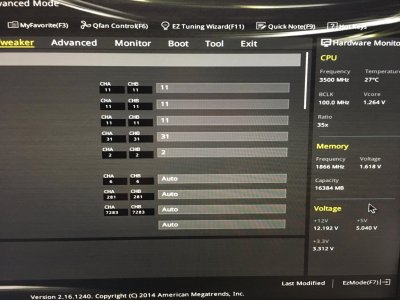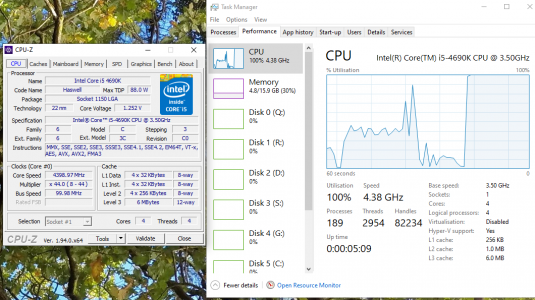Hi all,
I've installed two new RAM sticks and it works, however, now my CPU is capped at 3.89Ghz (3.9Ghz I guess) no matter what I enter for multiplier in BIOS. Before it was stable at 4.5Ghz with 1.25v
Of course, the RAM is mismatched, but only in voltage. Everything is as near as seems to be practical at this distance from the release time! So, given that I got the RAM to a midpoint voltage between the two sets, of 1.580v ish - it is stable and does not give any issues. The computer is definitely faster with it installed, which probably means I was hitting the page file without realising.
The long-winded prequestion section done, is there a way to get past this seeming bottleneck with the processor? I need all the CPU speed I can get heh.
Thanks a lot.
I've installed two new RAM sticks and it works, however, now my CPU is capped at 3.89Ghz (3.9Ghz I guess) no matter what I enter for multiplier in BIOS. Before it was stable at 4.5Ghz with 1.25v
Of course, the RAM is mismatched, but only in voltage. Everything is as near as seems to be practical at this distance from the release time! So, given that I got the RAM to a midpoint voltage between the two sets, of 1.580v ish - it is stable and does not give any issues. The computer is definitely faster with it installed, which probably means I was hitting the page file without realising.
The long-winded prequestion section done, is there a way to get past this seeming bottleneck with the processor? I need all the CPU speed I can get heh.
Thanks a lot.
![[H]ard|Forum](/styles/hardforum/xenforo/logo_dark.png)