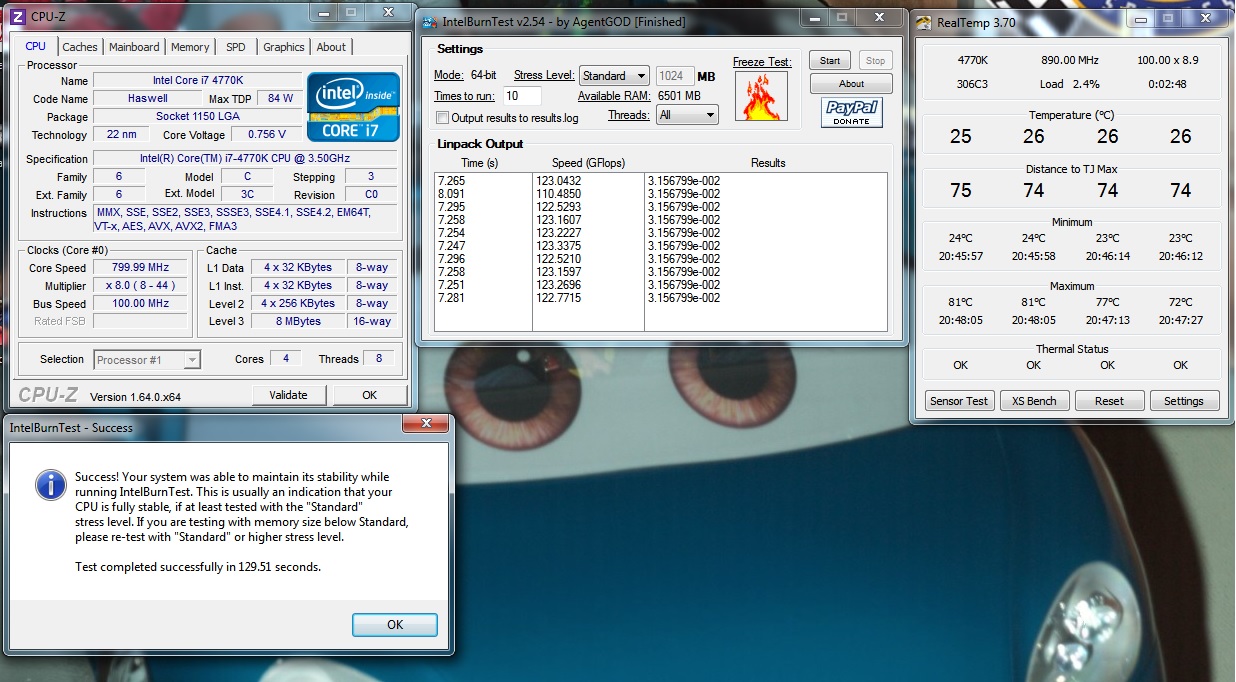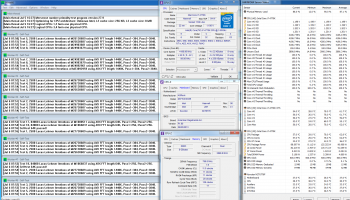I tried that with my memory at default mother board speeds of 1600mhz and my Gigabyte Z87X-OC MB booted up but would not boot into Windows 7. I am using stock heat sink.
What is your memory speed at and what heat sink did you use to BIN it?
I used the X.M.P. profile (1866, 9, 9, 9, 27) and its 4x 8GB. Booting into Windows 8 at x46 with 1.2v works all the time and I can do light Desktop work. My fully stable and 24/7 settings are in my post above (x44/1.180v). I used Coollaboratory Liquid Ultra for the H80i.
Are you sure about that? I thought anything below 300ghz, the cache starts to affect performance overall.
Definitely yes, it was barely measurable. Here is the chart I mentioned, when I first found it I was curious and tried a lot of benchmarks that involve the CPU as well as real world testing like video encoding.

Code:
Stock settings OC 1 OC 2
Auto Core/Auto Cache(x39) OC Core(x44)/Auto Cache(x39) OC Core(x44)/OC Cache(x44)
Cinebench 8.60 9.66 9.69
FFXIV ARR Benchmark 14040 14806 14912
Passmark CPU 11118 12380 12395
7-zip 24683 27494 27534
3DMark11 Physics 10279 11142 11089The variances are very small and sometimes the x39/x44 would beat the x44/x44. I always used the highest value out of 3 subsequent runs of each benchmark.
Edit: There was a post on Anandtech forums where somebody did cache testings with SuperPI and Prime95 and didn't see much of a difference either, i'm trying to find that post now.
Last edited:
![[H]ard|Forum](/styles/hardforum/xenforo/logo_dark.png)