xDiVolatilX
2[H]4U
- Joined
- Jul 24, 2021
- Messages
- 2,486
Follow along with the video below to see how to install our site as a web app on your home screen.
Note: This feature may not be available in some browsers.
That's a VESA DisplayHDR 600 equivalent to VDE HDR 2000 or whatever.Of all the things that Samsung makes curved, they then make this flat. Come on!
Also why only HDR600? You'd think this could do HDR1000 better than the Neo G8 thanks to the larger screen.
Is this just some leftover TV panel again?
Hmm as we all know I hope there is no HDR 2000 cert. From what I just looked into...I would never get it. It had problems from the start.That's a VESA DisplayHDR 600 equivalent to VDE HDR 2000 or whatever.
You can see Samsung Display's attempt to get into the supply chain ecosystem. That won't happen.
Very curious about the full specs and performance of this panel. We'll know soon enough.Of all the things that Samsung makes curved, they then make this flat. Come on!
Also why only HDR600? You'd think this could do HDR1000 better than the Neo G8 thanks to the larger screen.
Is this just some leftover TV panel again?
Yea there is no good enough reason I would even consider this over my QN90B but I'm interested in seeing how it performance for a being an "Odyssey G7" branded model. It would have to be a miracle of a display with incredible specs for me to even desire one but I highly doubt it's real world performance will have any meaningful difference versus the QN lineup of displays even if it's spec sheet looks better. Even then I wouldn't want to downsize to a 43 after being in love with the 50 for all these years haha.Disappointed at the HDR performance but the Mini-LED backlight will produce a better picture than the FV43U and the CG437K with the advantage of having a DP port over the QN series. But otherwise the QN90B will probably work as well for less, especially once the price start dropping after the 2023 replacement model start shipping.
That's interesting. I didn't know about the VDE HDR 2000 spec? What is that? Is there a difference in how display manufacturers are advertising the specs?That's a VESA DisplayHDR 600 equivalent to VDE HDR 2000 or whatever.
You can see Samsung Display's attempt to get into the supply chain ecosystem. That won't happen.
Wait what do you mean?Hmm as we all know I hope there is no HDR 2000 cert. From what I just looked into...I would never get it. It had problems from the start.
Lol imagine it's the same AOE panelAnother 43" VA monitor... my trust in it not having the pixel bleeding is rock bottom at this point.
Every time I see a new one announced I hope they've moved on from the flawed generation of panels and they never do.
Yea there is no good enough reason I would even consider this over my QN90B but I'm interested in seeing how it performance for a being an "Odyssey G7" branded model. It would have to be a miracle of a display with incredible specs for me to even desire one but I highly doubt it's real world performance will have any meaningful difference versus the QN lineup of displays even if it's spec sheet looks better. Even then I wouldn't want to downsize to a 43 after being in love with the 50 for all these years haha.
I can totally see it as an upgrade from the CG437K or FV43U. The Quantum Mini-LED is going to be a lot better than the Acer or Gigabyte which don't have HDR hardware. But I don't think It's going to be much better than the QN Quantum mini led displays. Better a bit maybe more dimming zones but not enough better to justify it. Let's see though I'm very interested to see the full spec sheet.I may get one if I can get a press discount through my contact at Samsung and retire the CG437K at the office. Then I'll compare it to the 50QN90A.
Is the g70a the 4k 144hz sammy without the mini led hardware? If so the 43" will be a massive upgrade if it has the quantum mini led hardware on it. Way more than just the smart tv stuff, the HDR is going to be in a whole different league. Not even comparable because one has HDR hardware, the other doesn't. Blacks look greyish on a non hdr monitor where they look pure black on samsungs quantum mini led displays. If i were you I would go for the 43 and keep the 28 as a side monitor. Although I still thing the big brother 50" QN90B is going be just as good in pretty much most or all aspects and the added size which for me is a plus for others might want the 43 which his the smallest I would go and the 50 being the max.For perspective, the 28" G70A is a pretty good SDR gaming and work monitor. I paid 399 euros for mine on sale and at that price I can easily be ok with the crappiness of its HDR.
If the 43" manages to be even mediocre at HDR and otherwise performs "pretty well" without any major issues (weird panel issues, BGR subpixels etc) then it could be a decent buy for someone wanting a non-OLED large 4K display. But probably only around the end of the year when it goes on sale.
Overall the G70N lineup seems to be basically "take the G70A and slap some smart TV stuff into it, sell as a new model."
Yeah that's the G70A. Afaik the smaller models aren't getting any HDR capability. This bit from Samsung's press release:Is the g70a the 4k 144hz sammy without the mini led hardware? If so the 43" will be a massive upgrade if it has the quantum mini led hardware on it. Way more than just the smart tv stuff, the HDR is going to be in a whole different league. Not even comparable because one has HDR hardware, the other doesn't. Blacks look greyish on a non hdr monitor where they look pure black on samsungs quantum mini led displays. If i were you I would go for the 43 and keep the 28 as a side monitor. Although I still thing the big brother 50" QN90B is going be just as good in pretty much most or all aspects and the added size which for me is a plus for others might want the 43 which his the smallest I would go and the 50 being the max.
I wish I could go down to 43". Well... I wish the flaws with the 43" panels didn't bug me as much.Well. Might need to give this a 2nd look. The 50" QN90A is just a bit bit at the home office and I got the FV43U back from the office and hooked up the GC437K at the office again and it started acting up on me, all of a sudden, I lost audio and the speakers are going pop, pop, pop. I restarted PC, turned it off and back on and it persisted unless I mute the speakers. I'm going to hook it up to my laptop and see if the problem is on the monitor and also try to unplug it and then plug it back in. If that does not work. I'll look at getting either a 43QN90B or the Neo G7 for home and move the FV back to the office and just put the 50" in the spare bedroom.
Let us know how the 43" QN90B or the 43" G7 is. They are the perfect size so I'm interested in seeing your perspective on it. Also interested in the difference between the two 43" sammy options. I know the 90B is brighter but the G7 is an actual monitor.Well. Might need to give this a 2nd look. The 50" QN90A is just a bit too big at the home office and I got the FV43U back from the office and hooked up the GC437K at the office again and it started acting up on me, all of a sudden, I lost audio and the speakers are going pop, pop, pop. I restarted PC, turned it off and back on and it persisted unless I mute the speakers. I'm going to hook it up to my laptop and see if the problem is on the monitor and also try to unplug it and then plug it back in. If that does not work. I'll look at getting either a 43QN90B or the Neo G7 for home and move the FV back to the office and just put the 50" in the spare bedroom.
I feel the same way when you say I can deal with the 50". I wish it was a 48". For most people the 43" would be perfect.I wish I could go down to 43". Well... I wish the flaws with the 43" panels didn't bug me as much.
I can deal with 50, have been since giving up on the FV43U, but I'm holding out for a major panel revision before going back down. Size aside this QN94A is better in so many ways for my use than the 43"ers it isn't worth giving any of them a try until I'm certain the 43s are "fixed".
The FV has found a place in my music studio where I'm not so annoyed by pixel bleeding though so not all is lost there.
I'm juuuust a bit close to the screen (no choice) for 50" to be sensible but I can deal. It's immersive for sure!I feel the same way when you say I can deal with the 50". I wish it was a 48". For most people the 43" would be perfect.
I've been using the same TV for about 7-8 months. It's not perfect, but does a good job as a gaming and productivity monitor. I ruined my first OLED by running it too bright with static images. Still not ready to jump back on the OLED train.Look what the cat dragged in
View attachment 572613
Wait! I don't have a cat. Need to get a TV stand as the included one is blocking the center channel speaker, give me a couple days and I'll report back
Yea, I tried my 50" QN90A but since it sits further away, I'll have to get new computer glasses so I just grab this and put the 50" back into the spare bedroom.I've been using the same TV for about 7-8 months. It's not perfect, but does a good job as a gaming and productivity monitor. I ruined my first OLED by running it too bright with static images. Still not ready to jump back on the OLED train.
Oh sweet you're gonna love it.Look what the cat dragged in
View attachment 572613
Wait! I don't have a cat. Need to get a TV stand as the included one is blocking the center channel speaker, give me a couple days and I'll report back
Damn. This thing is good! now my biggest problem is finding an excuse to replace the Q90T in the living room.Oh sweet you're gonna love it.

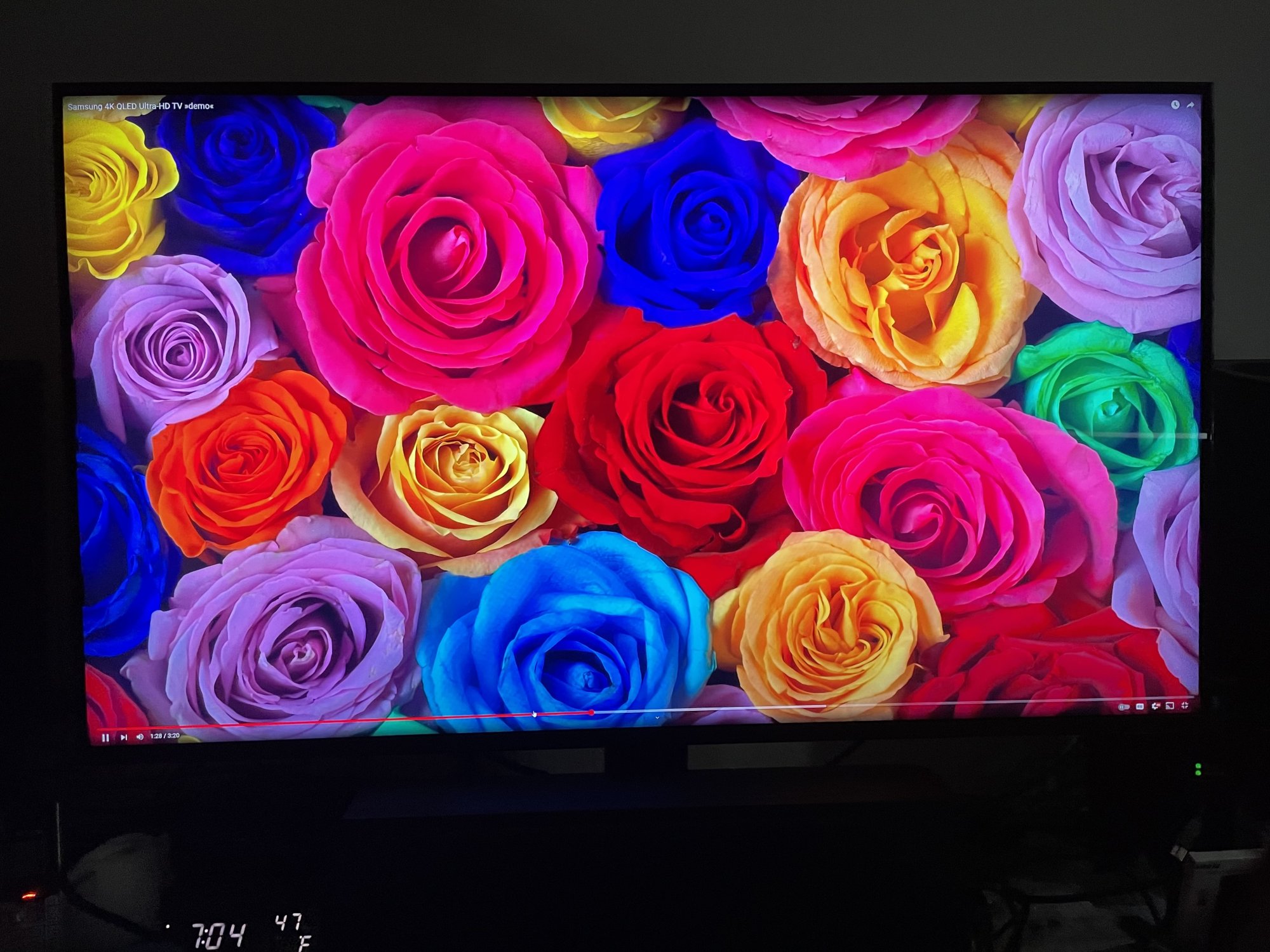


Yep.Thats the disappointing aspect of this monitor. Should have been HDR 1000. I almost swapped out my FV43U for it, but that stopped me in my tracksVESA Display HDR600....
Swap for the QN90B and the only diff is you only get 120hz but the colors and text clarity is so much better and you can get a open box or slightly damaged outer box one from Amazon with full warranty for $850.Yep.Thats the disappointing aspect of this monitor. Should have been HDR 1000. I almost swapped out my FV43U for it, but that stopped me in my tracks
Interesting, as these are technically the same (always flawed) panel. It's a real shame but I've not yet seen reports of a properly fixed 43".Swap for the QN90B and the only diff is you only get 120hz but the colors and text clarity is so much better and you can get a open box or slightly damaged outer box one from Amazon with full warranty for $850.
Are you working with colored text, I'm now running my 43" QN90B at 100% font and I work with excel all the time and I don't see any difference between text from the top of the screen to the bottom as seen in this videoI'm juuuust a bit close to the screen (no choice) for 50" to be sensible but I can deal. It's immersive for sure!
43" was more practical but I'm not going back to the headache that is the pixel bleeding, making text look dreadful at the top of the screen and playing havoc with my workflow.
Are you working with colored text, I'm now running my 43" QN90B at 100% font and I work with excel all the time and I don't see any difference between text from the top of the screen to the bottom as seen in this video
Shooting a moving video at a TV screen up close will sometimes fail to focus. Here's a couple pictures which probably do a better job.Are you sure? The video shows the text at the top of the screen super fuzzy, whereas the bottom of the screen in quite clear.
Is this an imaging artifact from your recorder or is this what your eyes see in practice?
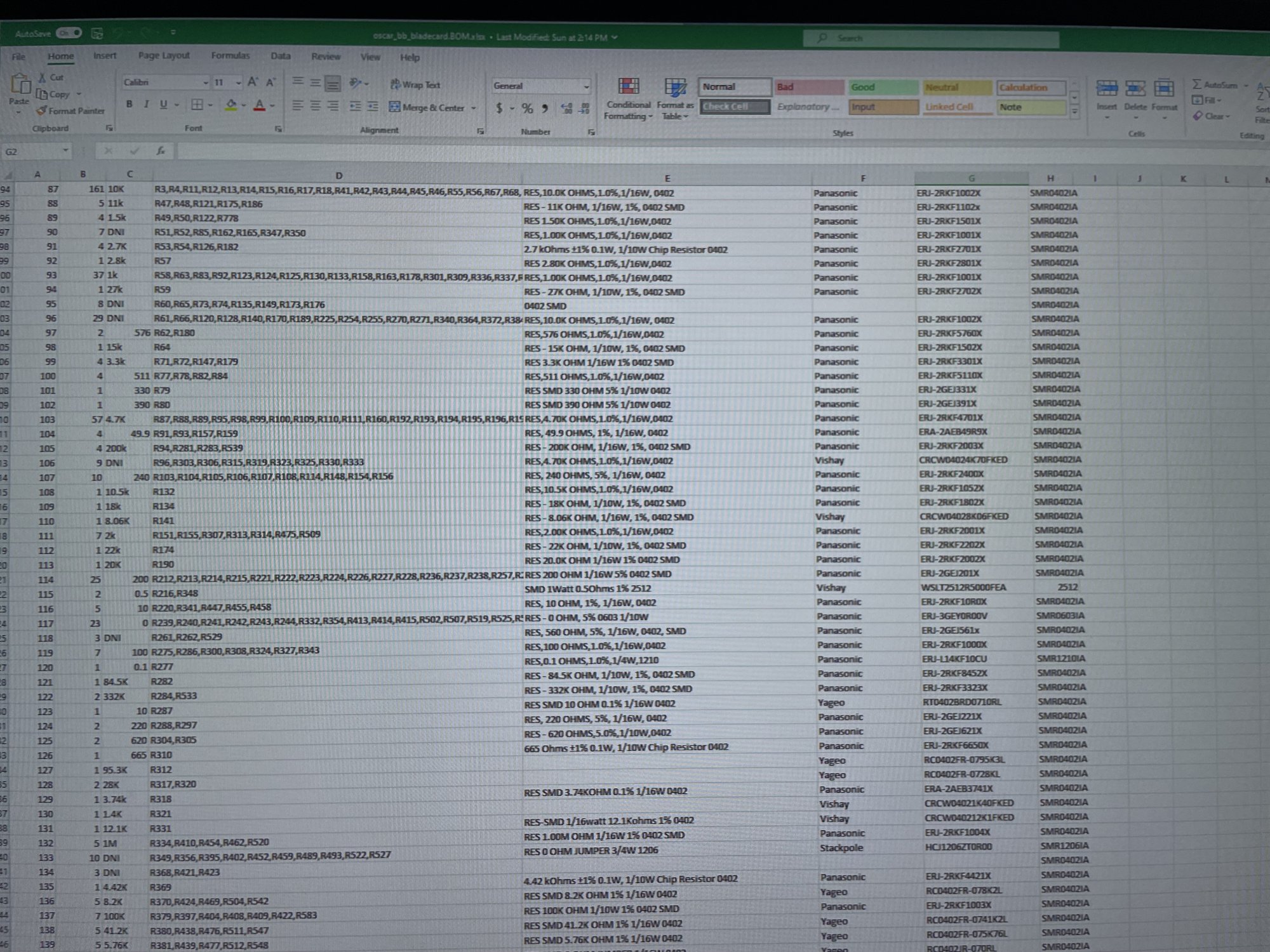

Are you working with colored text, I'm now running my 43" QN90B at 100% font and I work with excel all the time and I don't see any difference between text from the top of the screen to the bottom as seen in this video