There are reviews of the QN90B out there that prove the pixel row bleeding is still a thing. Your video isn't close or sharp enough to see it unfortunately. I could probably get a similar result filming the same spreadsheet with my phone on the FV43U.
It's just one of those things many people can live with (or can't see) while it annoys me endlessly. These panels should be able to display the signal they are fed perfectly. Precisely none of these 43"ers can do so.
Edit: Before anyone says something along the lines of "these screens aren't marketed towards professional use" (seriously?) please stop defending an obvious flaw in the product. If some can live with said flaw, great. But it needs fixing, badly.
The problem is that the "flaw" is not affecting most user (not that it's not a valid concern). Another problem is that the flaw in panel may not be process related but inherit in the equipment being used so unless and until they replace the manufacturing equipment, it will be in all future panels. That's said, my settings were still off when I took the vid and pics. I assumed that since my AVR-X2700H correctly identified my RTX-4090 on the 8K input, The TV should see it as a PC input but it did not, It correctly shows the AVR-X2700H on HMDI 3 input but there were instances of weird color shift or artifact on certain window text. Finally went and edited the input to PC and all those problem went away and text clarity have improved once more.
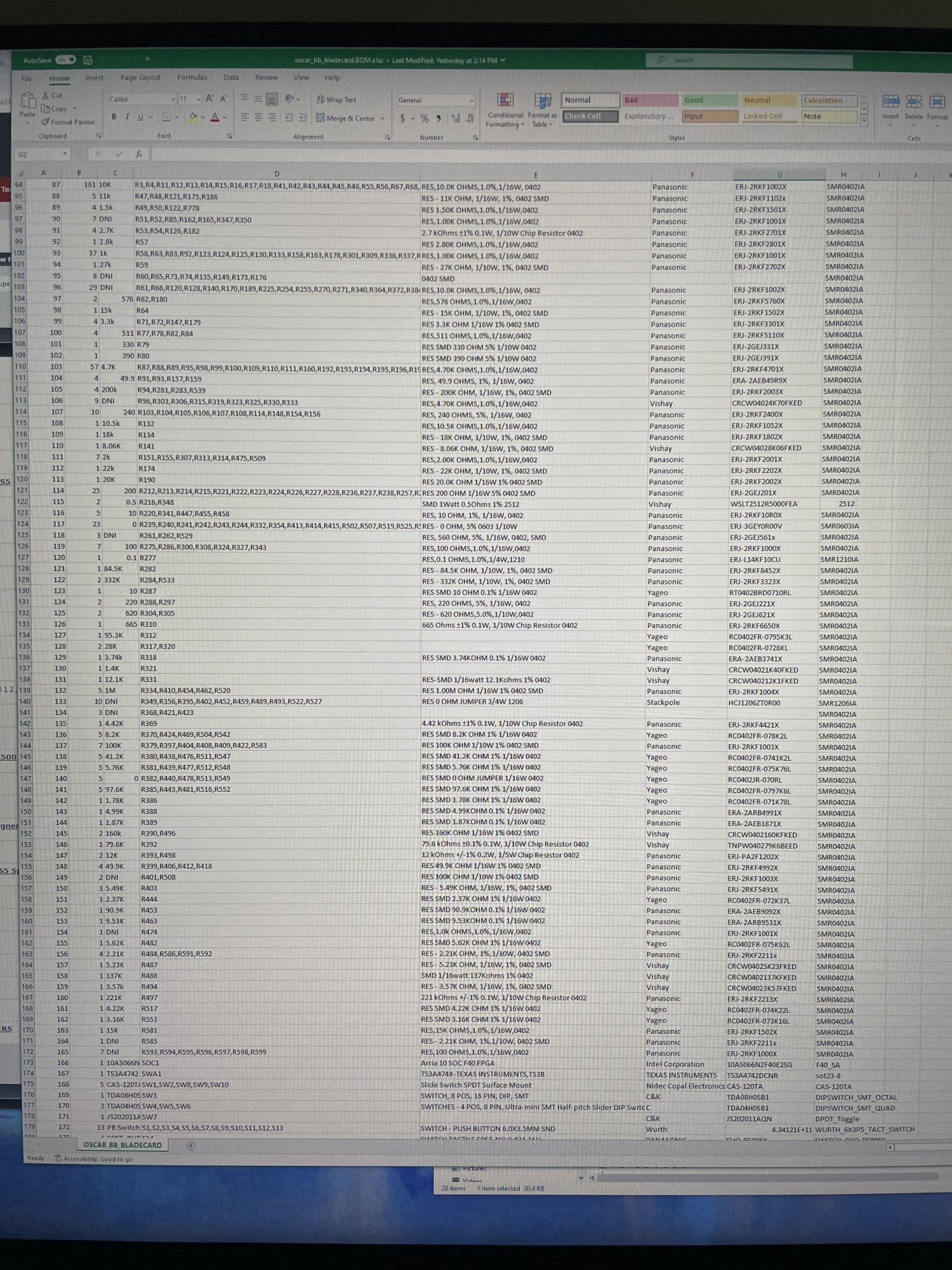
Last edited:
![[H]ard|Forum](/styles/hardforum/xenforo/logo_dark.png)