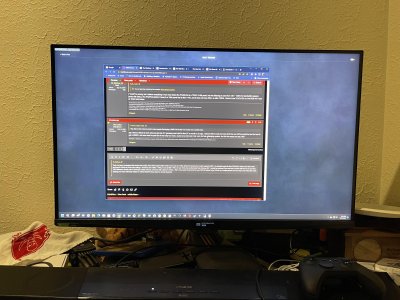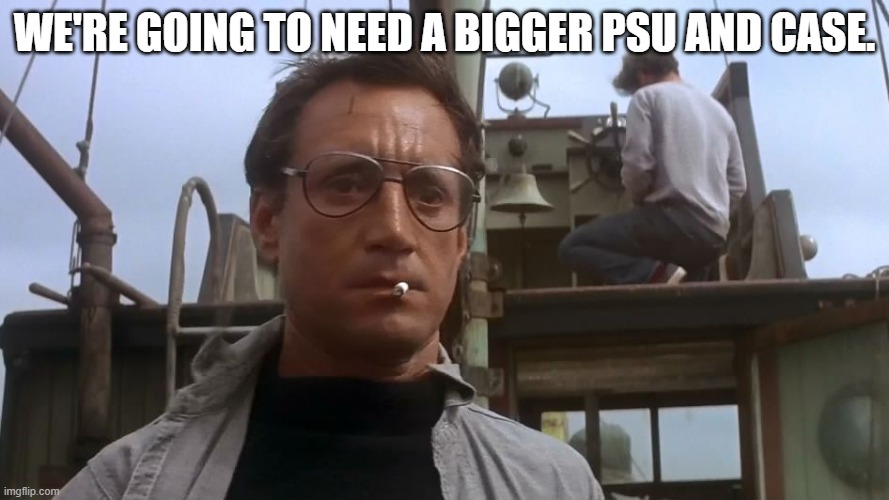Unfortunately, you can only really get a direct comparison with 1080P as there are some 1080P 40" displays out there. At 4K, the newer displays will obviously look better regardless of the content but even that's not a fair comparison. As far as I know, there are no 40"+ native 2560x1440 options on the market.Maybe it changed over time and over resolution, but those technology often have a non native vs native cost that can create a difference that people think is due to lower resolution looking much worse (also text would be a special case).
What I was generally talking about was 28-32" displays. For that, it depends on the content as to whether or not I notice the difference. Take Cyberpunk 2077 for example, you need a lot more DLSS at 4K for decent frame rates with ray tracing than you do at 2560x1440. (You still need DLSS for decent performance even at that resolution.) But, you can use the higher quality DLSS settings rather than performance or balanced at 4K. Given the same size range on displays, in that scenario I think 2560x1440 is the better looking option. All things being equal, 4K looks better if you can achieve good frame rates. That's the rub as good frame rates at 4K aren't always possible. It's not just for cases where a title supports ray tracing either. Destiny 2 is a good example of this. Sure, I can hit 120FPS+ a lot of the time but I also see drops into the high 80's frequently enough that I notice it.
![[H]ard|Forum](/styles/hardforum/xenforo/logo_dark.png)