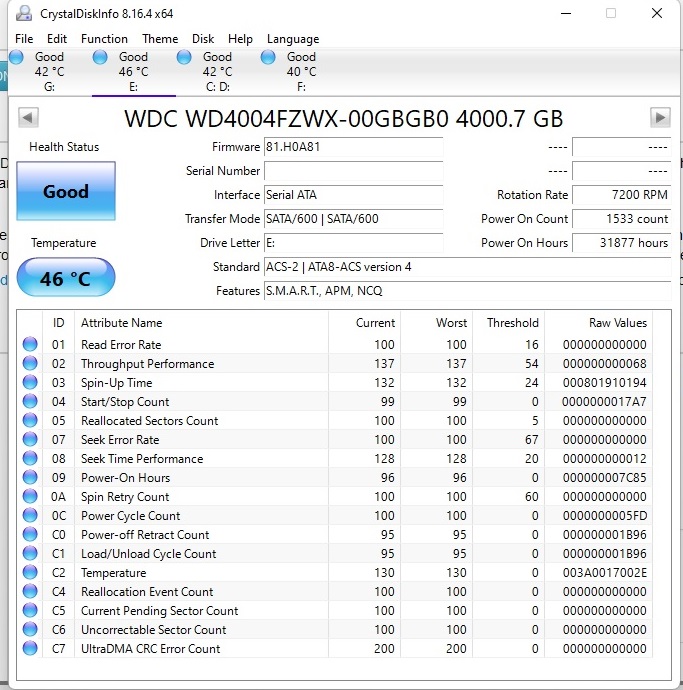I have 4 drives. 3 hard drives 7200 rpm and one NVMe drive.
My problem is my main data 4 TB 7200 rpm drive. When I go to it sometimes it freezes for a split second up to 5 seconds until it is usable. (Feels more like 10 seconds to 30 seconds but I know it really is not) It is not full about 2 TB used.
Yes I have it backed up.
One of my hard drives is a WD My Book 4 TB Hard Drive which is connected to my pc by USB. It is the drive to back up my main 4 TB data hard drive.
Should I try disconnecting the USB backup drive to see if it helps or that can't be the issue ?
All my other drives, even the USB backup drive, seems to respond instantly. No delay.
My problem is my main data 4 TB 7200 rpm drive. When I go to it sometimes it freezes for a split second up to 5 seconds until it is usable. (Feels more like 10 seconds to 30 seconds but I know it really is not) It is not full about 2 TB used.
Yes I have it backed up.
One of my hard drives is a WD My Book 4 TB Hard Drive which is connected to my pc by USB. It is the drive to back up my main 4 TB data hard drive.
Should I try disconnecting the USB backup drive to see if it helps or that can't be the issue ?
All my other drives, even the USB backup drive, seems to respond instantly. No delay.
![[H]ard|Forum](/styles/hardforum/xenforo/logo_dark.png)