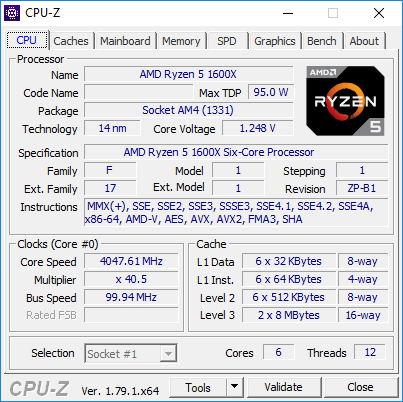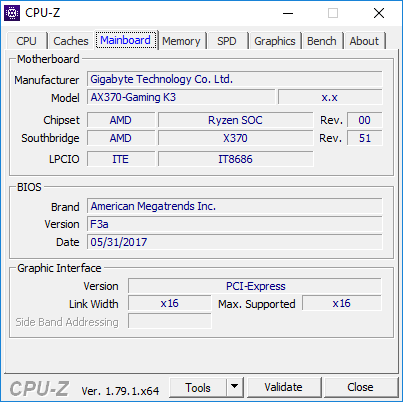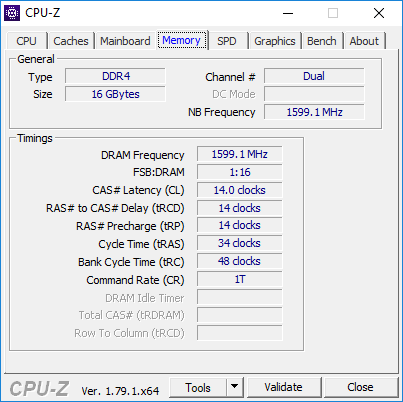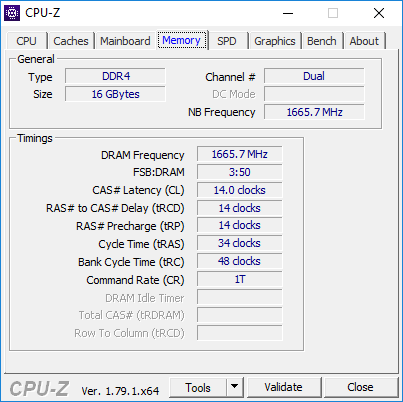Below Ambient
[H]ard|Gawd
- Joined
- Dec 5, 2001
- Messages
- 1,764
So I didn't have much luck with my previous 2 boards... the Asrock fatality AB350 had cold boot issues and my 1600x would only go to 3.85... i then grabbed another 1600x and it wouldn't overclock at all, but i could get my memory up to its trident z CL14 3200 spec... I then tested a Gigabyte GAB350M Gaming... super stable board, BIOS worked no matter what, but my memory refused to go beyond anything but 2133 even after a BIOS flash, but I got the other 1600x up to 4.1 so I sent them both back
So I have a Gigabyte ax370 gaming K3 on the way... I'm hoping this isn't going to be one of those situations where I'm constantly sending stuff back...
So I have a Gigabyte ax370 gaming K3 on the way... I'm hoping this isn't going to be one of those situations where I'm constantly sending stuff back...
![[H]ard|Forum](/styles/hardforum/xenforo/logo_dark.png)