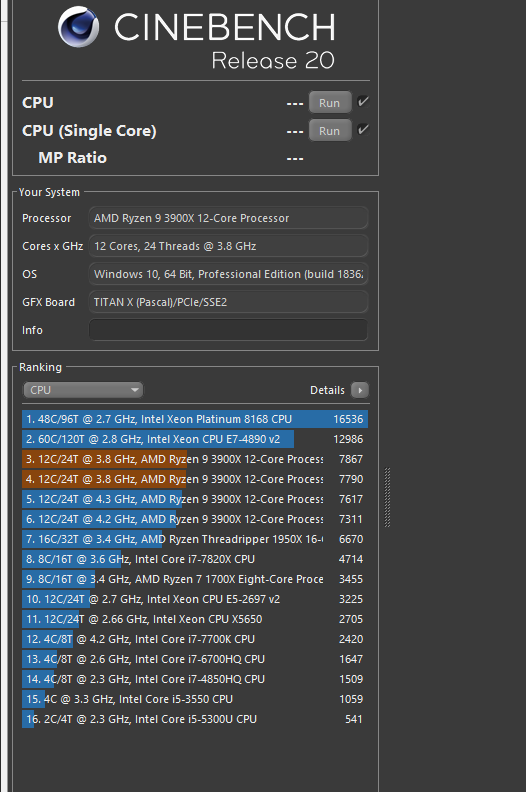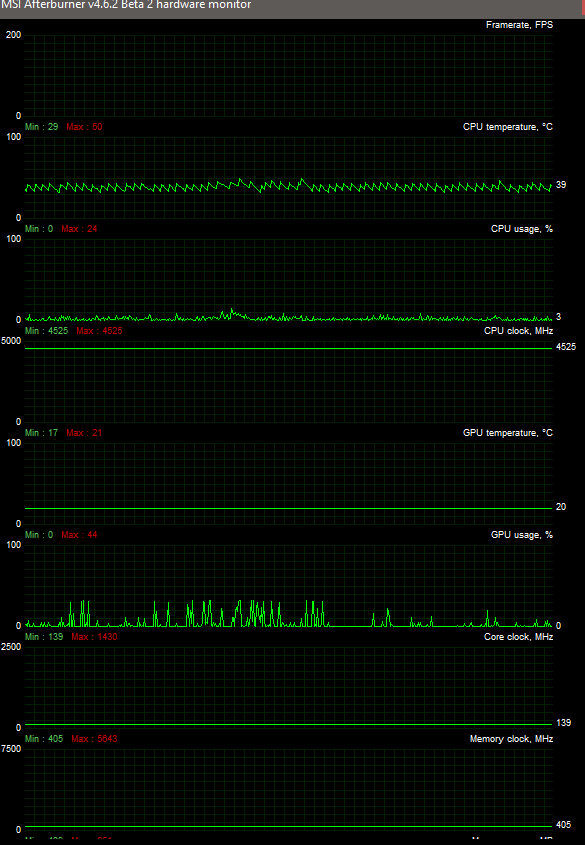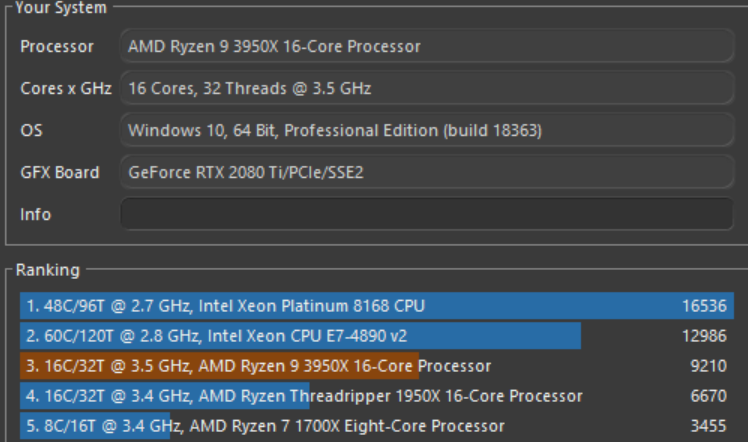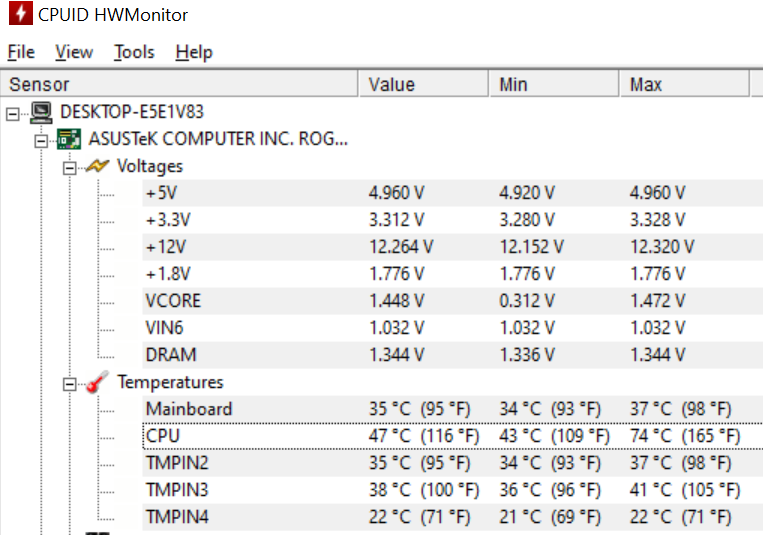newls1
Supreme [H]ardness
- Joined
- Sep 8, 2003
- Messages
- 4,607
Apparently Im completely stupid when it comes to OC these Zen2 cpus.. Looking for a good guide to get me understanding how to OC this cpu. Looking to see what all core OC i can achieve and then a "i think its called" PBO oc.... Thanks for any input
![[H]ard|Forum](/styles/hardforum/xenforo/logo_dark.png)