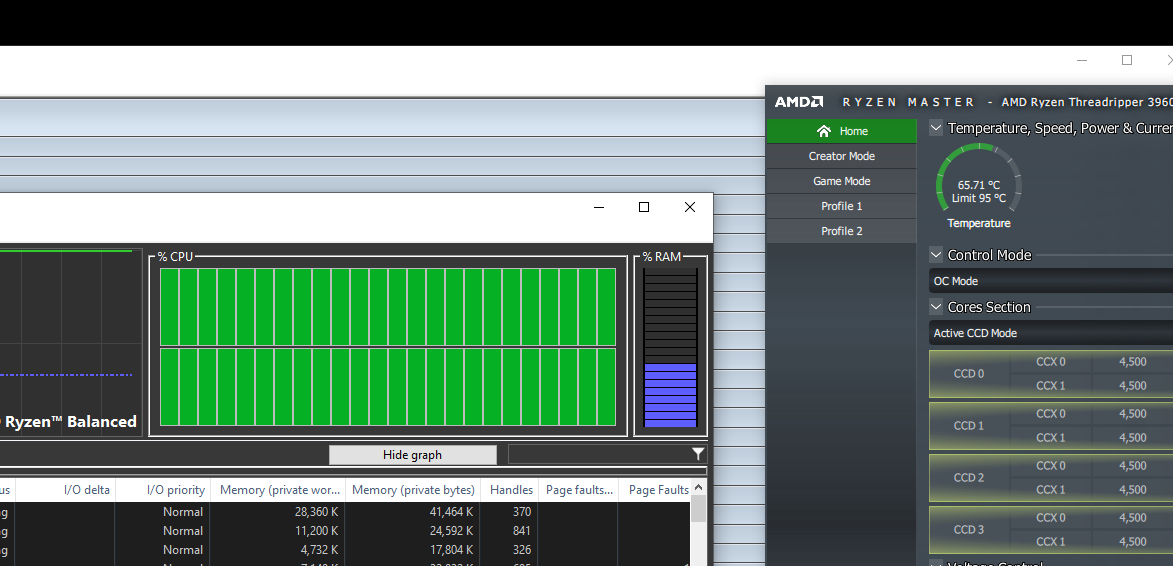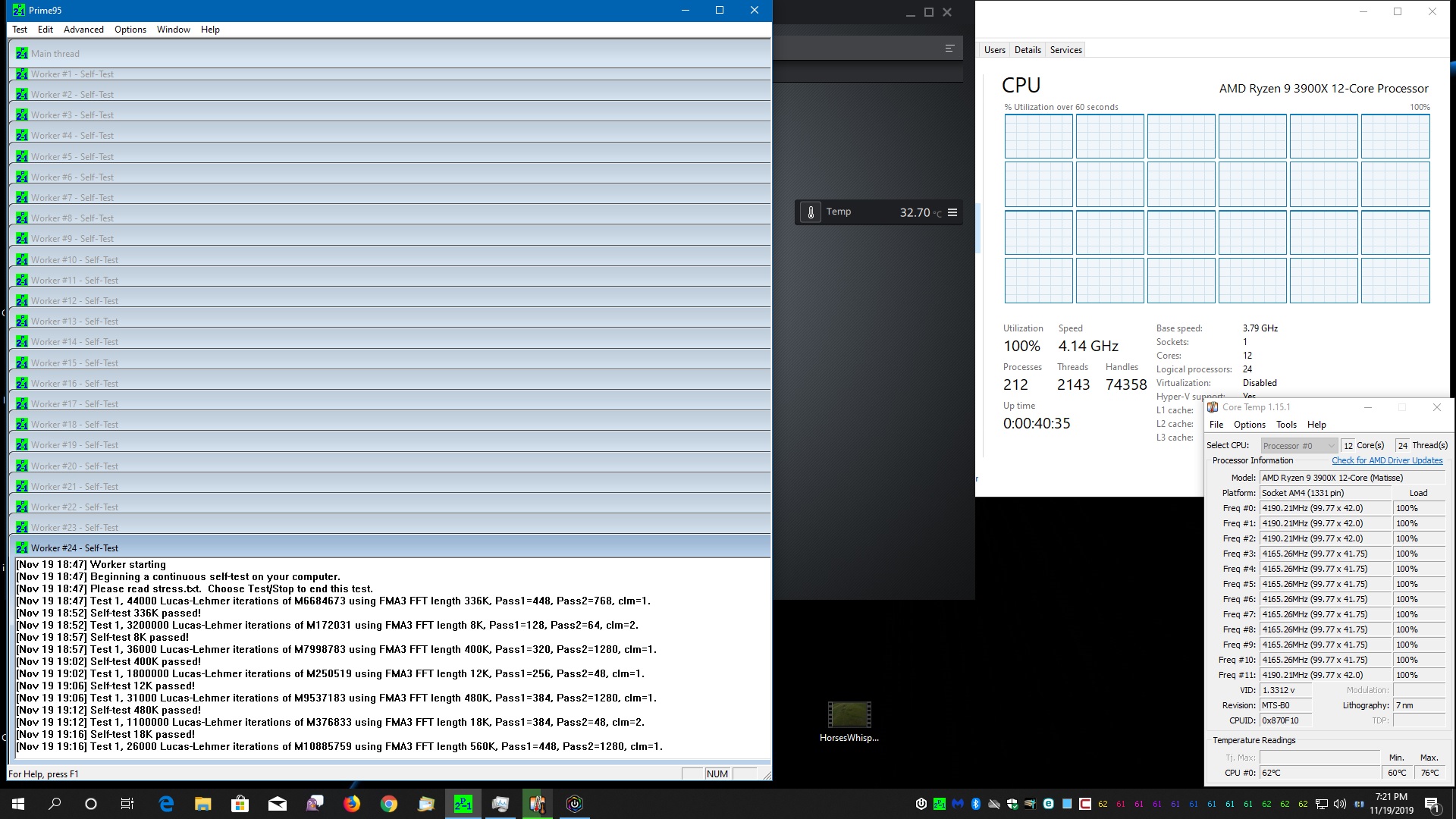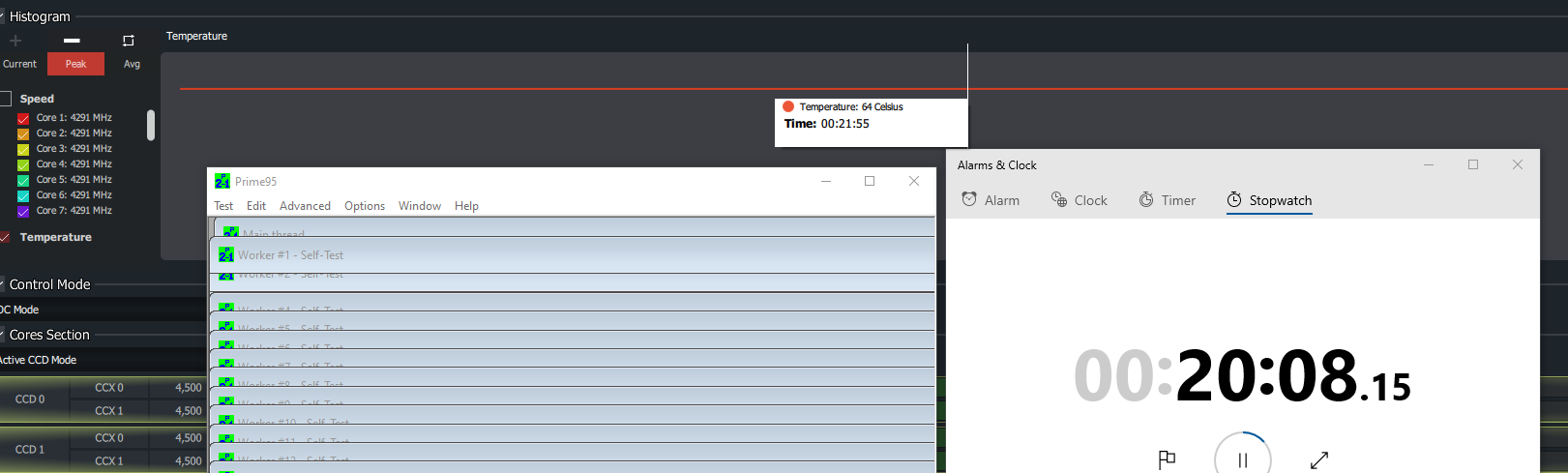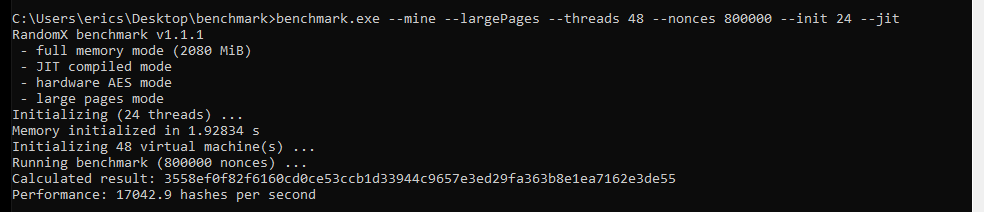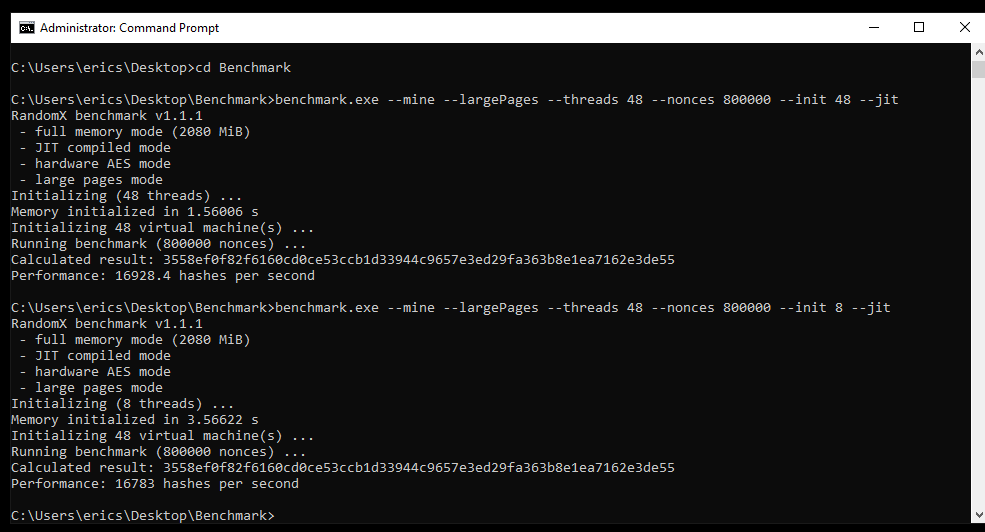ChronoDetector
2[H]4U
- Joined
- Apr 1, 2008
- Messages
- 2,783
Just recently bought a 3900x and so far it is good.
However, I'm rather concerned about the temperatures, I'm using a 360 Thermaltake CPU cooler, the Thermaltake Water 3.0 RGB cooler to be precise and so far I'm getting rather high temperatures. I haven't even overclocked it yet and it goes up to 90C at full load, idle temperatures are around 30-40C. Is this normal for a 3900x or did I overlook something when I installed my CPU cooler?
However, I'm rather concerned about the temperatures, I'm using a 360 Thermaltake CPU cooler, the Thermaltake Water 3.0 RGB cooler to be precise and so far I'm getting rather high temperatures. I haven't even overclocked it yet and it goes up to 90C at full load, idle temperatures are around 30-40C. Is this normal for a 3900x or did I overlook something when I installed my CPU cooler?
![[H]ard|Forum](/styles/hardforum/xenforo/logo_dark.png)