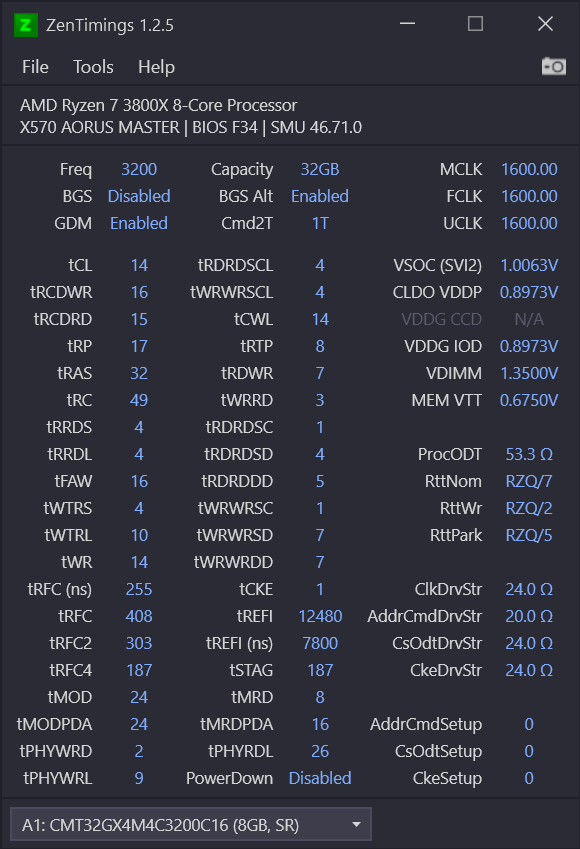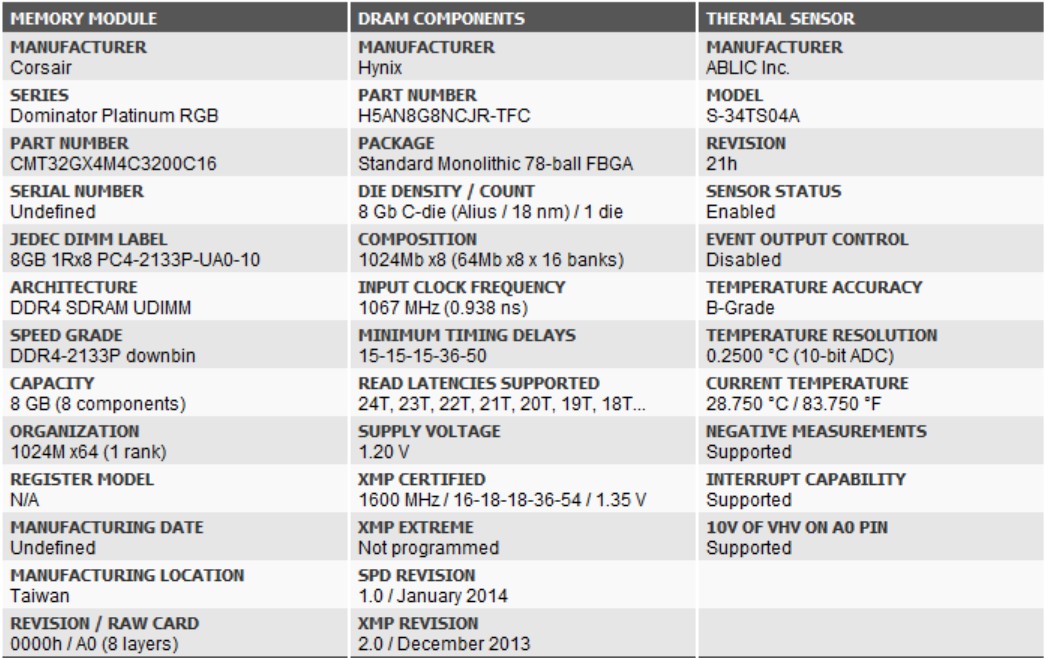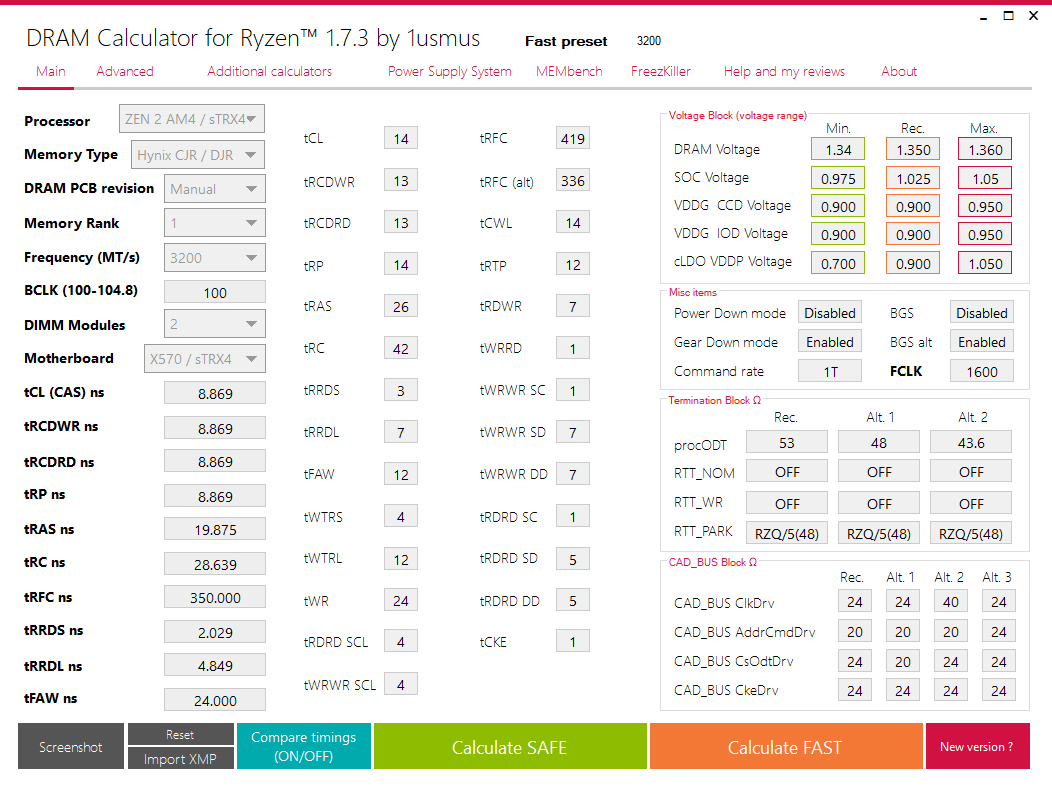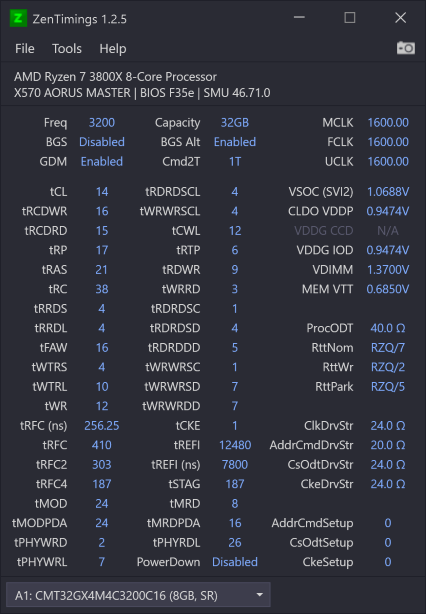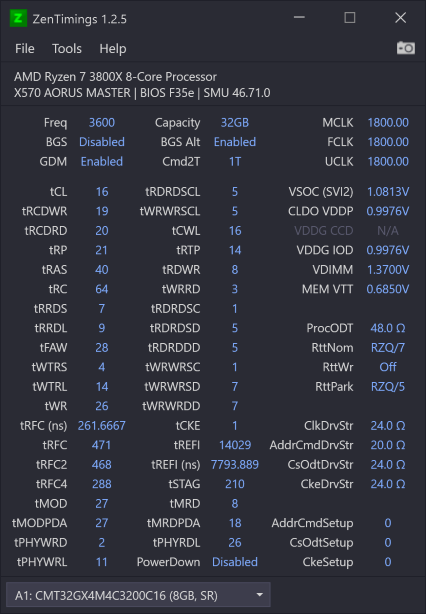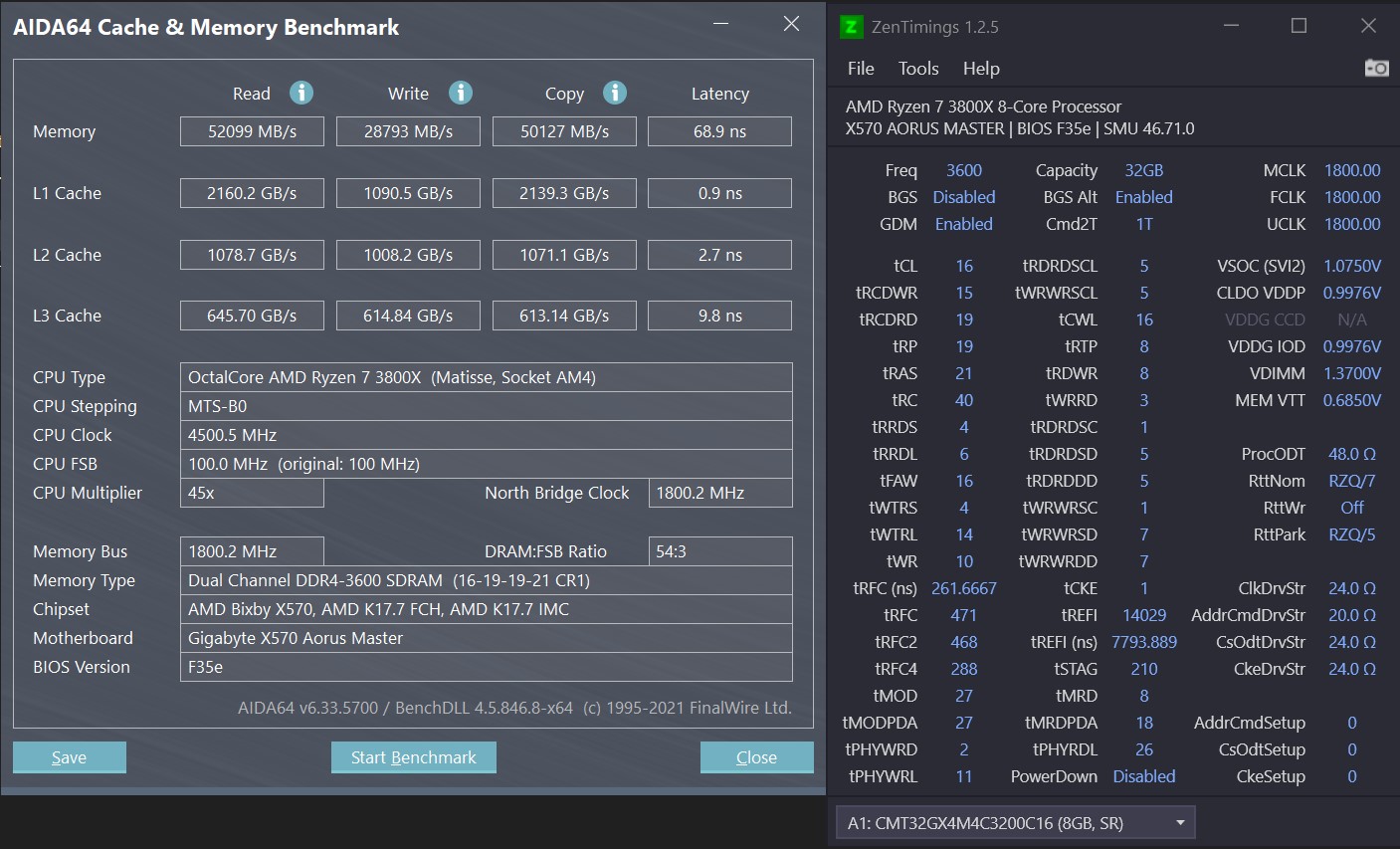I have a Gigabyte Aorus Master x570 (F34 Bios), 3800x in PBO mode and 32GB of Corsair CMT32GX4M4C3200C16 (4x8gb) ram.
I only use this pc for gaming at 1440p@120hz / 4K@60hz, so did not see the benefit in going to 3600mhz with looser timings.
I have been tightening the timing of the ram at 3200mhz to as low as they can go in order to reduce latency. This is the best I've gotten them to:
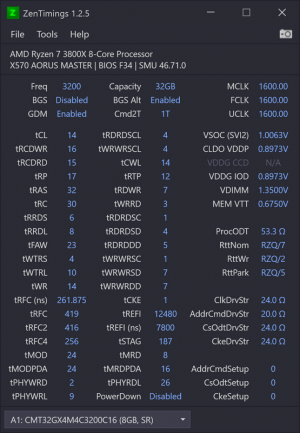
With the XMP profile running the latency test in AIDA64 a few times lowest I get is 76.4ns. With the timings above its around: 73.7ns. Is there anything else I can do to get the latency lower or is this normal / expected?
I only use this pc for gaming at 1440p@120hz / 4K@60hz, so did not see the benefit in going to 3600mhz with looser timings.
I have been tightening the timing of the ram at 3200mhz to as low as they can go in order to reduce latency. This is the best I've gotten them to:
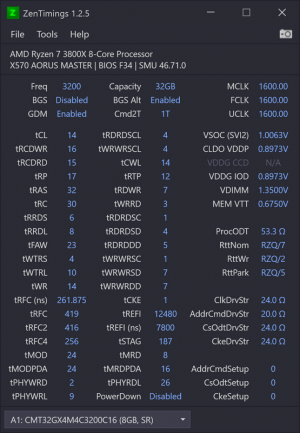
With the XMP profile running the latency test in AIDA64 a few times lowest I get is 76.4ns. With the timings above its around: 73.7ns. Is there anything else I can do to get the latency lower or is this normal / expected?
![[H]ard|Forum](/styles/hardforum/xenforo/logo_dark.png)