Navigation
Install the app
How to install the app on iOS
Follow along with the video below to see how to install our site as a web app on your home screen.
Note: This feature may not be available in some browsers.
More options
You are using an out of date browser. It may not display this or other websites correctly.
You should upgrade or use an alternative browser.
You should upgrade or use an alternative browser.
34" 21:9 UltraWide Displays (3440x1440) - LG UM95/UM65 & Dell U3415W
- Thread starter anonuser
- Start date
Saturn_V
2[H]4U
- Joined
- Sep 24, 2008
- Messages
- 2,296
If you run ED in non-WS resolutions (1280x1024, or 1680x1050) the holographic HUD is still keyed to a 16:9 shape.
WSGF has a 21:9 Ultra-Widescreen Gaming Reel that better describes Game HUD issues in 21:9 better than I can. Again, I don't consider HUD scaling issues a deal-breaker. ggp759 was asking if it was too much work.
WSGF has a 21:9 Ultra-Widescreen Gaming Reel that better describes Game HUD issues in 21:9 better than I can. Again, I don't consider HUD scaling issues a deal-breaker. ggp759 was asking if it was too much work.
It's keyed to the geometry in the cockpit, and will look the same regardless of resolution or aspect ratio. If you look around in-game (using hotkeys, a head-tracker, or a VR headset), or change the FoV the HUD will stay attached to the same place in the cockpit, not stay in place on the monitor. It is not a screen-space HUD.If you run ED in non-WS resolutions (1280x1024, or 1680x1050) the holographic HUD is still keyed to a 16:9 shape.
This technique of putting the HUD into the game world is inherently beneficial, as it does not matter what resolution or aspect ratio the screen is.
Hi guys,
I've been out of the computer scene for a while. Been thinking of getting the LG 34UM95-P monitor, but I need some advice.
I don't do much gaming, it will be used for general computing/office work. What caught my attention to this monitor was the real estate/productivity aspect of it, as I usually have multiple windows open at one time.
That being said, what is the most cost effective video card to use for this monitor to get the full 3440x1440 resolution? I'm assuming I have to use something with a DisplayPort output? (sorry for the noob questions)
Thanks in advance!
I've been out of the computer scene for a while. Been thinking of getting the LG 34UM95-P monitor, but I need some advice.
I don't do much gaming, it will be used for general computing/office work. What caught my attention to this monitor was the real estate/productivity aspect of it, as I usually have multiple windows open at one time.
That being said, what is the most cost effective video card to use for this monitor to get the full 3440x1440 resolution? I'm assuming I have to use something with a DisplayPort output? (sorry for the noob questions)
Thanks in advance!
Any card with a DisplayPort output will be able to drive the monitor at 3440x1440 at 60Hz. That includes integrated graphics on AMD and Intel.
Seconded - I ran mine on my i5-4760 (HD4600?) for a week or two on HDMI before my new displayport cable came in to run off my GPU.
I notice every once in a while my display flickers, and it "POPS!" like from electrical interference. I hear an audible, "POP!" from my speakers.
This just happened to me for the first time after 3 days of using it, hopefully it won't happen often or I'll have to return it.
dreadvirus
Weaksauce
- Joined
- Oct 25, 2014
- Messages
- 64
This just happened to me for the first time after 3 days of using it, hopefully it won't happen often or I'll have to return it.
i know next to nothing bout pc hardware, but if you hear 'anything' that pops isnt that usually a bad sign????
Lateralus
More [H]uman than Human
- Joined
- Aug 7, 2004
- Messages
- 18,493
That being said, what is the most cost effective video card to use for this monitor to get the full 3440x1440 resolution? I'm assuming I have to use something with a DisplayPort output? (sorry for the noob questions)
I believe this was asked earlier and the majority of people suggested the GTX 750 Ti as being the cheapest, most available card that was up to the task. Something from the AMD 6000 series (6850, 6870, etc.) should work, too.
This just happened to me for the first time after 3 days of using it, hopefully it won't happen often or I'll have to return it.
As toto42 said, make sure you have DP 1.2 disabled in the monitor's menu. What you described is a known issue when DP 1.2 is enabled.
Has anyone played with the "response time" setting on these monitors? The default is set to normal which is 8ms and fast is 5ms. What are the advantages/disadvantages to changing this setting? Assuming 5ms is better, why isn't it the default?
On most monitors, the fastest setting introduces overshoot ghosting or other visual artifacts and thus the best/default setting is Normal. Feel free to experiment and go with whichever setting looks and performs the best to you.
Lateralus
More [H]uman than Human
- Joined
- Aug 7, 2004
- Messages
- 18,493
Last edited:
Hey guys, if anyone is running three of these side-by-side could you please post a photo and give measurements on the total width as well as the depth on the side monitors front-to-back?
Please comment on the viewing angle and the distance you need to sit from the center monitor in order to comfortably view the side monitors.
Thank you.
Please comment on the viewing angle and the distance you need to sit from the center monitor in order to comfortably view the side monitors.
Thank you.
ChronoDog
Weaksauce
- Joined
- Oct 15, 2009
- Messages
- 111
Has anyone played with the "response time" setting on these monitors? The default is set to normal which is 8ms and fast is 5ms. What are the advantages/disadvantages to changing this setting? Assuming 5ms is better, why isn't it the default?
In my personal experience:
Slow/Off - a little color ghosting and sluggish response time
Normal - a good balance between ghosting and response time
Fast - noticeably faster response time, but a lot of black ghosting
BababooeyHTJ
Supreme [H]ardness
- Joined
- Jan 21, 2009
- Messages
- 6,951
The dell has too much overshoot in fast mode for me. Normal seems fine, like my catleap.
mathnerd88
n00b
- Joined
- Jan 31, 2015
- Messages
- 3
For people interested in the Dell U3415W price match the Amazon deal ($990) to Dell. Add on the 10% rewards if using DPA (with 6 month interest free promo) then you can get an extra $99 gift card.
If you have Dell Advantage (free to enroll,) then you can get 5% off so it would be $990 with about a $49.50 (5% of the $989 price matched from Amazon) gift card. You'll also get free two day shipping.
Hope this helps to those interested in the monitor. If this is against forum rules then please let me know. I did this with Dell and also tacked on the $50 extra gift card with $400 purchase of gift card promotion that was going on last week, so I was able to get the monitor for $940 + tax with a $99 promo gift card emailed later with Dell Advantage and using DPA. This deal isn't as excellent as the two stackable 10% off coupon codes that Dell inadvertently let happen but it is very close. Dell also has a price match guarantee and also you're guaranteed with their Premier 3 year warranty. I've heard that Dell support for those monitors bought from third party sites is iffy, even if those sites were Dell Authorized retailers.
Here is the Amazon link to the monitor:
http://www.amazon.com/Dell-Computer...?ie=UTF8&qid=1422810284&sr=8-1&keywords=PXF79
Dell apparently won't have this monitor in stock for the next 3-5 weeks so it might be better to buy from Amazon since they have it in stock now.
If you have Dell Advantage (free to enroll,) then you can get 5% off so it would be $990 with about a $49.50 (5% of the $989 price matched from Amazon) gift card. You'll also get free two day shipping.
Hope this helps to those interested in the monitor. If this is against forum rules then please let me know. I did this with Dell and also tacked on the $50 extra gift card with $400 purchase of gift card promotion that was going on last week, so I was able to get the monitor for $940 + tax with a $99 promo gift card emailed later with Dell Advantage and using DPA. This deal isn't as excellent as the two stackable 10% off coupon codes that Dell inadvertently let happen but it is very close. Dell also has a price match guarantee and also you're guaranteed with their Premier 3 year warranty. I've heard that Dell support for those monitors bought from third party sites is iffy, even if those sites were Dell Authorized retailers.
Here is the Amazon link to the monitor:
http://www.amazon.com/Dell-Computer...?ie=UTF8&qid=1422810284&sr=8-1&keywords=PXF79
Dell apparently won't have this monitor in stock for the next 3-5 weeks so it might be better to buy from Amazon since they have it in stock now.
Last edited:
As an Amazon Associate, HardForum may earn from qualifying purchases.
Etherton
Will Bang for Poof
- Joined
- Aug 7, 2006
- Messages
- 6,996
Heatware: eth3rton
Looking for a LG Electronics UM95 34UM95 34-Inch monitor. I am only looking for the UM95 model - 3440x1440 resolution.
Please PM me if you have a mint one that you'd like to part with. Please include references and date of purchase, ect...
Thanks!
It's too early to compare the issues if one particular display from company A with another that does not exist yet and may not use DP1.2 from company B. So for now, Acer's model has no issues at all.How common is the flickering for DP 1.2? How bad is it generally? I mean, without DP 1.2, you lose a lot of bandwidth. Disabling DP 1.2 is a nonstarter for a 144 Hz version of this kind of monitor, like the Acer one.
How common is the flickering for DP 1.2? How bad is it generally? I mean, without DP 1.2, you lose a lot of bandwidth. Disabling DP 1.2 is a nonstarter for a 144 Hz version of this kind of monitor, like the Acer one.
The flickering issues have nothing to do with the Displayport 1.2 spec. It's just a flaw in one particular monitor's handling of the DP 1.2 signal.
I wouldn't expect the same issue to appear in any other monitor unless they happen to share the same controller.
BababooeyHTJ
Supreme [H]ardness
- Joined
- Jan 21, 2009
- Messages
- 6,951
Which display is that? I haven't noticed any flickering on my Dell..
The flickering issues have nothing to do with the Displayport 1.2 spec. It's just a flaw in one particular monitor's handling of the DP 1.2 signal.
I wouldn't expect the same issue to appear in any other monitor unless they happen to share the same controller.
Thanks, I see you understood my question and good to hear the answer.
Etherton
Will Bang for Poof
- Joined
- Aug 7, 2006
- Messages
- 6,996
FYI: The LG 34UM95-P is on sale for $750 at Newegg with coupon code EMCANAP72
ERROR There is an issue with promo code EMCANAP72. Please check promo code again or contact customer service.
ERROR There is an issue with promo code EMCANAP72. Please check promo code again or contact customer service.

Hmm, that is strange. I bought another one this morning using that code and got the $750 price.
SlickDeals thread for the coupon code here: http://slickdeals.net/f/7638120-lg-...or-3440x1440-ips-panel-750-shipped-newegg?v=1
No one else has posted about having any issues yet. Hopefully they didn't hit a quantity limit or something.
Etherton
Will Bang for Poof
- Joined
- Aug 7, 2006
- Messages
- 6,996
Hmm, that is strange. I bought another one this morning using that code and got the $750 price.
SlickDeals thread for the coupon code here: http://slickdeals.net/f/7638120-lg-...or-3440x1440-ips-panel-750-shipped-newegg?v=1
No one else has posted about having any issues yet. Hopefully they didn't hit a quantity limit or something.
You have to be logged in for the coupon to take effect. Anyway, this is an awesome price.
I removed it from my cart and logged back in. Worked! Thanks for the heads up & help! I am a little worried about NewEgg themselves. Return policy for dead pixels or backlight problems.
Last edited:
FYI: The LG 34UM95-P is on sale for $750 at Newegg with coupon code EMCANAP72
Yeah, I pulled this trigger on this first thing this morning when the email hit my inbox. Was toying with buying one for $700 used so i'm glad I waited.
When these new ones show up, do you guys mind letting us know if they enter power save mode correctly? On my UM94 I have to tell Windows to not put my monitor to sleep (using displayport), but for whatever reason the monitor sleeps (mostly) fine using thunderbolt off my Mac.
I'm curious if they have made any efforts to fix the issue.
I'm curious if they have made any efforts to fix the issue.
When these new ones show up, do you guys mind letting us know if they enter power save mode correctly? On my UM94 I have to tell Windows to not put my monitor to sleep (using displayport), but for whatever reason the monitor sleeps (mostly) fine using thunderbolt off my Mac.
I'm curious if they have made any efforts to fix the issue.
Will do.
Can you explain a bit more what I should look for? What happens when the monitor doesn't enter power save mode correctly?
Also, what video card are you using?
Etherton
Will Bang for Poof
- Joined
- Aug 7, 2006
- Messages
- 6,996
Will do. Also need a little more information.
Etherton
Will Bang for Poof
- Joined
- Aug 7, 2006
- Messages
- 6,996
Getting ready to list my 29" LG Ultrawide 
How much of a difference is it going to make on my system? Performance wise. Think I will need to finally overclock those Kingpins? Lol...
How much of a difference is it going to make on my system? Performance wise. Think I will need to finally overclock those Kingpins? Lol...
Will do.
Can you explain a bit more what I should look for? What happens when the monitor doesn't enter power save mode correctly?
Also, what video card are you using?
Sorry, details would help!
I'm using GTX 780 SLI on my desktop with the displayport connector.
What happens is the screen starts to go to power save mode, but then immediately wakes itself back up with some message about no connection being present. It does this over and over until you wiggle the mouse or whatever to tell Windows to turn the screen back on.
It's fine if you shut the computer down completely. I work around it by doing that and using a screensaver. It's just odd that my Macbook Retina works fine (also has an Nvidia card in it, but uses TB).
If you search this thread it was a pretty common problem. Odd thing is, when I had my first 34UM95 (before I got the 94 for cheaper with a longer warranty), I don't remember the sleep issue being present.
dpoverlord
[H]ard|Gawd
- Joined
- Nov 18, 2004
- Messages
- 1,931
I was thinking of something just now,
Does anyone find it odd that these monitors are 3440 x 1440 meanwhile Razor has a laptop:
http://anandtech.com/show/8951/razer-updates-the-razer-blade-with-more-ram-and-gtx-970m
and its resolution is 3200 x 1800. I am just saying it would be nice if we got a monitor that scaled a bit better too or was larger...
Does anyone find it odd that these monitors are 3440 x 1440 meanwhile Razor has a laptop:
http://anandtech.com/show/8951/razer-updates-the-razer-blade-with-more-ram-and-gtx-970m
and its resolution is 3200 x 1800. I am just saying it would be nice if we got a monitor that scaled a bit better too or was larger...
On my 34UM95 the latest OSX (Mavericks) security (and more) update has cause corruption on all my external screens. Moving back with Time Machine to pre-update fixes the problem. Has anyone else experienced this?
TB chain is: MBA > 34UM95 > Caldigit Thunderbolt Station > Apple DVI adapter
thanks,
RDP
TB chain is: MBA > 34UM95 > Caldigit Thunderbolt Station > Apple DVI adapter
thanks,
RDP
![[H]ard|Forum](/styles/hardforum/xenforo/logo_dark.png)