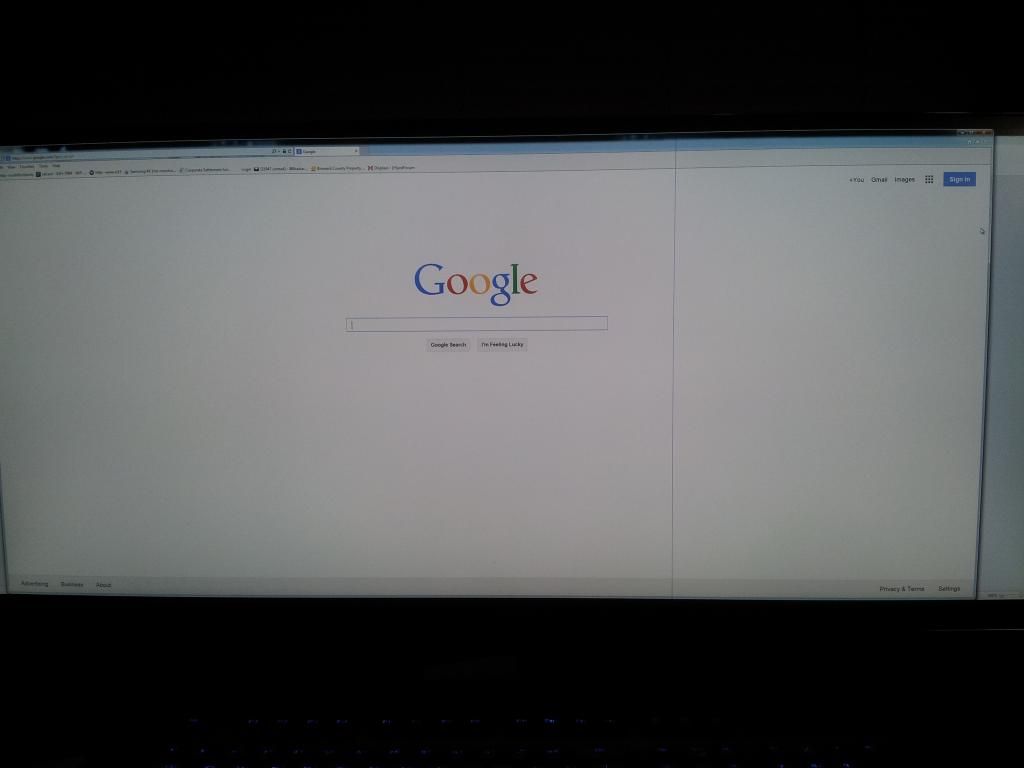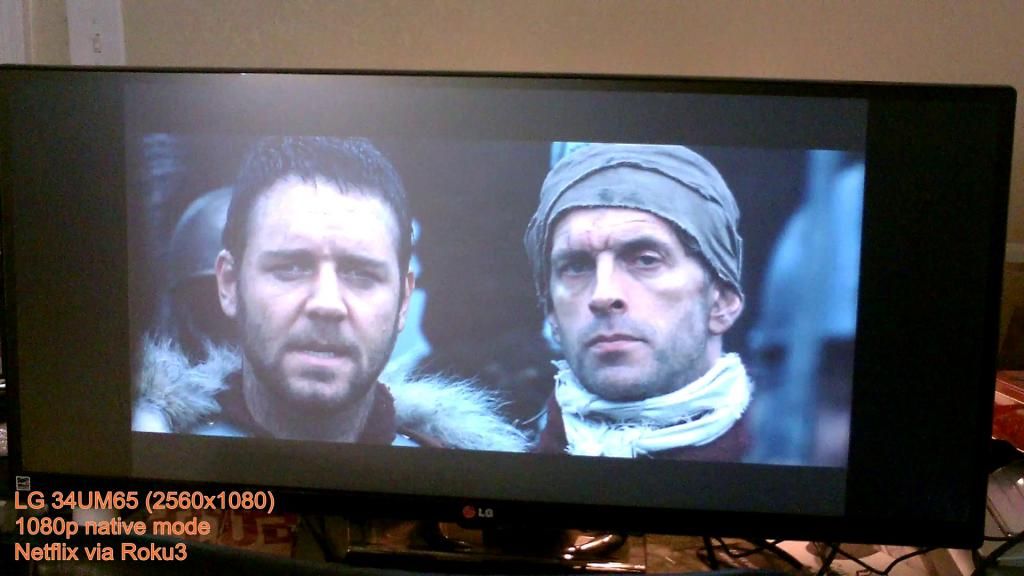AFD
2[H]4U
- Joined
- Aug 7, 2013
- Messages
- 2,154
Anyone heard anything recently about the AOC U3477PQU? Supposedly going to be offered at a more competitive price $750-$800. Supposed to be released this month.
It's been available at many shops in Europe for several weeks already, but still no news on a US release.
Feel free to email AOC and tell them to get their shit together: http://us.aoc.com/contact
![[H]ard|Forum](/styles/hardforum/xenforo/logo_dark.png)