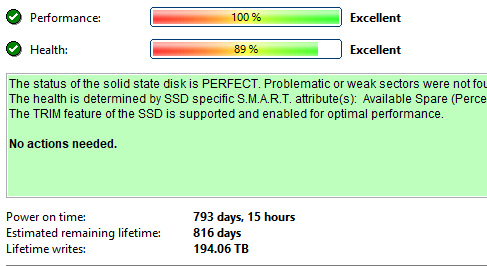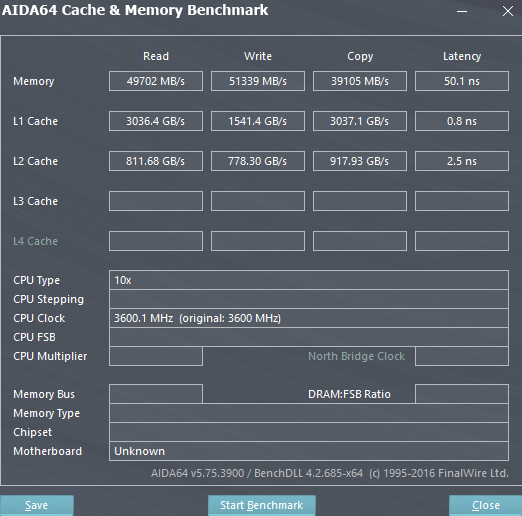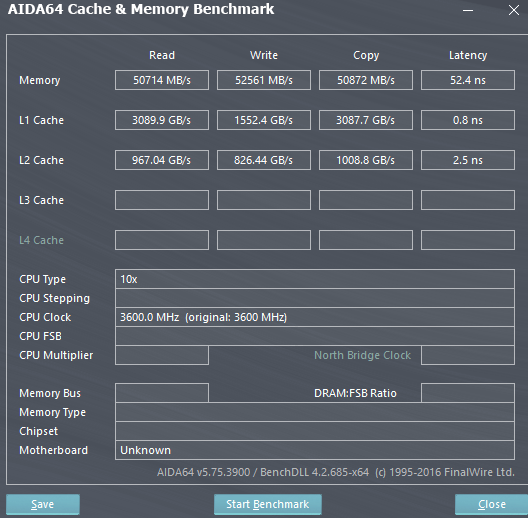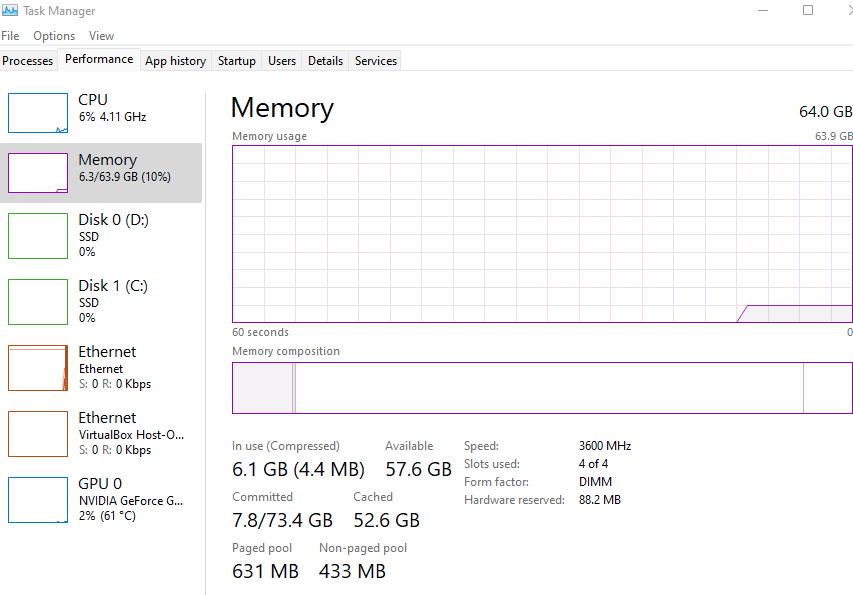ochadd
[H]ard|Gawd
- Joined
- May 9, 2008
- Messages
- 1,315
Curious if gamers and general purpose users who made the jump beyond 32 GB of RAM found it noticeable?
I decided to order an extra 32 GB today for my home machine after seeing some talking heads on Youtube say it's worth it. I'm skeptical but feel I should find out if there's something to be had. I don't stream or chat and I'm the guy who still closes everything when gaming. Single player games of all kinds and often they're AAA titles.
In the days before SSDs, overkill on system memory made sense to me. Since 2017ish I've felt 32 GB was plenty for any game plus a few background tasks. Maybe I've just been ignorant. 64 GB is big enough for two fully patched Windows 11 installs and all my programs to fit with space to spare. Not including the games themselves.
I decided to order an extra 32 GB today for my home machine after seeing some talking heads on Youtube say it's worth it. I'm skeptical but feel I should find out if there's something to be had. I don't stream or chat and I'm the guy who still closes everything when gaming. Single player games of all kinds and often they're AAA titles.
In the days before SSDs, overkill on system memory made sense to me. Since 2017ish I've felt 32 GB was plenty for any game plus a few background tasks. Maybe I've just been ignorant. 64 GB is big enough for two fully patched Windows 11 installs and all my programs to fit with space to spare. Not including the games themselves.
![[H]ard|Forum](/styles/hardforum/xenforo/logo_dark.png)