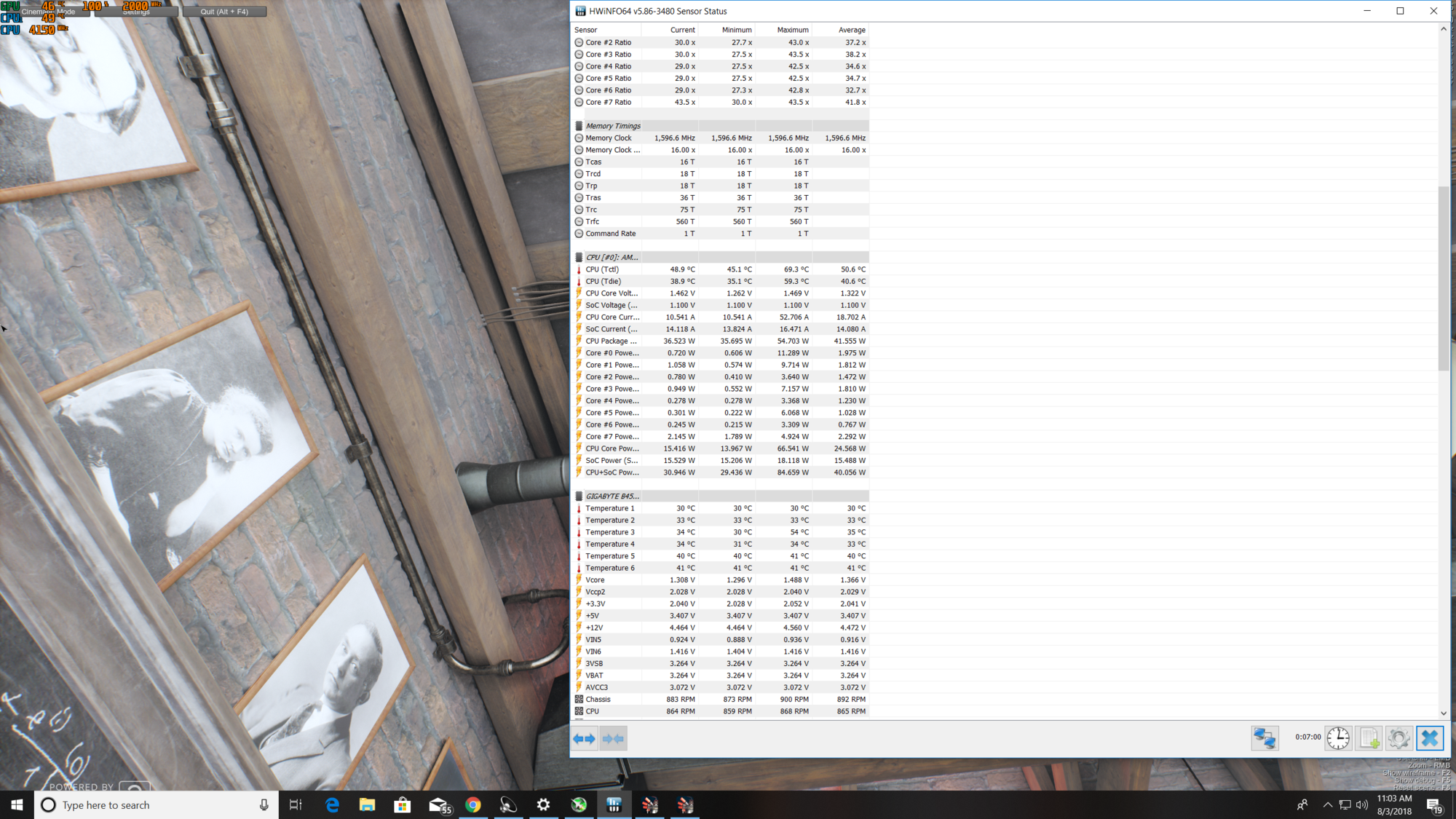The folks at Anandtech has a very comprehensive article of a wide variety of value Ryzen Motherboards:
https://www.anandtech.com/show/1309...md-ryzen-a-quick-look-at-all-the-motherboards
Amazingly, all of these boards are $130 or less.
For the ITX fans, both the ASUS Strix and MSI gaming plus AC look stellar. Both have 6+2 VRM setups with the Strix supporting up to 3600 mhz Ram with the MSI going up to 3466 mhz. The biggest letdown of the Strix is that it only has 1 video output which is a bummer for those of us using multiple screens.
https://www.anandtech.com/show/1309...md-ryzen-a-quick-look-at-all-the-motherboards
Amazingly, all of these boards are $130 or less.
For the ITX fans, both the ASUS Strix and MSI gaming plus AC look stellar. Both have 6+2 VRM setups with the Strix supporting up to 3600 mhz Ram with the MSI going up to 3466 mhz. The biggest letdown of the Strix is that it only has 1 video output which is a bummer for those of us using multiple screens.
![[H]ard|Forum](/styles/hardforum/xenforo/logo_dark.png)