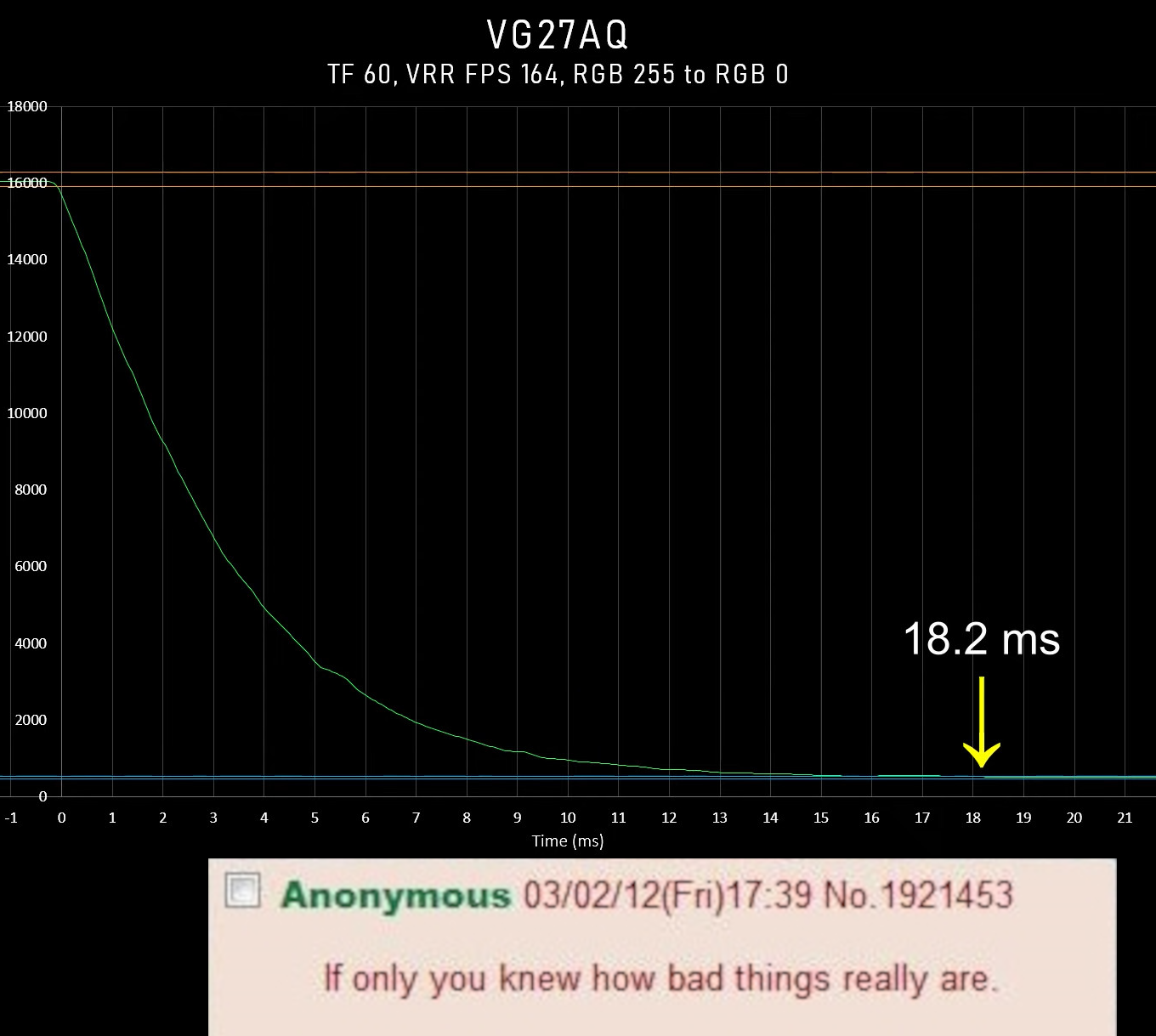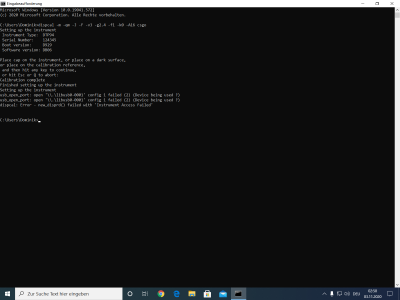xykreilon
Weaksauce
- Joined
- Jul 22, 2020
- Messages
- 117
Ah ok- I have tuned it for zero-level blacks. Yeah, his was an IPS. I wasn't all that impressed, really. I commented on how low its frame latency was, but I didn't talk about how blurry things still were. LCD pixels just can't keep up with 240Hz where it matters for little details. But alas, I was more focused on having fun with LAN than talking about displays.I’m assuming that his screen is an IPS. I’ll bet the colors pop more on the CRT because your blacks are deeper. More contrast == more “pop”. No matter how accurate colors are.
![[H]ard|Forum](/styles/hardforum/xenforo/logo_dark.png)