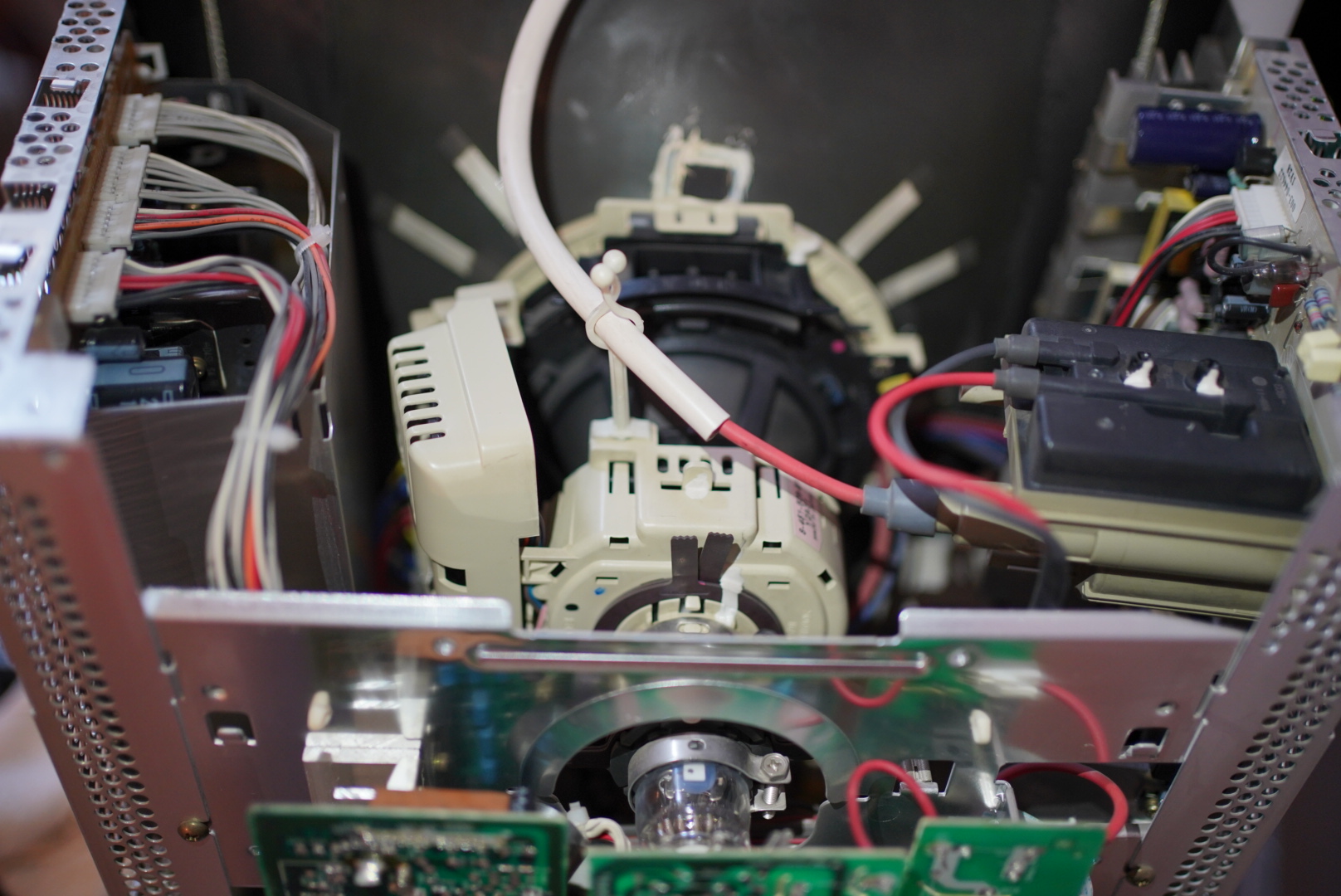It's hard to be absolutely sure of how different it is regarding reflection and transmittance, but they are definively different. I'd say the filter is more yellowish on a P1130 (G520 clone) than on the FW900.(btw i think the original ar is darker and less reflective on the cpd-g520p than fw900. not sure since i don't have the g520p with me right now. but my fw900's reflection looks more purple than the g520p's in that post)
One key point is also that the FW900 has an adhesive PET film, whereas the filter is sputtered directly on the glass for the latests tubes (G520, F520, I also have a F500R which surprisingly has this feature too).
![[H]ard|Forum](/styles/hardforum/xenforo/logo_dark.png)