danny_discus
Gawd
- Joined
- Dec 13, 2006
- Messages
- 612
However does anyone have an idea why the OSD keeps locking on the Artisan? I have to load WinDas and close out to unlock it. Then I unhook everything and it will randomly lock itself.
Follow along with the video below to see how to install our site as a web app on your home screen.
Note: This feature may not be available in some browsers.
Thanks for the PM, but like I said, I detected the seller before that and he was advised to take the image down, which he did... Thanks for watching out!!!!
UV!
However does anyone have an idea why the OSD keeps locking on the Artisan? I have to load WinDas and close out to unlock it. Then I unhook everything and it will randomly lock itself.
Was finally able to get everything up and running. So far so good with this one but I haven't had time to tweak anything as of yet as I've been busy playing carpenter and painter the past week. Thanks again Contrabass and a pleasure to meet you.
Here's mine from a while back: fw900calibrated.dat (14.29KB) - SendSpace.com It should be the right one, but it's been a while...I'm afraid I can't help about that, I don't know much about TVs.
Other than that:
1°) Any news about the awesome Analogix converters ?
2°) After the electronic restoration, the software one. The FW900 I'm working on is a bit weird with resolutions, the preset resolutions/timings seem quite few and the screen likes very much to switch to 2304x1440@80hz when I ask for something else (or at least, that's what it says in the OSD). I'm wondering if the previous guy didn't mess this up as well. Could someone be kind enough to send me a save of his settings with Windas so that I have a look ?
Well, it's finally happened, I have gone digital. Maybe my loss is someone's gain, though. What's the best way to move an old CRT on to its next life? My old monitor is a Nokia Multigraph 445xpro that happily does 1920x1440 if it gets an analog input. Do people just throw them on Craigslist? Put it in the for sale / trade section here? How do you put a price on it? I'm assuming it'll go to someone else in the NYC area, since it would be a bear and a half to ship.
thoughts on the kd-30xs955? does it native scan 720p or just upscan to 1080i? native scan of 480P as well? I found more info in the sony kvhr36 then the XS955.
Hi not yet. As soon as they give info I'll post it here. I supose end of this month or begining of october we should have news.1°) Any news about the awesome Analogix converters ?
That's not how I've understood it to work. From 6233638 on Doom9:I think the idea is that if you don't have 4:4:4 then the "4:4:4" text will be invisible.
That had crossed my mind, which is why I asked here. If others are having the same results, then it could be that it's just some quirk of the technology. I'm not confident that's the case, though. I've heard of the image being used for plasmas and projectors, so it's not LCD-only or anything.That image probably just doesn't work well as a test on an analog display
That's not how I've understood it to work. From 6233638 on Doom9:
4:4:4 display - the "4:4:4" text is darker than the background, and "4:2:2" should barely be visible.
4:2:2 display - the "4:2:2" text should be brighter than the background, and the "4:4:4" text should almost blend into the background. There should be a bright border around the edge of the image.
4:2:0 display - none of the text is clearly visible (it may be faintly visible) and the center of the image should be dark, with a bright border around the edge of the screen.
The description of a 4:2:2 is a dead ringer for what I see on my FW900.
Good to know. What graphics card are you running? I'm curious if the vendor and/or generation of card could be a factor. On a 980 Ti right now, but I vaguely remember this not being an issue way back on my old 6670. Maybe I'll dig it up and check sometime.Based on that description, I fit the 4:2:2 display.
Here's how I think it works: the majority of the image is a checkerboard of blue and red pixels. The border is a true magenta. "4:2:2" is made with alternating horizontal lines of blue and red, and "4:4:4" is a solid shade of purple. Without any subsampling, both the checkerboard of the background and the lines in the 4:2:2 appear to the eye (if you're not looking closely) as magenta for the same reason the pure magenta border does. It's just using full pixels rather than subpixels. So the 4:2:2 blends in while the purple of the 4:4:4 stands out. Switch over to a subsampled display and something odd happens. While the subsampling leaves the horizontal lines alone (or it might make some magenta, can't quite tell), for reasons I don't understand the checkerboard of red and blue pixels is changed to a shade of purple much closer to that in the "4:4:4" text than the magenta. So now the magenta 4:2:2 (and the border of the image) stand out from the purple background. So pretty much while the actual color contrast between the red and blue pixels has been reduced like you said, the visual contrast between elements of the image is increased.Thing is, I don't understand how having a 4:4:4 display would make the 4:2:2 barely visible. If there is no chroma subsampling going on, then color contrast should be at a maximum, since the color of neighbouring pixels are not blended together.
Here's how I think it works: the majority of the image is a checkerboard of blue and red pixels. The border is a true magenta. "4:2:2" is made with alternating horizontal lines of blue and red, and "4:4:4" is a solid shade of purple.

Switch over to a subsampled display and something odd happens. While the subsampling leaves the horizontal lines alone (or it might make some magenta, can't quite tell), for reasons I don't understand the checkerboard of red and blue pixels is changed to a shade of purple much closer to that in the "4:4:4" text than the magenta. So now the magenta 4:2:2 (and the border of the image) stand out from the purple background. So pretty much while the actual color contrast between the red and blue pixels has been reduced like you said, the visual contrast between elements of the image is increased.
Good to know. What graphics card are you running? I'm curious if the vendor and/or generation of card could be a factor. On a 980 Ti right now, but I vaguely remember this not being an issue way back on my old 6670. Maybe I'll dig it up and check sometime.
Same as the background of the test image. Like this, but with each square only being a single pixel.what do you mean by a red blue checkerboard of single pixels?
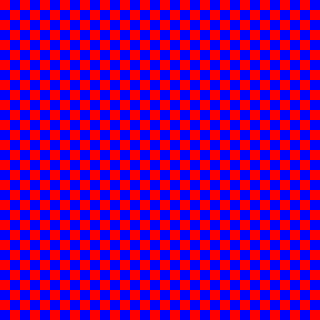
Right. Scratch that idea, then.Remember, the luma information is preserved for each pixel, and full intensity blue is much darker than full intensity red.
If those are in RGB, then I'm a bit confused. How does an average of red and blue result in a color with so much green?Converting these two pixels back into RGB (preserving the Y' for each pixel), we get:
Red pixel: (151,167,227)
Blue pixel: (104,121,180)
I get that. What I don't understand is the proportions in this case. Maybe it would be more clear to say I'm confused by how there's so little red. With it being the smallest component, aren't we left with a desaturated blue-green color? Why does the average of red and blue have a blue-green hue?I think it might be useful to think of the green as being a component of white that is desaturating the color. For example, desaturated magenta (or desaturated red, or desaturated blue) would have a green component in it, because you're "adding white".

Hi everyone,
I'm not a regular contributor to this thread, but I've been using an FW900 for a couple years now and I plan on sticking with it probably until an affordable OLED PC monitor becomes available.
Anyway, I was wondering if using a better quality power cable and/or a power conditioner would have an effect on picture quality for this monitor?
This is the only CRT monitor I've used in more than a decade, but given that it's an analog display I'm thinking that all this things could have more of an effect than they would on a new digital display.
I understand the argument for protecting your gear with a UPS, but I'm just curious if there are any performance benefits to this.
Do you all use thicker power cables or power conditioners on your crt monitors?
. those test images are not appropriate for crt's because for crt's the electrical signal is slightly blurred due to the finite bandwidth...