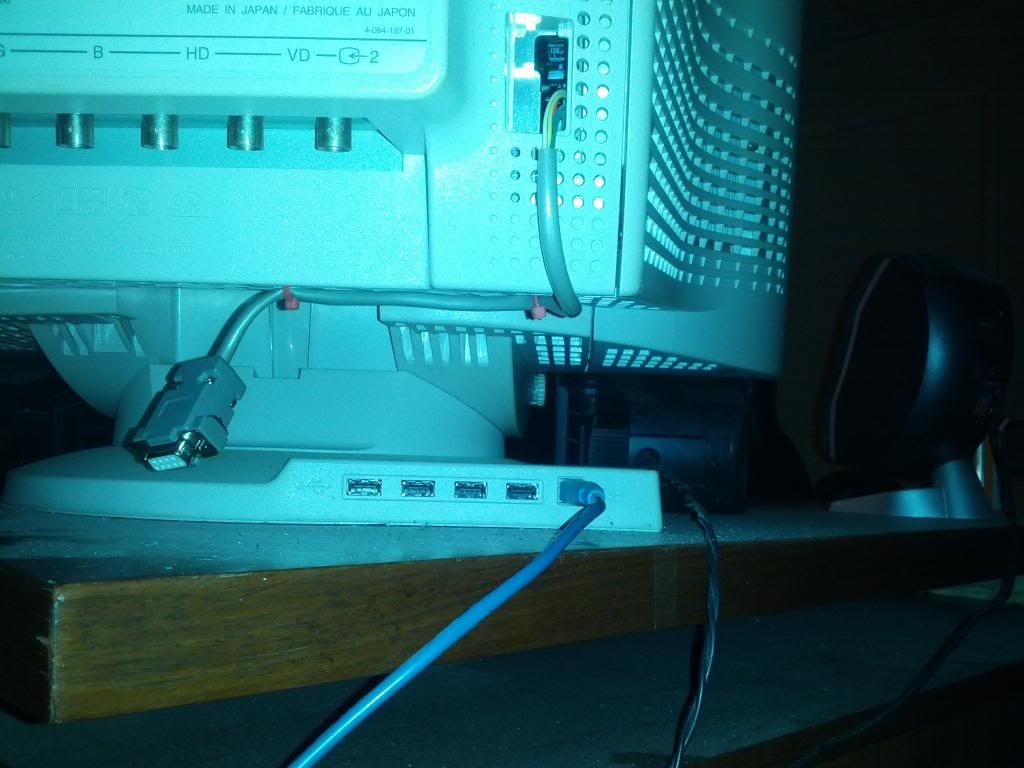k if you crop that much it should be fine. mathematically it matters, but probably it doesnt matter in practice.Wait, I'm not following. What would cause the distortion?
Keep in mind that my measurements are being taken based on a cropped image dead center of the camera sensor - (sensor is 4290 x 2856, and the cropped image is 87x 253).
Also, because I'm achieving perfect focus with both ronchi imaging, and phosphor imaging, the distance between the target being imaged and the lens are identical.
http://images.tutorvista.com/cms/images/83/snells-law-example.PNG
if the center in perfect focus, that means the optical path length is equal at the centers
https://en.m.wikipedia.org/wiki/Optical_path_length
cant find a good image to explain... ill draw an image tonight
![[H]ard|Forum](/styles/hardforum/xenforo/logo_dark.png)