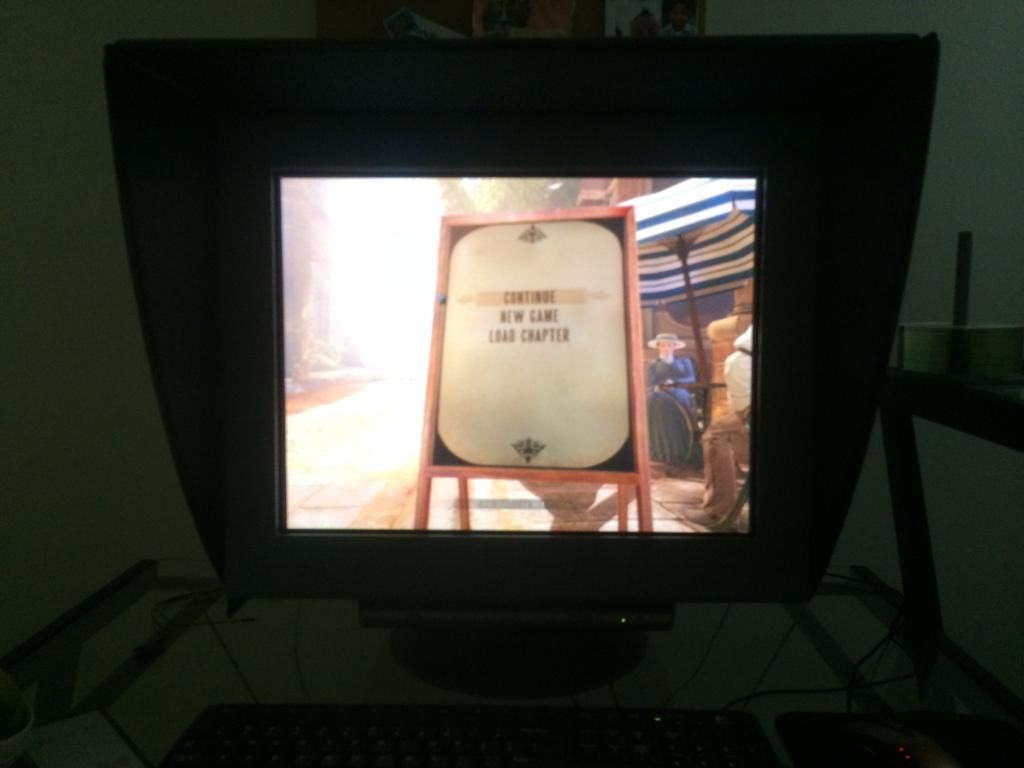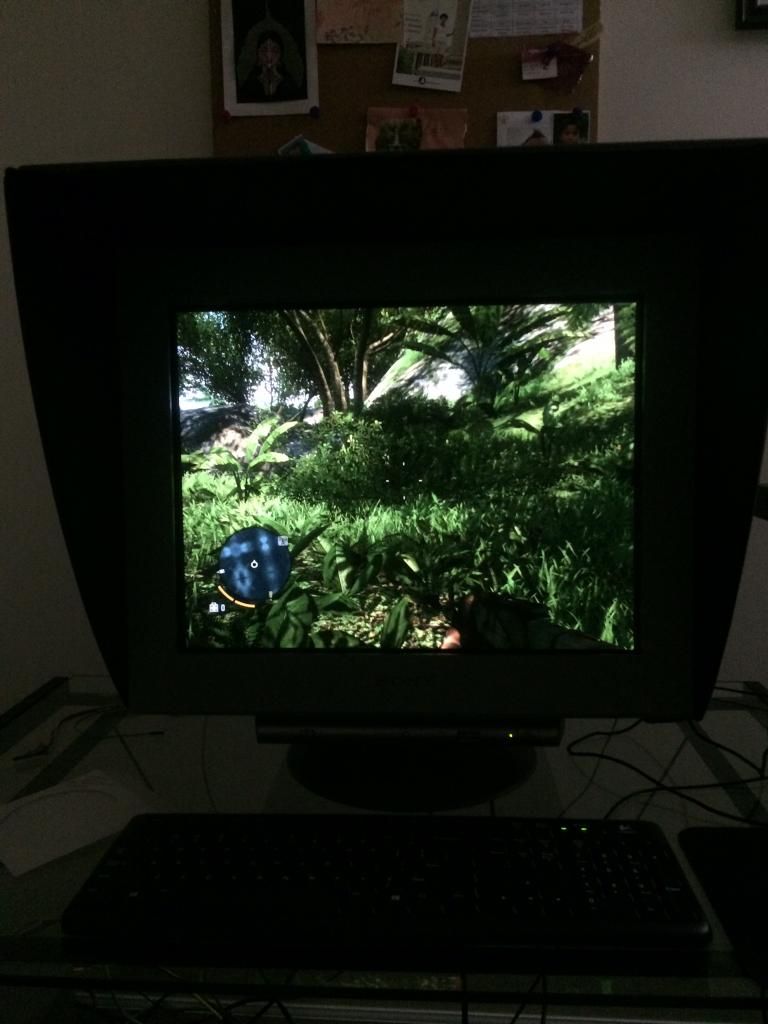spacediver
2[H]4U
- Joined
- Mar 14, 2013
- Messages
- 2,715
don't size it up to your bezel. Maximize the horizontal width, and adjust vertical width until the circle is a circle. If you do go through WinDAS, there are guidelines for how wide and high to set the image (in mm).
![[H]ard|Forum](/styles/hardforum/xenforo/logo_dark.png)