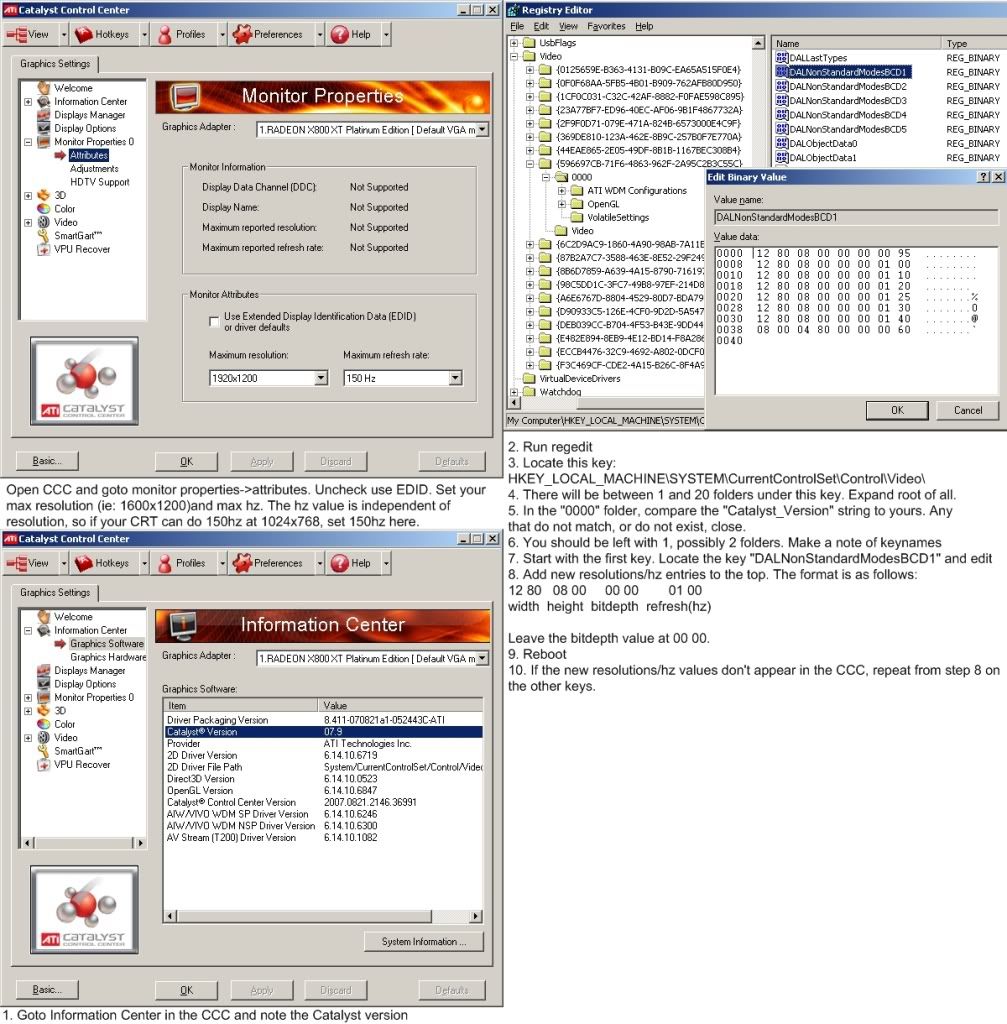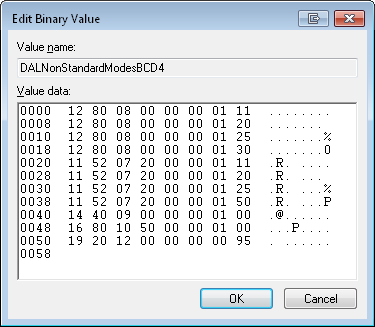Yeah, that's the thing, it doesn't look like they do!
Check it out for the GTX 480:
http://www.nvidia.com/object/product_geforce_gtx_480_us.html
Max analog res is 2048x1536. Max digital is 2560x1600, though. Is there a way for us to take advantage of the digital aspect of that? Or is there something I am missing?
Check it out for the GTX 480:
http://www.nvidia.com/object/product_geforce_gtx_480_us.html
Max analog res is 2048x1536. Max digital is 2560x1600, though. Is there a way for us to take advantage of the digital aspect of that? Or is there something I am missing?
![[H]ard|Forum](/styles/hardforum/xenforo/logo_dark.png)