Navigation
Install the app
How to install the app on iOS
Follow along with the video below to see how to install our site as a web app on your home screen.
Note: This feature may not be available in some browsers.
More options
You are using an out of date browser. It may not display this or other websites correctly.
You should upgrade or use an alternative browser.
You should upgrade or use an alternative browser.
24" Widescreen CRT (FW900) From Ebay arrived,Comments.
- Thread starter mathesar
- Start date
LAGRUNAUER
Gawd
- Joined
- Dec 7, 2006
- Messages
- 745
I need more information on the faults:
a) Does the unit makes a buzzing noise when it turns on?
b) How many blinks of orange/amber/green you see and what are the intervals of the blinks? Example: one blink every 1.5 seconds... etc.
c) Are there any flashing going on the back of the unit? Look on top of the unit's cabinet assembly and see if there is anything flashing at the beginning when the unit is powered up.
d) What is the manufacturing date of the monitor?
Please email me the info to [email protected]
Take care and have a happy and safe Thanksgiving!
Unkle Vito!
a) Does the unit makes a buzzing noise when it turns on?
b) How many blinks of orange/amber/green you see and what are the intervals of the blinks? Example: one blink every 1.5 seconds... etc.
c) Are there any flashing going on the back of the unit? Look on top of the unit's cabinet assembly and see if there is anything flashing at the beginning when the unit is powered up.
d) What is the manufacturing date of the monitor?
Please email me the info to [email protected]
Take care and have a happy and safe Thanksgiving!
Unkle Vito!
LAGRUNAUER
Gawd
- Joined
- Dec 7, 2006
- Messages
- 745
It sound like the tube may have a short. It could be a G1 short or an HK short, but I have to test the unit before I can diagnosed it.
Unkle Vito!
Unkle Vito!
LAGRUNAUER
Gawd
- Joined
- Dec 7, 2006
- Messages
- 745
//[T.0.P]//;1034955545 said:My FW900 just pooped outI was referred here into looking for some help. I hear Uncle Vito knows a lot about the monitor and perhaps, if he is around, could help me with my situation.
Basically, my monitor will not display a screen on both inputs anymore. It almost sounds like it's trying to switch to something to where it eventually gives up and blinks the orange light. I am not sure if I can repair this on my own, or if it can be repaired at all.
Here's the link to the full details of what happened: http://www.hardforum.com/showthread.php?t=1471688
I need more information on the faults:
a) Does the unit makes a buzzing noise when it turns on?
b) How many blinks of orange/amber/green you see and what are the intervals of the blinks? Example: one blink every 1.5 seconds... etc.
c) Are there any flashing going on the back of the unit? Look on top of the unit's cabinet assembly and see if there is anything flashing at the beginning when the unit is powered up.
d) What is the manufacturing date of the monitor?
Please email me the info to [email protected]
Take care and have a happy and safe Thanksgiving!
Unkle Vito!
LAGRUNAUER
Gawd
- Joined
- Dec 7, 2006
- Messages
- 745
I wouldn't worry about too many of those errors. Just make sure you followed all of the steps closely while installing the software.
The software will be useless until you have cable. Once you have it hooked up, it's just a matter of telling WinDAS which sony model monitor it's working with and reading the error codes. You'll probably find an error for no power supply.
Unless I missed something, WinDAS does not give you errors codes for the PSU (power supply unit). In order to test the PSU, you need the maintenance manual, a Sencore Z-meter for inductor/capacitor testing, and a multimeter. Check the CAPS and the main fuse. these are the components that are more likely to fail, and they are easy to replace. The ranges are described in the maintenance manual.
Hope this helps...
Sincerely,
Unkle Vito!
LAGRUNAUER
Gawd
- Joined
- Dec 7, 2006
- Messages
- 745
What did they do to fix the defocus/popping/flashing problem? I have three FW900s but one of them is now doing the defocus/popping/flashing problem.
You need to replace the FBT (Flyback Transformer). That will fix the issue.
Hope this helps...
Sincerely,
Unkle Vito!
Injection of <3
Gawd
- Joined
- Apr 27, 2008
- Messages
- 610
I'm not biting on this
but if I did, I would bring a gun
http://newyork.craigslist.org/brk/zip/1485769120.html
but if I did, I would bring a gun
http://newyork.craigslist.org/brk/zip/1485769120.html
I'm still trying to fix my GDM-FW900 and it's unstable vertical image. (shaking/pulsating/expanding-contracting, see my original post)
So far, I have been focusing on checking the boards for bad connections and testing for bad electrolytic capacitors (low value and/or high ESR).
I already replaced a few caps in the +15/-15v rectifier on the G Board (PSU), but it made no visible difference. The voltages it outputs are not spot on 15v, more like +15.40v/-15.30v. Is that normal ? Also, they don't seem to fluctuate much. (unfortunately I do not have a scope to tell if there is ripple present )
)
Next I think I'll concentrate my efforts around IC 701 on the D board (LA7841 - Vertical Deflection Output Circuit). C710's ESR is a bit high for example. Can anyone tell me if I am looking in the right direction ? Is that part of the circuit known for failures ?
Also, I gave up and bought that confidential Sony service bulletin n°333.
It was not worth 7.5$.
All it says is that IC001 on the N board (CXD8744Q-0012 or CXD9155Q-0010) can fail and that it will cause the screen to show "the vertical size pulsating or becoming streched". One should then replace IC001. Not a word on how to test the monitor for that specific failure... Duh
Oh well, at least now I know perfectly how to completely disassemble and reassemble a GDM-FW900.
So far, I have been focusing on checking the boards for bad connections and testing for bad electrolytic capacitors (low value and/or high ESR).
I already replaced a few caps in the +15/-15v rectifier on the G Board (PSU), but it made no visible difference. The voltages it outputs are not spot on 15v, more like +15.40v/-15.30v. Is that normal ? Also, they don't seem to fluctuate much. (unfortunately I do not have a scope to tell if there is ripple present
Next I think I'll concentrate my efforts around IC 701 on the D board (LA7841 - Vertical Deflection Output Circuit). C710's ESR is a bit high for example. Can anyone tell me if I am looking in the right direction ? Is that part of the circuit known for failures ?
Also, I gave up and bought that confidential Sony service bulletin n°333.
It was not worth 7.5$.
All it says is that IC001 on the N board (CXD8744Q-0012 or CXD9155Q-0010) can fail and that it will cause the screen to show "the vertical size pulsating or becoming streched". One should then replace IC001. Not a word on how to test the monitor for that specific failure... Duh
Oh well, at least now I know perfectly how to completely disassemble and reassemble a GDM-FW900.
This would seem to be the place to ask if any, but a few days ago, my fw900 clicked off for a a second then back on right away, and has now done this quite a few times after it wakes up form standby, though today when it came on it blanke dout for a good 5 seconds with nothing but the OSD showing and green and orange flashing lights.
Is this the beginning of the end?
It also clicked off when i turned it round earlier, though having checked the cable im certain it's securely fixed at both ends.
While I'm here actually, has anyone else had problems witrh the new ATI 5xxx series card and this monitor?
The previous card i had was a 3870, which identified the monitor under win7/64 just fine, putting the new card in it woul only allow me to go up to 1600x1200 at 60hz, and was identifying it as a 'non generic p&p'. It's a completely different driver set from the 3xxx and 4xxx series seemingly.
I seem to have got round it by wiping all display drivers and throwing the xp drivers (all i could find) for the FW900 into the appropriate location on my C drive but I'm pretty wary about updating the display drivers again lest it put me back at stupid resolutions
Is this the beginning of the end?
It also clicked off when i turned it round earlier, though having checked the cable im certain it's securely fixed at both ends.
While I'm here actually, has anyone else had problems witrh the new ATI 5xxx series card and this monitor?
The previous card i had was a 3870, which identified the monitor under win7/64 just fine, putting the new card in it woul only allow me to go up to 1600x1200 at 60hz, and was identifying it as a 'non generic p&p'. It's a completely different driver set from the 3xxx and 4xxx series seemingly.
I seem to have got round it by wiping all display drivers and throwing the xp drivers (all i could find) for the FW900 into the appropriate location on my C drive but I'm pretty wary about updating the display drivers again lest it put me back at stupid resolutions
Have you tried fiddling with the cables to see if the blanking occurs when you move them ?
It might be a bad cable or bad solder joints on the connectors.
Yeah, that was one of the first things i checked for, plus it seems odd that it only sems to occour just after it's been switched on.
I have for present disabled sleep mode and just popped on a blank screensaver after 30 minutes (I do sadly have a bit of burn in from my sidebar gadgets) in case it's something wonky with the internal on/offswitch, I sis have a CRT tv once that would randomly shut itself off but could be switched back on by belting it on the side, which was a reprab;le fault if its the same thing, but no idea where I'd even go to get this fixed if it died (or how the hell id get it there, it actually weighs more than my 32" CRT tv..)
bluescreenoflife
n00b
- Joined
- Oct 21, 2009
- Messages
- 7
Is a "Grade-A" FW900 on ebay for $1000 a complete ass rape if I'm hurting for it's next-to-not response time and shadow detail with it's amazing contrast ratio?
I've been gaming on a shit 32" Toshiba LCD with 8ms response for the last year, and just randomly a couple days ago I decided to hook up my old flat-screened 17" Mitsubishi CRT monitor to see how it stacked up and now I'm fucking hooked on CRT. I play consistently better in Modern Warfare 2 and Halo 3 with it hooked up through VGA to my Xbox 360 because of the insane response time. Hooked up to my PC, watching 720p blu-ray movie rips looks more detailed to me than watching actual blu-rays in 1080p on my 42" LG set, because the contrast ratio of the CRT makes entire scene flood with detail even in the shadowy areas, and this is with half as many actual pixels displayed, it's fucking ridiculous. I can't even imagine how good 1080p itself would look on a 24" CRT hooked up to a blu-ray player with an HDFury. I've been floored with the image quality on a 17" CRT with some geometry issues and no calibration on a custom color temperature setting that's probably way too high and too blue. Watching HD video on it has an almost three dimensional quality to it and again looks more detailed and realistic to me than a $1200 1080p LG LCD.
Even though I can't really afford it, I want this Sony FW900 so, so bad.
I've been gaming on a shit 32" Toshiba LCD with 8ms response for the last year, and just randomly a couple days ago I decided to hook up my old flat-screened 17" Mitsubishi CRT monitor to see how it stacked up and now I'm fucking hooked on CRT. I play consistently better in Modern Warfare 2 and Halo 3 with it hooked up through VGA to my Xbox 360 because of the insane response time. Hooked up to my PC, watching 720p blu-ray movie rips looks more detailed to me than watching actual blu-rays in 1080p on my 42" LG set, because the contrast ratio of the CRT makes entire scene flood with detail even in the shadowy areas, and this is with half as many actual pixels displayed, it's fucking ridiculous. I can't even imagine how good 1080p itself would look on a 24" CRT hooked up to a blu-ray player with an HDFury. I've been floored with the image quality on a 17" CRT with some geometry issues and no calibration on a custom color temperature setting that's probably way too high and too blue. Watching HD video on it has an almost three dimensional quality to it and again looks more detailed and realistic to me than a $1200 1080p LG LCD.
Even though I can't really afford it, I want this Sony FW900 so, so bad.
$1000 is probably a great deal for a mint-condition FW900, considering it includes a 12 month warranty, and that a new FW900 was more than $1800 in 2002. It's still a lot of money though, especially considering that Grade B ones can be bought for much less, and reportedly some people don't even notice the blemishes that give one a Grade B.
My Grade B is arriving in two days, and I intend to give a full report. My current video card has a 10-bit DAC, so I won't even need an HDFury to take full advantage of the FW900's best contrast ratio. The last time my FW900 worked I could only go as high as 2304x1474, and had an 8-bit DAC... now I'll be able do 2704x1730, with smooth gamma correction.
My Grade B is arriving in two days, and I intend to give a full report. My current video card has a 10-bit DAC, so I won't even need an HDFury to take full advantage of the FW900's best contrast ratio. The last time my FW900 worked I could only go as high as 2304x1474, and had an 8-bit DAC... now I'll be able do 2704x1730, with smooth gamma correction.
Last edited:
Sure am. Had to used the hacked 64bit drivers and edid editor dealio to get my refresh rates to work properly tho.
Can you link me to a walk-through?
bluescreenoflife
n00b
- Joined
- Oct 21, 2009
- Messages
- 7
Ah, I think the auction you're thinking of is $800, and it has the 12 month warranty you mentioned. However, they do not ship internationally, and since I live in Canada the one I'm looking at is $1000USD, and it only has a 30 day warranty with the computer shop that's selling it. This is actually what worries me about it most, it would absolutely break my heart to go through the effort of getting it and then having the tube crap out a few months after it arrives. Also I think my video card would be just fine to display full resolution, but I would be shelling out for an HDFury to hook up a blu-ray player. HDCP fucking blows, I wish I could just hook a Ps3 straight through by VGA like I would with my Xbox 360 if I got the FW900. Does the HDFury have significant lag time to process the digital signal to analog?$1000 is probably a great deal for a mint-condition FW900, considering it includes a 12 month warranty, and that a new FW900 was more than $1800 in 2002. It's still a lot of money though, especially considering that Grade B ones can be bought for much less, and reportedly some people don't even notice the blemishes that give one a Grade B.
My Grade B is arriving in two days, and I intend to give a full report. My current video card has a 10-bit DAC, so I won't even need an HDFury to take full advantage of the FW900's best contrast ratio. The last time my FW900 worked I could only go as high as 2304x1474, and had an 8-bit DAC... now I'll be able do 2704x1730, with smooth gamma correction.
If you want to ask questions about the HDFury then go to the HDFury forum. My guess would be that it has no input lag.
Definitely seems like a bad idea to pay that much for a FW900 with only a 30 day warranty. And the auction I was looking at is more like $950, with shipping added, or even $1028 with tax for someone who lives in California.
Definitely seems like a bad idea to pay that much for a FW900 with only a 30 day warranty. And the auction I was looking at is more like $950, with shipping added, or even $1028 with tax for someone who lives in California.
bluescreenoflife
n00b
- Joined
- Oct 21, 2009
- Messages
- 7
Thanks for the link, and the advice. Alot of money to pay for something that isn't guaranteed, indeed.If you want to ask questions about the HDFury then go to the HDFury forum. My guess would be that it has no input lag.
Definitely seems like a bad idea to pay that much for a FW900 with only a 30 day warranty. And the auction I was looking at is more like $950, with shipping added, or even $1028 with tax for someone who lives in California.
LAGRUNAUER
Gawd
- Joined
- Dec 7, 2006
- Messages
- 745
Ah, I think the auction you're thinking of is $800, and it has the 12 month warranty you mentioned. However, they do not ship internationally, and since I live in Canada the one I'm looking at is $1000USD, and it only has a 30 day warranty with the computer shop that's selling it. This is actually what worries me about it most, it would absolutely break my heart to go through the effort of getting it and then having the tube crap out a few months after it arrives. Also I think my video card would be just fine to display full resolution, but I would be shelling out for an HDFury to hook up a blu-ray player. HDCP fucking blows, I wish I could just hook a Ps3 straight through by VGA like I would with my Xbox 360 if I got the FW900. Does the HDFury have significant lag time to process the digital signal to analog?
I can ship it to Canada, which I had before to many satisfied Customers. It will be not that cheap the shipping. Email at [email protected] for more details...
Take care...
Unkle Vito!
LAGRUNAUER
Gawd
- Joined
- Dec 7, 2006
- Messages
- 745
If you want to ask questions about the HDFury then go to the HDFury forum. My guess would be that it has no input lag.
Definitely seems like a bad idea to pay that much for a FW900 with only a 30 day warranty. And the auction I was looking at is more like $950, with shipping added, or even $1028 with tax for someone who lives in California.
I guarantee all my Grade A+ fully calibrated & adjusted GDM-FW900s for 12 months as it is stated on all my auctions. The local folks are more than welcomed to stop by the lab and see it perform before they take it. Just bring your Xboxes and PS3 with the HDFury adapters and play on them until you are 110% satisfied. Take your pick... I usually have 2-4 out for showing... And YES... I still have a couple of brand new zero (0) hours...
Take care...
Unkle Vito!
Do FW900s last longer if you don't run them at 100% gain? I always ran mine at 100%, and I'm wondering if that's why it only lasted 5 years. If so... then how low do you have to go to significantly lengthen its life?
Is it possible to make an FW900 increase its gain above the normal 100% using WinDAS? If so, would this make it really die young? What if you combine the high gain with low bias, to max out your contrast ratio?
And, do GDM-F500 and/or GDM-FW900 experience "cathode poisoning" if you display blackness on them for long periods of time? If so, then how dark does the blackness need to be to do this? (If I'm using two CRTs side by side, but I temporarily just want to watch a movie on one, then I'd be inclined to display black on the other so it doesn't present a visual distraction... but when I learned about cathode poisoning, this freaked me out and I wondered if I darkened my GDM-F500 by using the Blank screensaver for years.)
Is it possible to make an FW900 increase its gain above the normal 100% using WinDAS? If so, would this make it really die young? What if you combine the high gain with low bias, to max out your contrast ratio?
And, do GDM-F500 and/or GDM-FW900 experience "cathode poisoning" if you display blackness on them for long periods of time? If so, then how dark does the blackness need to be to do this? (If I'm using two CRTs side by side, but I temporarily just want to watch a movie on one, then I'd be inclined to display black on the other so it doesn't present a visual distraction... but when I learned about cathode poisoning, this freaked me out and I wondered if I darkened my GDM-F500 by using the Blank screensaver for years.)
name of ebay vendor?
Finaly got my FW900 from Ebay ,The box was packed extremely well with a very thick barrier of bubble wrap all around it. The front of the monitor casing has a little scratch (Update: I was able to cover up this scratch using a silver colored sharpie) but the glass/screen itself is in perfect condition.
Picture quality on this thing is AWESOME I was very pleased to find the Geometry and Convergence in near perfect condition after looking at various test patterns.Also the overall Focus is excellent corner to corner. It seems as if this monitor wasnt used very much or it just aged very well, I cant see any notable flaws in the picture quality, I havent really messed with it gaming & movie wise but I was just playing FarCry @ 1900x1200 and it looked amazing, I think I got an excellent deal @ $400 shipped,especially considering this monitor retailed for $2,300 new.
Few pics I took, digital camera doesnt really do it justice tho:





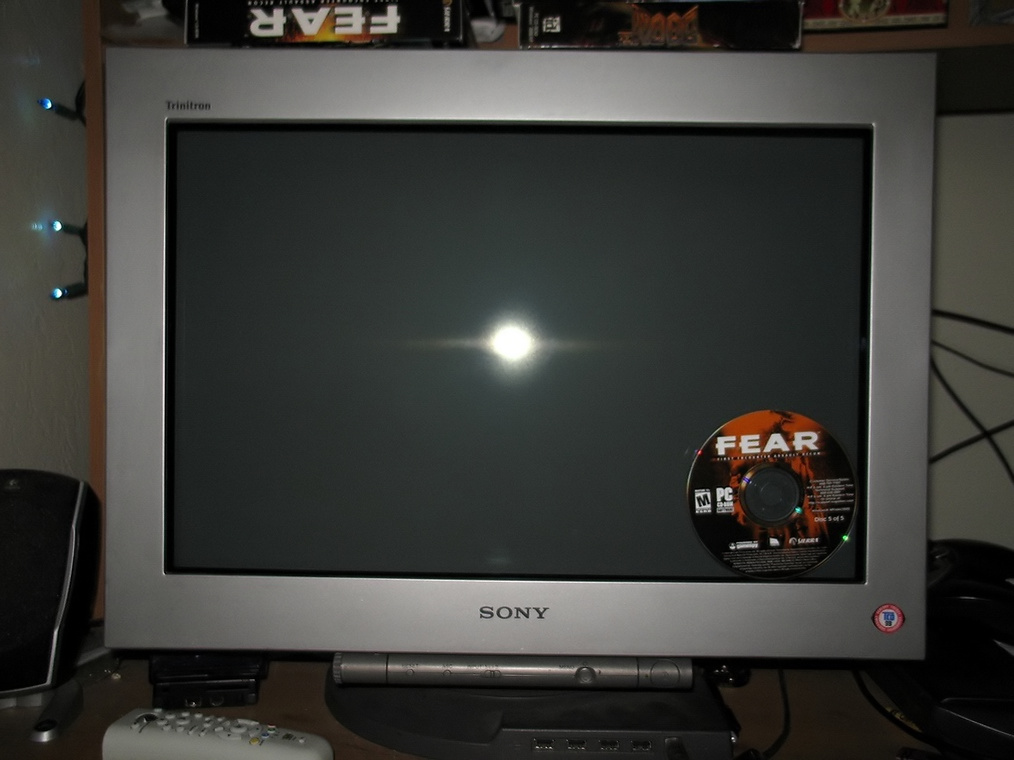

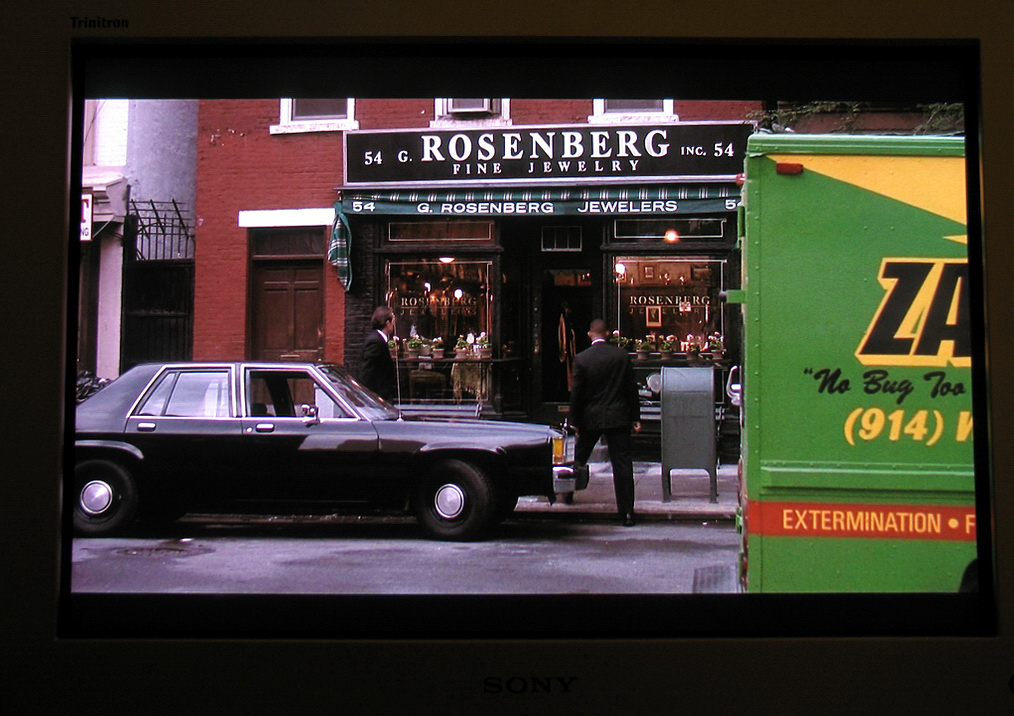

*** UPDATE ***
A big Thanks to Hurin for putting together the following information from this lengthy thread:
-------------------------------------------------------------
Monitor Information
Sony Product Page (product datasheet, user's manual, driver).
Service Manual.
Aspect Ratio and Resolutions
The monitor is 16:10 aspect ratio. The following resolutions are 16:10:
1280x800
1600x1000
1680x1050
1760x1100
1840x1150
1920x1200
2048x1280
2304x1440 (Max resolution listed in the FW900 product datasheet)
If you can't select these resolutions, make sure the monitor driver is installed (included with Windows XP or you can download it at the link above). If certain resolutions are still not available, you can add custom resolutions easily via NVIDIA's "Custom Resolution and Refresh Rates"control panel. ATi users may need to use a 3rd party application such as "Powerstrip" if their preferred 16:10 resolution is unavailable.
Initial Setup Panic? "Image Restore" to the Rescue!
When you first unpack and power up your monitor, do not worry if black levels and color are way off. Let it warm up for about 30 minutes. After thirty minutes in the powered-on state (don't let the monitor enter "sleep" mode), the "Image Restore" option becomes available under the "Expert" and "sRGB" color settings menu. Set your preferred color temperature in the Expert area and then activate the "Image Restore" option. Your colors should then "pop" into place. Edit: its also good to turn up the monitors Brightness setting before running Image restore, For example I normally run mine at around 25 but before running Image restore Ill turn it up to 50, Then back down after running it. Doing this normally gives the brightness setting a wider range, especially if you're currently having to run the monitor at a low brightness setting to achieve good black levels.
Green Tinge?
If you notice a "green tinge" to greys and blacks, do the "Image Restore" procedure above. But first, raise the Brightness setting for your monitor appreciably above where you'd normally like it. Then, do the "Image Restore" operation.
Discolored Corners?
If you have a yellowish (or other color) "tinge" in one or more corners of your display (but the rest of the display is fine), adjust the "landing" setting for the affected corner in the monitor's setup menu.
Circles Are Oblong!
Sony specs state that the 'standard image area' calls for 1/2" of black space on top/bottom and 1/4" total on the sides. This gives a 1.59x :1 aspect ratio. Close enough for government work. So, adjusting your image area completely to the corners isn't recommended if you want a completely pure 16:10 aspect ratio (totally round circles). But really, it's hard to notice either way.
BNC Cable?
So far, nobody in this thread has noticed any improvement from using them. But, if you want to be sure you're getting the best possible video signal to your monitor, you can try getting this high-quality BNC cable. A high-quality cable has heavily shielded individual signal wires as early as possible in the cable run rather than a standard VGA cable that only breaks out into the five individual wires over the last few inches of the cable.
One side-effect of the BNC cable connection is that you will need to manually set up the monitor driver. The monitor driver is built into Windows XP, You can choose it manually or if you have trouble you can download it from here. When using BNC connections, don't be alarmed if the screen "jumps" or "rolls" for a moment every time you right-click certain video files. This is a side-effect of using BNC cables, apparently. Multiple peope have noticed it.
Monitor focus seem a little soft / blurry?
Over time the optimal focus can tend to drift on CRTs but you can re-adjust it using the 2 focus pots located inside the monitor , Thanks to MightyJoe for the detailed info on gaining access to these adjustments here. Sorry the picture links are currently dead if anyone has them backed up please let me know, Although It might not even be necessary to open your monitor , refer to the Alternate method for adjusting focus below.
-
UPDATE / Alternate method for adjusting Focus: Apparently you can adjust the focus pots from the outside of the monitor! I recently adjusted my monitor using this method ,Thanks to beast for this info: "The pots are visible from the outside by shining a flashlight into the left rear top of the case, and with a small screwdriver, they were easily accessible thru the ventilation slots. The metal cage inside the plastic case has round holes, and the pots are directly under two holes, which happen to be directly under two ventilation slots. It looks intentional from the outside, but i could just be lucky." uberwurst confirmed that he was also able to adjust it from the outside so it's definitely worth a try before going through all the trouble opening the monitor. When adjusting the Focus I noticed its best to have the Contrast turned up to around 85 and display a white backround with black or blue text (such as cnn.com which has both) if its even slightly out of focus the text will appear blurry ,try to get it as clear as possible with contrast turned up and you'll be in good shape.
How Does It Display 4:3 Content?
It's up to you! For non-widescreen content, the monitor can show it in all its glory in the proper aspect ratio by simply squeezing the raster area so that it's only drawing in the 4:3 areas of the screen. In other words, there will be black "undrawn" bars on either side of the image. If you don't mind a distorted image, the monitor can also "stretch" the image to fill the entire screen. But then, things look "fat."
The proper 4:3 aspect ratio can easily be attained by pressing the "ACS" button on the front of the monitor when any 4:3 resolution is displayed.
Opening the monitor
If for whatever reason you need to open the monitor for service etc. here's some info on how to do it, Just remember to BE CAREFUL as there are high voltage areas in the monitor even after its been unplugged for days: Link
Removing Anti-Glare coating from monitor
If you have scratches in the antiglare coating (the dreaded rainbow effect) there is the option of removing the coating entirely, of course it involves tearing down the monitor but people have reported good results: Link
Dynamic Convergence Adjustments
With the help of WinDAS you can make Dynamic Convergence adjustments across the entire screen, This allows for picture perfect Convergence compared to using the monitors limited user adjustments, Thanks to Hurin for making this guide! Link
Last Updated: 8/17/09
LAGRUNAUER
Gawd
- Joined
- Dec 7, 2006
- Messages
- 745
Do FW900s last longer if you don't run them at 100% gain? I always ran mine at 100%, and I'm wondering if that's why it only lasted 5 years. If so... then how low do you have to go to significantly lengthen its life?
Is it possible to make an FW900 increase its gain above the normal 100% using WinDAS? If so, would this make it really die young? What if you combine the high gain with low bias, to max out your contrast ratio?
And, do GDM-F500 and/or GDM-FW900 experience "cathode poisoning" if you display blackness on them for long periods of time? If so, then how dark does the blackness need to be to do this? (If I'm using two CRTs side by side, but I temporarily just want to watch a movie on one, then I'd be inclined to display black on the other so it doesn't present a visual distraction... but when I learned about cathode poisoning, this freaked me out and I wondered if I darkened my GDM-F500 by using the Blank screensaver for years.)
The BIAS/GAINS control on the OSD is to accurately white point balance/color calibrate the display using any commercial color calibrations system. It gives the user indendent and accurate control of each color gun in a defined color space at D93, D65 and D50 targets. However, these controls cannot be indenpendently adjusted while pefroming the white point balance via WinDAS and/or WinCAT because during the process, both programs lock the OSD, and the process is performed via EEPROM and not via OSD.
If during a white point balance using any commercial color calibration system (software calibration), the gun(s) reached 100 on either BIAS/GAIN, then the unit needs hardware white point balance calibration via WinDAS and/or WinCAT. Now, if after the hardware white point balance, the unit still reaches 100% on either BIAS and/or GAINS via ODS adjustment, then the gun(s) are bad, the tube cannot achieve accurate white point balance, and the tube may be near the end of its life. In addition to this, the luminance parameter can be adjusted via WinDAS, but if during the process, the unit adjust above 200 (0-255 on the WinDAS adjustment scale) on the second white background pass, then the tube's emission is pretty low and the tube may have reached the end of its life.
There are many other factors that will directly affect the life of the tube, however contrary to many beliefs, in my professional opinion, running the unit at 100% contrast or less will not affect the life of the tube as the Trinitron CRT is designed to sustain such level of contrast. If the monitor is hardware calibrated via WinDAS (and/or WinCAT) every six months, then the life of the tube can be extended for a very long time. Proof of that... I own, among many of them, a pair of GDM-FW900s with manufacturing dates of 2001, that are as bright and sharp as the day I bought them and look pretty new if you look at them, because I perform hardware calibration via WinDAS every six months. Is like owining a high performance vehicle, and performing a tune up and regular maintenance every six months...
On cathode poisoning... I never experienced this scenario. If on my two-CRT setup, I am using one of the monitors to watch a movie or play a game and do not want to be disturbed with the other unit, I simply turn it off.
Hope this helps...
Sincerely,
Unkle Vito!
Thanks, Unkle Vito!
I don't like to turn off one of these CRTs unless I know I'm not going to be using it for hours. That's because when it's warming up, the bias level is too bright and it takes at least 10 minutes to properly stabilize. On my FW900 I even saw it trying to digitally compensate for the bias change as the monitor warmed up, but it overcompensated by far too much and resulted in a bias that was way too high for the first several minutes. Can this problem be fixed using WinDAS / WinCAT?On cathode poisoning... I never experienced this scenario. If on my two-CRT setup, I am using one of the monitors to watch a movie or play a game and do not want to be disturbed with the other unit, I simply turn it off.
I don't really understand this, Unkle Vito. Why not set every gain parameter as high as it can go? For example, if auto-calibration yields R=70%, G=80%, B=60%, then why not normalize that to R=87.5%, G=100%, B=75%? (That's simplified... of course you'd have to correct for linearity.) In short, why not adjust every gain parameter to be as maxed-out as it can be, limited by your target white point, with luminance also set to 255 via WinDAS, and contrast set to 100% via the OSD, so you get as intense as picture as you possibly can? That is what I would be tempted to do once I figured out how to use WinDAS. I'd use the LUT on the video card to compensate for effects this had on the gamma curve.If during a white point balance using any commercial color calibration system (software calibration), the gun(s) reached 100 on either BIAS/GAIN, then the unit needs hardware white point balance calibration via WinDAS and/or WinCAT. Now, if after the hardware white point balance, the unit still reaches 100% on either BIAS and/or GAINS via ODS adjustment, then the gun(s) are bad, the tube cannot achieve accurate white point balance, and the tube may be near the end of its life. In addition to this, the luminance parameter can be adjusted via WinDAS, but if during the process, the unit adjust above 200 (0-255 on the WinDAS adjustment scale) on the second white background pass, then the tube's emission is pretty low and the tube may have reached the end of its life.
I sure do miss my FW900.
Anyone else forced to use an lcd from a fw900 due to space issues?
I've made the very unhappy switch from my P1110 (21" trinitron) to a 2253BW LCD (Dear god no!) more for ease of reading text than anything else. I use this machine more for working than gaming nowadays.
Completely unhappy with the lighting uniformity, colour accuracy, gamma, contrast...
Can you link me to a walk-through?
If i knew of one, I would...i kinda pieced my picture of how to do this together from about 5 different forum posts that I dug up - and without the hacked 64bit drivers that I got from another member, i'd still be screwed on my refresh rates... I'll go hunt them down and post them here.
LAGRUNAUER
Gawd
- Joined
- Dec 7, 2006
- Messages
- 745
Thanks, Unkle Vito!
I don't like to turn off one of these CRTs unless I know I'm not going to be using it for hours. That's because when it's warming up, the bias level is too bright and it takes at least 10 minutes to properly stabilize. On my FW900 I even saw it trying to digitally compensate for the bias change as the monitor warmed up, but it overcompensated by far too much and resulted in a bias that was way too high for the first several minutes. Can this problem be fixed using WinDAS / WinCAT?
I don't really understand this, Unkle Vito. Why not set every gain parameter as high as it can go? For example, if auto-calibration yields R=70%, G=80%, B=60%, then why not normalize that to R=87.5%, G=100%, B=75%? (That's simplified... of course you'd have to correct for linearity.) In short, why not adjust every gain parameter to be as maxed-out as it can be, limited by your target white point, with luminance also set to 255 via WinDAS, and contrast set to 100% via the OSD, so you get as intense as picture as you possibly can? That is what I would be tempted to do once I figured out how to use WinDAS. I'd use the LUT on the video card to compensate for effects this had on the gamma curve.
On the BIAS/GAINS issue: If you do what you are asking, then all your Delta E's values for D93, D65 and D50 will be WAY OFF the scale, and your monitor will be totally miss-calibrated and off the gamut range. Although to the naked eye, the unit may or may not appear to be "decent looking", once you take measurements with a good colorimeter, and/or you attempt to perform color correction work, you'll find out the hard way. Now, if you set the luminance unnecessarily all the way up to 255 on the WinDAS adjustment scale, your monitor will look extremely white and all the tonalities will appeared "washed out". If you keep the unit with the luminance off-scale and high, you will be forcing the tube off the correct luminance calibration scale for the unit, and you may run the risk of damaging the tube beyond repair.
If you attempt to use WinDAS (which is NOT user friendly), you need to make absolutely sure that you become entirely familiar with the program and all of its parameters and functions! Just "playing around" with the program may render your monitor unusable and this has happened before...
On the GDM-FW900, it is recommended that you leave the unit warm up at least 45-60 minute BEFORE any adjustments are performed (excerpt taken from the unit's maintenance manual). All the parameters including but not limited to luminance, brightness, contrast, focus, geometry, landing, convergence, and white point balance, will stabilized after the warm-up period. Once the unit is fully warm up, then you may start adjusting the unit via OSD and/or WinDAS/WinCAT. Provided that the tube does not have any functionality issues such as bad gun(s) or low luminance, once you properly calibrate/adjust your GDM-FW900 via WinDAS and/or WinCAT, your unit will be looking incredible, as all of the units that come out of my lab do!
When calibrating/adjusting your unit via WinDAS and/or WinCAT, make sure that you have a good calibrator - colorimeter with it's own calibration program, and a decent video signal generator with color gun control and capable of generating the four backgrounds (crosshatch, pitch black, pure white and IRE 30) at the correct dot clock and bandwidth. If not, you will never be able to properly achieve accurate white point balance for the unit and/or correct other parameters such as focus, convergence, landing, among others.
Hope this helps
Sincerely,
Unkle Vito!
butterfliesrpretty
2[H]4U
- Joined
- Mar 15, 2002
- Messages
- 2,482
I'm no expert on calibration like you seem to be, but this is the first time I have ever heard of a calibration actually improving the lifespan of a set and not just the image.
Not saying it's impossible but I would love to read some evidence that this is actually true.
Not saying it's impossible but I would love to read some evidence that this is actually true.
LAGRUNAUER
Gawd
- Joined
- Dec 7, 2006
- Messages
- 745
I'm no expert on calibration like you seem to be, but this is the first time I have ever heard of a calibration actually improving the lifespan of a set and not just the image.
Not saying it's impossible but I would love to read some evidence that this is actually true.
There are many things you can do to extend the life of a CRT. Hardware calibration/adjustment is one of them, because it maintain the tube always set to factory standards. There are several key parameters that are re-adjusted during the process... G2 adjustment (supplied voltage to the tube), luminance - emission, RGB color-band (per gun), focusing, tube shorts (done with a Sencore CR7000), which all are key elements of a well functioning tube. For instance, high voltage levels off-specs, high luminance levels off-specs, incorrect landing adjustments, H-K and/or G1 shortages, among others, will ultimately lead to irreversible damage to the tube and/or diminishing of the tube's life span.
Like I stated, I own several GDM-FW900s with manufacturing dates of 2001 and 2002, which are as bright, vibrant, and as sharp as the day I bought them! Want to see them? Come by the lab, and that will be the ultimately proof.
Lastly, owning a GDM-FW900 is like owning a Lamborghini. It's the very best 24" FD CRT monitor ever produced, and like any other high performance gadget, it needs to be properly maintained. See what happens to Lamborghini if it is not properly maintained... Se what happens to the GDM-FW900 is it is not properly maintained...
Hope this helps...
Sincerely,
Unkle Vito!
butterfliesrpretty
2[H]4U
- Joined
- Mar 15, 2002
- Messages
- 2,482
There are many things you can do to extend the life of a CRT. Hardware calibration/adjustment is one of them, because it maintain the tube always set to factory standards. There are several key parameters that are re-adjusted during the process... G2 adjustment (supplied voltage to the tube), luminance - emission, RGB color-band (per gun), focusing, tube shorts (done with a Sencore CR7000), which all are key elements of a well functioning tube. For instance, high voltage levels off-specs, high luminance levels off-specs, incorrect landing adjustments, H-K and/or G1 shortages, among others, will ultimately lead to irreversible damage to the tube and/or diminishing of the tube's life span.
Like I stated, I own several GDM-FW900s with manufacturing dates of 2001 and 2002, which are as bright, vibrant, and as sharp as the day I bought them! Want to see them? Come by the lab, and that will be the ultimately proof.
Lastly, owning a GDM-FW900 is like owning a Lamborghini. It's the very best 24" FD CRT monitor ever produced, and like any other high performance gadget, it needs to be properly maintained. See what happens to Lamborghini if it is not properly maintained... Se what happens to the GDM-FW900 is it is not properly maintained...
Hope this helps...
Sincerely,
Unkle Vito!
nope you sound like a salesman any links to back up what you're saying?
LAGRUNAUER
Gawd
- Joined
- Dec 7, 2006
- Messages
- 745
nope you sound like a salesman any links to back up what you're saying?
NOPE.... To the contrary, I'm trying to give the readers on this blog FREE technical advice. Some readers appreciate and welcome my input (many thanks to all of you), but a few don't, and I truly respect that.
As to your statement "you sound like a salesman...", I am known all over the world for my services and products, and when there is a need, many people come to me directly as they been doing for the past 25 years. No need to advertise them. Just google my name and see it for yourself.
Again, if you like to see the units I own, you are more than welcomed to come to the lab and see the units for yourself... Maybe then, you'll rethink your position.... As to the guidelines to extend the life of the CRT, if you ever come by, I will give you a set of guidelines (I do that for my clients only!), and if you put them in practice, they will help you to extend the life of your monitor. In addition to this, I've posted some of them in many other blogs in the Internet... Again, google me and check out the entries...
Hope this helps...
Sincerely,
Unkle Vito!
innocenceisdeath
n00b
- Joined
- Apr 5, 2009
- Messages
- 46
does the SGI rebadge have the so called 'service port'?
I can't seem to locate it
Yes. If you look at the monitor from the back then it's on the right. There is a small plastic cover you will need to remove.
Well, my Grade B FW900 arrived from Accurate IT. It was $399 with free shipping; it was delivered 14 days after I placed my order. It's been 35 months since my original FW900 died.
The picture on this one is just as beautiful as I remember my original being. It has all the same imperfections but also all the same strengths, and I'm better able to take advantage of these strengths with the hardware I have now (as opposed to when my original FW900 still worked).
The anti-reflective coating is riddled with scratches (at least six, covering the gamut from subtle to obvious), and one scuff mark. While often unnoticeable, under many circumstances they're obvious, especially the scuff mark. They seem to be very shallow scratches and I can't feel any texture in them with my fingers, so perhaps they could be polished away, but it'd be nice to see more than one success story before trying that.
But all of that is moot. Before even 12 hours went by, the defocus/pop/flash problem reared its ugly head. The first defocus stayed put for a long time before popping back into focus. Then it happened again with a very brief period between defocus and pop back into focus; and now it seems to be okay, but if previous experience means anything, it'll happen again later...
It has a 6 month warranty with Accurate IT, but that most likely means I'll have to pack it up and ship it back, and that's not going to be easy — getting it OUT of the box was very hard. I am not looking forward to putting this thing back in the box.
P.S. 2704x1730 results in squares that are not square. I don't understand why, since the viewable area of the FW900 is 25:16 and not 16:10. But 2736x1710 @ 60 Hz works, and has reasonably square squares.
The picture on this one is just as beautiful as I remember my original being. It has all the same imperfections but also all the same strengths, and I'm better able to take advantage of these strengths with the hardware I have now (as opposed to when my original FW900 still worked).
The anti-reflective coating is riddled with scratches (at least six, covering the gamut from subtle to obvious), and one scuff mark. While often unnoticeable, under many circumstances they're obvious, especially the scuff mark. They seem to be very shallow scratches and I can't feel any texture in them with my fingers, so perhaps they could be polished away, but it'd be nice to see more than one success story before trying that.
But all of that is moot. Before even 12 hours went by, the defocus/pop/flash problem reared its ugly head. The first defocus stayed put for a long time before popping back into focus. Then it happened again with a very brief period between defocus and pop back into focus; and now it seems to be okay, but if previous experience means anything, it'll happen again later...
It has a 6 month warranty with Accurate IT, but that most likely means I'll have to pack it up and ship it back, and that's not going to be easy — getting it OUT of the box was very hard. I am not looking forward to putting this thing back in the box.
P.S. 2704x1730 results in squares that are not square. I don't understand why, since the viewable area of the FW900 is 25:16 and not 16:10. But 2736x1710 @ 60 Hz works, and has reasonably square squares.
Last edited:
LAGRUNAUER
Gawd
- Joined
- Dec 7, 2006
- Messages
- 745
Well, my Grade B FW900 arrived from Accurate IT. It was $399 with free shipping; it was delivered 14 days after I placed my order. It's been 35 months since my original FW900 died.
The picture on this one is just as beautiful as I remember my original being. It has all the same imperfections but also all the same strengths, and I'm better able to take advantage of these strengths with the hardware I have now (as opposed to when my original FW900 still worked).
The anti-reflective coating is riddled with scratches (at least six, covering the gamut from subtle to obvious), and one scuff mark. While often unnoticeable, under many circumstances they're obvious, especially the scuff mark. They seem to be very shallow scratches and I can't feel any texture in them with my fingers, so perhaps they could be polished away, but it'd be nice to see more than one success story before trying that.
But all of that is moot. Before even 12 hours went by, the defocus/pop/flash problem reared its ugly head. The first defocus stayed put for a long time before popping back into focus. Then it happened again with a very brief period between defocus and pop back into focus; and now it seems to be okay, but if previous experience means anything, it'll happen again later...
It has a 6 month warranty with Accurate IT, but that most likely means I'll have to pack it up and ship it back, and that's not going to be easy getting it OUT of the box was very hard. I am not looking forward to putting this thing back in the box.
I am so sorry to hear that the long awaited GDM-FW900 Grade B from AccurateIT turned out to be defective. By your description, it appears that the culprit may be the FBT.
On the scratched/scuffed anti-glare... It will be very difficult to polish away the scuffs on the anti-glare, because in all GDM-FW900s... the anti-glare is a thick plastic film which is applied by pressure with an adhesive that attaches it to the CRT's screen, and once the anti-glare film is scratched/pierce/poked/peeled, the damage is irreversible. It will be damaged extensively if an abrasive cleaning/polish solution and/or a solvent is used to polish/clean it. I strongly recommend removal of the damaged anti-glare film as the best practical solution to remediate the issue.
As to shipping the unit back to AccurateIT... It may be a better alternative to ship the unit back via freight, which may be less expensive than regular carriers.
Hope this helps....
Sincerely,
Unkle Vito!
Thanks for your concern, Unkle Vito.
I have some more questions regarding GAIN...
As shipped, this FW900 had its 6500K set to gain R=78.4%, G=72.2%, B=70.6%. This must have been calibrated by Accurate IT, because when I tell the monitor to reset its own 6500K by pressing the RESET button, it goes to R=95.3%, G=87.5%, B=85.9%. (All R,G,B bias is set to 50.2%.) Also, the monitor was set to Brightness=32.2%, Contrast=100%. This is probably not a coincidence, since around Brightness=32% is where the blacks start to become virtually perfect, deep black.
It seems that Accurate IT must have used the ECS access port to do calibration, maybe with WinDAS or WinCAT, because their 6500K color balance of R=78.4%, G=72.2%, B=70.6% had the name "6500K", whereas editing it in the OSD changes the name to "2". RESETing it changes the name back to "6500K" but with different defaults than the monitor was shipped with (as noted above).
I took note of how 6500K was set and then turned it up to R=100%, G=100%, B=95.3%, because I wanted the maximum white to be brighter. (Due to the type of color deficiency I have it doesn't matter to my eyes exactly how much Red is in the white point as long as it's approximately okay.) I kept Brightness and Contrast the same as they were. At these settings, white was quite bright but still not blown out (gradations could still be seen in the brightest whites). (This is using the OSD only; I have not used WinDAS at all and don't even have the necessary cable yet.) Of course the native gamma is not 2.2 this way, but it's correctable through a gamma ramp on the video card.
Is it safe to set the RGB gains to maximum this way, or could it have caused the defocus/pop problem after 8 hours of use? I ran my original FW900 this way for all 5 years that it worked fine. (Only turned down the contrast sometimes to make text sharper at high res.)
After setting the color balance gains on this Accurate IT FW900 to the somewhat dialed-down level of "EASY" 7200K, it has continued to pop/flash (five times so far, since setting it back), but the defocus only lasts for a split second before the pop.
Exactly how bright can the FW900 go before it starts to do damage to itself? Can it reach this danger level of brightness through OSD adjustments alone, or can the damage level only be reached by using WinDAS / WinCAT?
Regarding what you said earlier:
Also, what do you make of this success story of using car polish to remove scratches from a CRT's anti-reflective coating?
I have some more questions regarding GAIN...
As shipped, this FW900 had its 6500K set to gain R=78.4%, G=72.2%, B=70.6%. This must have been calibrated by Accurate IT, because when I tell the monitor to reset its own 6500K by pressing the RESET button, it goes to R=95.3%, G=87.5%, B=85.9%. (All R,G,B bias is set to 50.2%.) Also, the monitor was set to Brightness=32.2%, Contrast=100%. This is probably not a coincidence, since around Brightness=32% is where the blacks start to become virtually perfect, deep black.
It seems that Accurate IT must have used the ECS access port to do calibration, maybe with WinDAS or WinCAT, because their 6500K color balance of R=78.4%, G=72.2%, B=70.6% had the name "6500K", whereas editing it in the OSD changes the name to "2". RESETing it changes the name back to "6500K" but with different defaults than the monitor was shipped with (as noted above).
I took note of how 6500K was set and then turned it up to R=100%, G=100%, B=95.3%, because I wanted the maximum white to be brighter. (Due to the type of color deficiency I have it doesn't matter to my eyes exactly how much Red is in the white point as long as it's approximately okay.) I kept Brightness and Contrast the same as they were. At these settings, white was quite bright but still not blown out (gradations could still be seen in the brightest whites). (This is using the OSD only; I have not used WinDAS at all and don't even have the necessary cable yet.) Of course the native gamma is not 2.2 this way, but it's correctable through a gamma ramp on the video card.
Is it safe to set the RGB gains to maximum this way, or could it have caused the defocus/pop problem after 8 hours of use? I ran my original FW900 this way for all 5 years that it worked fine. (Only turned down the contrast sometimes to make text sharper at high res.)
After setting the color balance gains on this Accurate IT FW900 to the somewhat dialed-down level of "EASY" 7200K, it has continued to pop/flash (five times so far, since setting it back), but the defocus only lasts for a split second before the pop.
Exactly how bright can the FW900 go before it starts to do damage to itself? Can it reach this danger level of brightness through OSD adjustments alone, or can the damage level only be reached by using WinDAS / WinCAT?
Regarding what you said earlier:
What if you use the colorimeter readings to construct a gamma ramp/LUT to correct the Delta E variances? That should reduce the Delta E values down to a very low level, especially with a 10-bit DAC on the video card... right? Even doing very simple gamma correction I got a very good-looking result, though I wished for a good way of setting gamma at two or more points. (I don't have a colorimeter, but am considering getting one.)On the BIAS/GAINS issue: If you do what you are asking, then all your Delta E's values for D93, D65 and D50 will be WAY OFF the scale, and your monitor will be totally miss-calibrated and off the gamut range. Although to the naked eye, the unit may or may not appear to be "decent looking", once you take measurements with a good colorimeter, and/or you attempt to perform color correction work, you'll find out the hard way. Now, if you set the luminance unnecessarily all the way up to 255 on the WinDAS adjustment scale, your monitor will look extremely white and all the tonalities will appeared "washed out". If you keep the unit with the luminance off-scale and high, you will be forcing the tube off the correct luminance calibration scale for the unit, and you may run the risk of damaging the tube beyond repair.
Also, what do you make of this success story of using car polish to remove scratches from a CRT's anti-reflective coating?
Last edited:
NOPE.... To the contrary, I'm trying to give the readers on this blog FREE technical advice. Some readers appreciate and welcome my input (many thanks to all of you), but a few don't, and I truly respect that.
As to your statement "you sound like a salesman...", I am known all over the world for my services and products, and when there is a need, many people come to me directly as they been doing for the past 25 years. No need to advertise them. Just google my name and see it for yourself.
Again, if you like to see the units I own, you are more than welcomed to come to the lab and see the units for yourself... Maybe then, you'll rethink your position.... As to the guidelines to extend the life of the CRT, if you ever come by, I will give you a set of guidelines (I do that for my clients only!), and if you put them in practice, they will help you to extend the life of your monitor. In addition to this, I've posted some of them in many other blogs in the Internet... Again, google me and check out the entries...
Hope this helps...
Sincerely,
Unkle Vito!
Well, I've also calibrated mine. The blue and green phosphors have worn out a little bit, in that the contrast is lower.
It happens with all of CRT technology, after 10-20,000 hours of use. Those highly sought-after CRT projectors have separate red/green/blue units that can easily be replaced for this very reason.
I've made the white as white as possible without being way too white (around 7200K). The darkest greys are as "neutral" as possible, without displaying any reddish/yellowish/greenish/purplish/bluish hues.
Blacks are still superbly black and the whites are still rather bright (after modifying it via WinDAS, if I set the contrast any higher than 75, the text becomes blurry). I have to set the black level just a little higher due to this thing called "BLOOM". Due to the bloom problem found on all CRT's (native to CRT technology), some of the subtle dark grey details would be lost right next to a bright object on the screen. My eyes already have enough of this blooming problem, and LCD's are immune to blooming. So I have to compensate for bloom by making the blacks a tad bit less black (and also modifying the gamma ramp just a little bit without making it excessive over 2.2, only at the lower ranges). There's also ghosting trails whenever a bright object moves across a dark background (native to CRT's too), by the way.
My monitor has had 7 years of use, with nearly 30,000 hours of use, with contrast set at 75 (actually over 100 default without accounting for the additional "boost" from WinDAS modification). I have the red GAIN set at 100, green at 78, and blue at 82. Red bias is at 0, green bias at 70, and blue at 55, since the green/blue phosphors have lost some fidelity over the past 2 years. If I use sRGB default values, the black level would be so damn reddish.
I know that you could tweak away with your WinDAS stuff and keep your monitors looking fine, but did you really use both of them for 20,000 or even 30,000 hours each? (That's 80 hours a week, 50 weeks a year, for 7 years.)
I still love it.
Last edited:
![[H]ard|Forum](/styles/hardforum/xenforo/logo_dark.png)