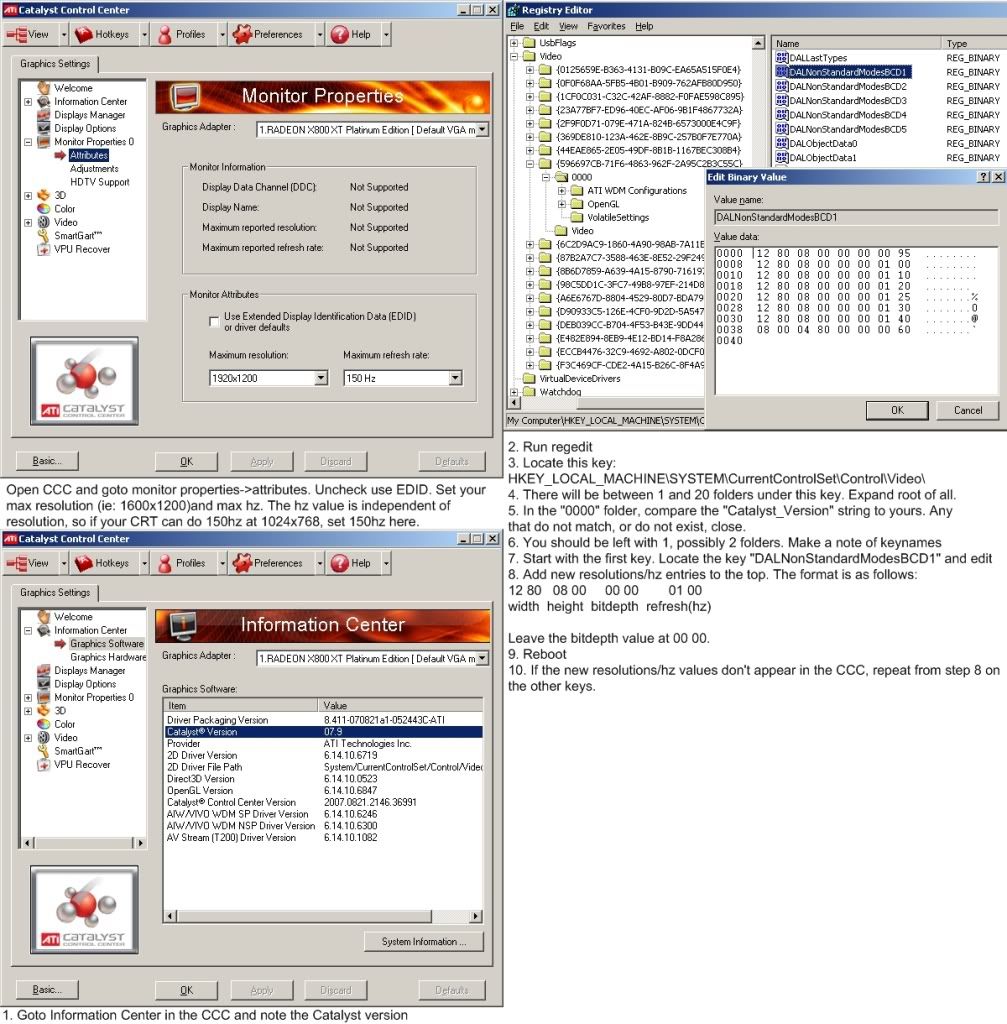UnclePauly09
Gawd
- Joined
- Feb 28, 2009
- Messages
- 523
In my personal experience I haven't seen any LCD that exceeds, matches, or even comes close to matching the FW900. You can pay out the nose for something that doesn't have glaring deficiencies but in reality it's not gonna come close to the FW900.
![[H]ard|Forum](/styles/hardforum/xenforo/logo_dark.png)