RESTfulADI
2[H]4U
- Joined
- Feb 20, 2005
- Messages
- 2,218
First time I ignored someone in 4 years posting here. Guy comes to the ultimate CRT thread to bash CRT, just genious.
Follow along with the video below to see how to install our site as a web app on your home screen.
Note: This feature may not be available in some browsers.
You forgot one
- theft proof: CRT beats LCD
I salute anyone able to steal an FW900 during a burglary. The thief will be easy to spot in a lineup. He'll be the one with a broken back
You forgot one
- theft proof: CRT beats LCD
I salute anyone able to steal an FW900 during a burglary. The thief will be easy to spot in a lineup. He'll be the one with a broken back
how did you manage that? I must have tried 5 different Nvidia drivers and every time I create a custom resolution is says custom mode failed. Afterwards the custom resolution that failed to create is somehow selectable in the list (for example 1600x1000@100hz right after 85hz) and I can switch to it, but as soon as a program switches to another resolution (such as a newly installed game) or after a reboot, 1600x1000@100hz disappears and I'm back at 85hz. Basically I can have only ONE custom resolution at a time, and only if I never use another resolution or never reboot.So true, I love my FW900
Just finished getting 1680x1050 at 100Hz on Windows 7 beta and it looks great!
because I have an image of my Vista install backed up and ready to be restored, and I didn't feel like splitting my 150gb raptor into 2 tiny partitions.Not sure why anyone would use a beta OS as their primary OS, though. Not a good idea.
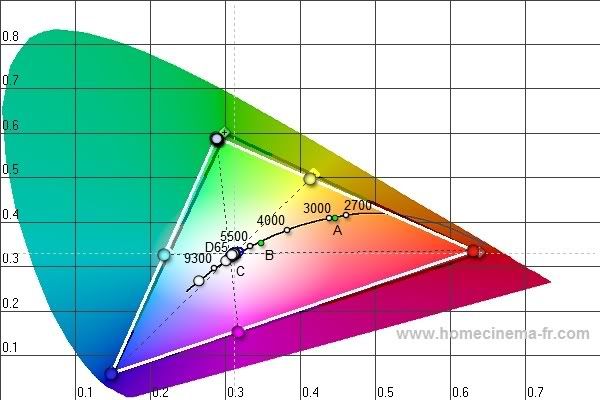
thats why i didnt mention the fake 120hz tvs. But there are two 22'' lcd monitors coming soon with true 120hz, they could mean the end of having to use vsync on lcd to avoid tearing.Well some of those 120 hz ones are specifically tvs that take a 60hz image and add twice the pictures, which looks like crap.
You may wanna wait until late 2009/2010 for led lcds with real 120 hz.
This is about a certain CRT so why even bother posting info about LCD's ?
BTW 1600x1000 can be done @ 110HZ.
didn't mean to get off topic, but people coming here to bash crt aren't helping. I know it can be done at 110hz, as can 1440x900@120, but both push the horizontal refresh to the limit and I really don't want my monitor to die before something as good as crt comes out. Also, and I don't know if this is just my monitor doing it, but I can see a definite decrease in contrast the higher the refresh rate which forces me to jack it up even further (it's already at 80 most of the time).This is about a certain CRT so why even bother posting info about LCD's ?
BTW 1600x1000 can be done @ 110HZ.
didn't mean to get off topic, but people coming here to bash crt aren't helping. I know it can be done at 110hz, as can 1440x900@120, but both push the horizontal refresh to the limit and I really don't want my monitor to die before something as good as crt comes out.
Hey, I just showed up when people responding to the crt troll bashed lcds.
this is a thread about a crt
we can say whatever we want about LCDs
My dad just found two of these pretty much NIB, they were barely used at all.
It's now my photoshop monitor. I forgot how awesome these where.
Eh? With the current state of LCDs, they cannot, under any circumstance, have blacks even close to a direct-view CRT. In fact, Sony's direct-view 1080i CRTs (only available up to 40") are pretty much unbeatable as televisions compared to today's plasmas and LCDs, with the sole exceptions being geometry and size/weight.
Plasmas are an acceptable substitute, but that does not make them better. Besides, we aren't talking about plasmas, your post claimed that "lcds murder crts".
The only things that are as good as a direct-view CRT are Sony's XEL-1 OLED, which is only 11" and costs $2000, and OQO's "model 2+" handheld OLED computer, which is again only 5".
High end LCDs may have a wider gamut, but that doesn't mean that they are more accurate. Do you own a professional LCD and CRT for comparison? I own a FW900 and have compared it to calibrated Eizo monitors (and others with IPS panels). Just because your ancient 15" CRT looks worse than a decent LCD, doesn't mean that they are all the same. Also, OLED != LCD, so you can't use that as a comparison.THat's the ones I refering too as being a bit better.
And the argument of crts being better due to black levels and color gamut is quite vague to say the least, as it ignores the lcds advantages such as more natural colors.
And yes, I am saying lcds of today, esp. the real expensive ones, murder crts. Your old crts may have better blacks, but the color gamut argument is pretty much history, along with argument of bad black levels, and the more natural coloring makes the new ones a lot better.
I'm betting the majority of the people bashing lcds haven't tried them in quite a few years and only have memories of the ones that look absoloutely shitty in dark scenes from 2006 and below.
Hell, even the 2007 ones had bad black levels, which is why I was so surprised at the 2008 crop of lcds.
Well, I haven't gone through all 200+ pages unfortunately. I will say that I couldn't have 4 CRTs on my desk like I do LCDs at work though.I didn't use oled as a comparison...
Led lcds though, can be compared to regular lcds...
And I've already said and SHOWN that even my lcd isn't totally accurate as far as gamut.
Well, not to advertise, but this is my lcd:
http://www.hardforum.com/showpost.php?p=1033626955&postcount=13439
Other lcds may look awful, but the lcds from 2008 look great. I don't mean to hijack this thread, but the lcd bashing came in, and while crts still look great, the fact that 2008 lcds look so good should be a good sign for all you crt users with bad backs, eh?
This 40" is only 60 lbs. I'm gonna predict by 2010 or even late 2009 lcds (probably with led backlights) will be as good as the crts you remember.
And btw, I had lights on when I took those pics, which I kinda had to do otherwise the iphone wouldn't make a good picture.The light of course makes blacks alot worse.
how did you manage that? I must have tried 5 different Nvidia drivers and every time I create a custom resolution is says custom mode failed. Afterwards the custom resolution that failed to create is somehow selectable in the list (for example 1600x1000@100hz right after 85hz) and I can switch to it, but as soon as a program switches to another resolution (such as a newly installed game) or after a reboot, 1600x1000@100hz disappears and I'm back at 85hz. Basically I can have only ONE custom resolution at a time, and only if I never use another resolution or never reboot.
It's making me wanna go back to Vista.
Some troll bashed crts so crt users bashed lcds.
I don't wanna start an argument, I just want to say that lcds of 2008/2009 are good too.
High end LCDs may have a wider gamut, but that doesn't mean that they are more accurate. Do you own a professional LCD and CRT for comparison? I own a FW900 and have compared it to calibrated Eizo monitors (and others with IPS panels). Just because your ancient 15" CRT looks worse than a decent LCD, doesn't mean that they are all the same. Also, OLED != LCD, so you can't use that as a comparison.