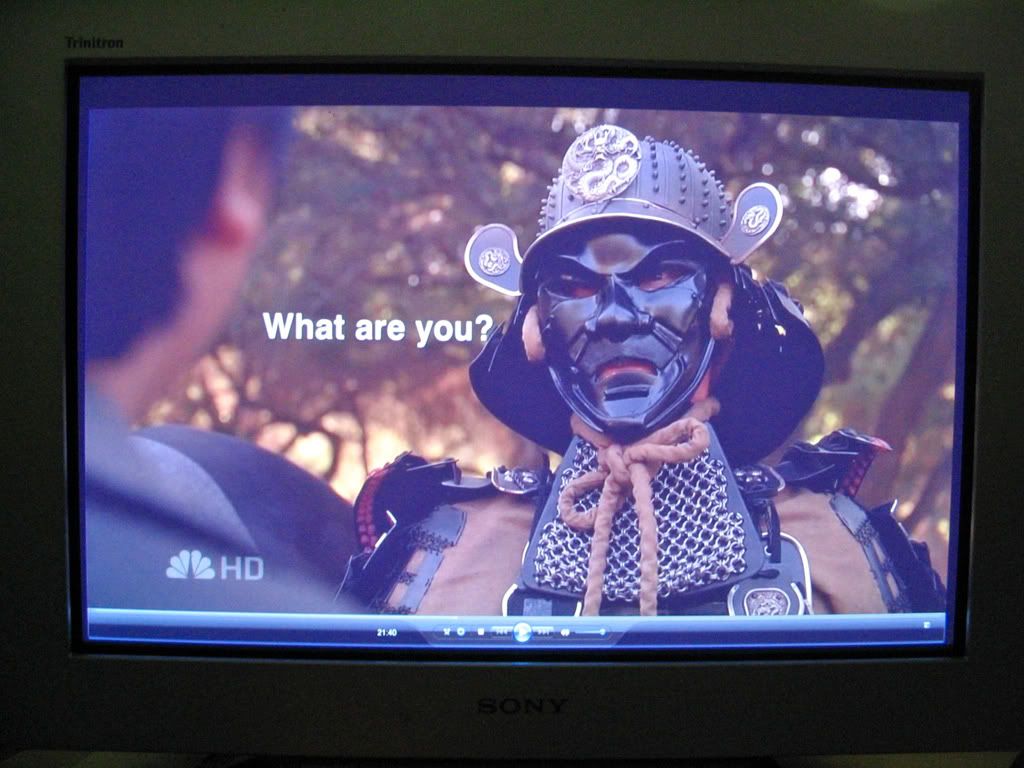Well my patience got greatly rewarded last night.
After years of letting these displays slip through my fingers due to lack of funds or indecisiveness, my daily Craigslist hunting finally paid off.
I found a Sony branded FW900 only five minutes from my apartment. I bought it from the original owner - a freelance architect. For the last three years it had been sitting on his bedroom floor, since he had swapped desks and needed something smaller (he had switched to a 22" 4:3 CRT). The monitor is pristine - no screen imperfections, perfect casing, it even has the original cables and manual. I fired it up, and it's stunning.
Total costs including renting a FlexCar to go pick it up: $65. I'm rather pleased with myself.
Now I just need to figure out which settings to use. The picture looks great to me, but I have no idea whether or not I have ideal brightness and/or contrast settings selected.
So two specific questions: which programs or utilities should I be using to calibrate the display, and also, in the "color" menu, I have tabs for "Basic", "Expert", and "RGB" or something to that effect. Tabbing from the first two to the latter changes the image, even without selecting Image Restore. Which tabs should I be exiting the color menu from?
WOW did you get a SMOKING deal
after letting it warm up for a while (when you go into the control panel it'll say "image restoration 'on'" instead of "image restoration 'after warm up'")
The first thing you want to do is download/get the drivers and install them so your video card has the right color profile for the monitor.
After its warmed up, hold the reset button down for a few seconds and you'll see the monitor blink a couple times and then it should default to the 9300K "cool" setting. This resets EVERYTHING, so you'll have to reset your border settings, convergence, etc. also.
Go back and change it to the 6500K setting or the RBG setting which defaults the monitors contrast/brightness to 91/29. After warm up, the default contrast/brightness settings are perfect by themselves.
If you can get a hold of a hardware calibrator like a spyder 2 or a one eye display 2 like I use, it REALLY makes this monitor shine color wise.
Hope that helps, but MAKE SURE you get the drivers so windows knows what its working with.
![[H]ard|Forum](/styles/hardforum/xenforo/logo_dark.png)