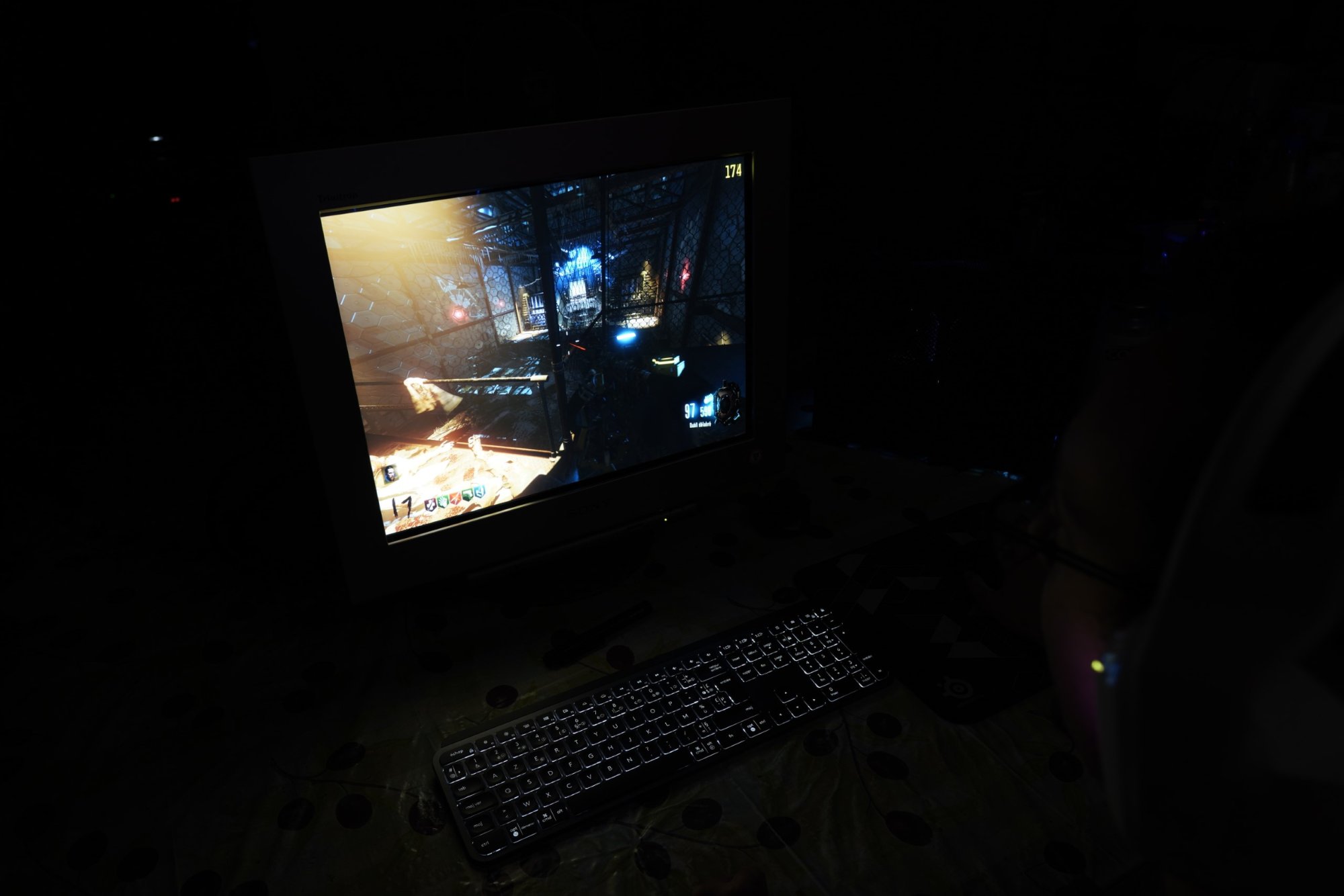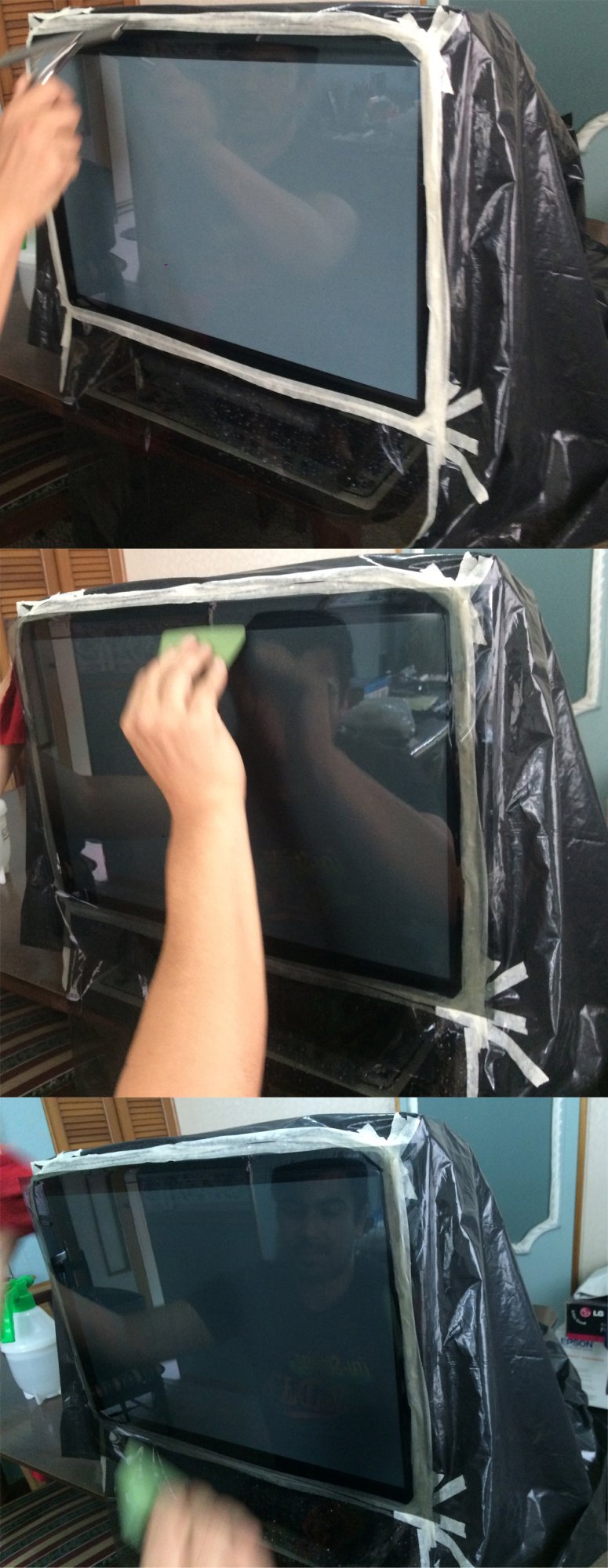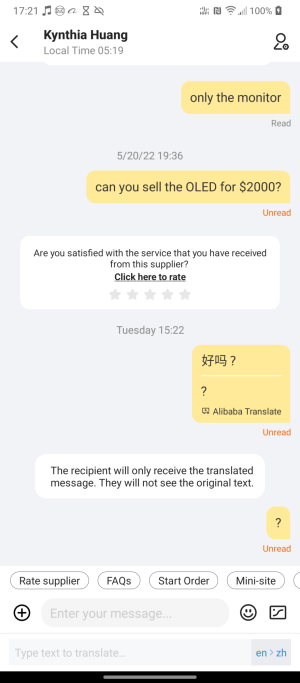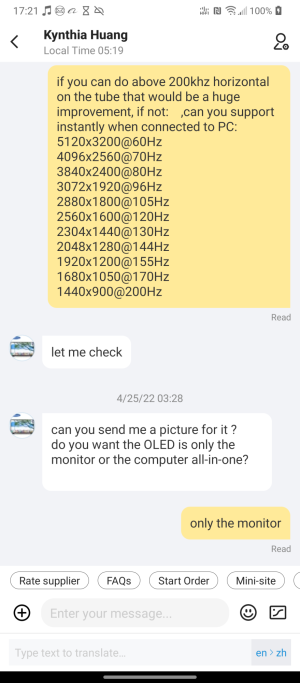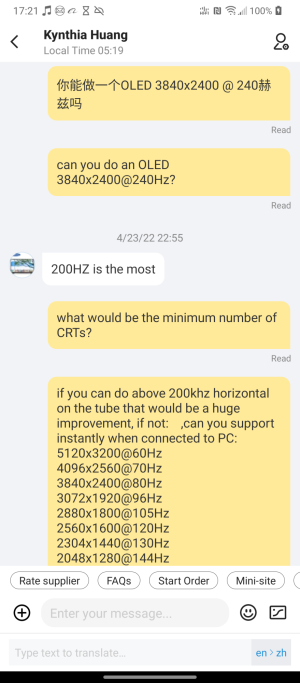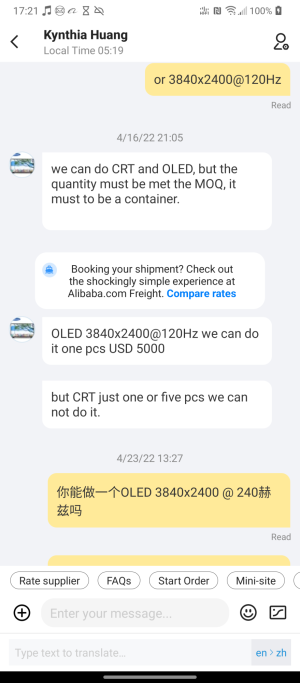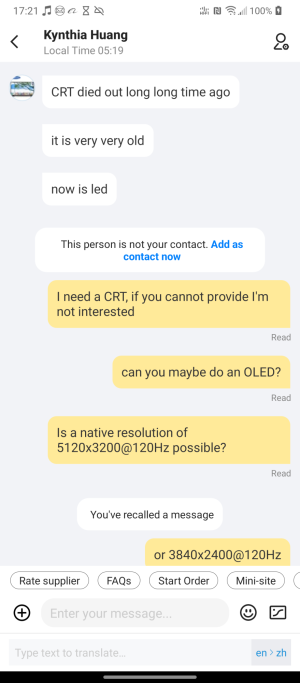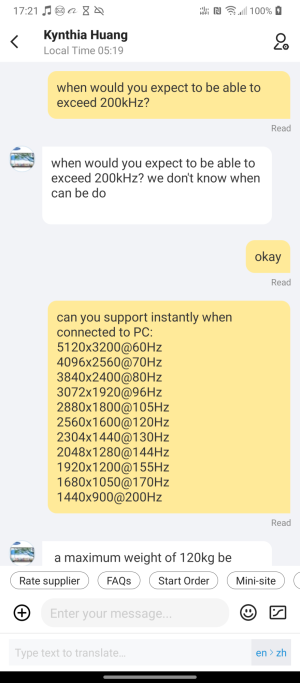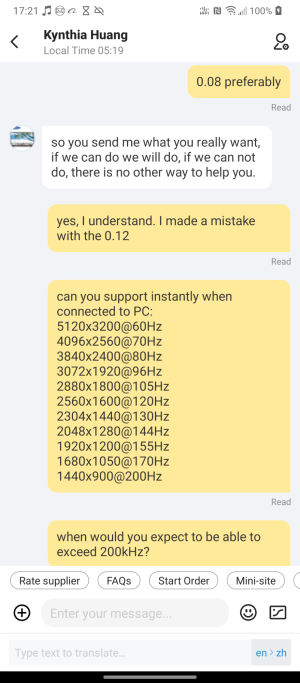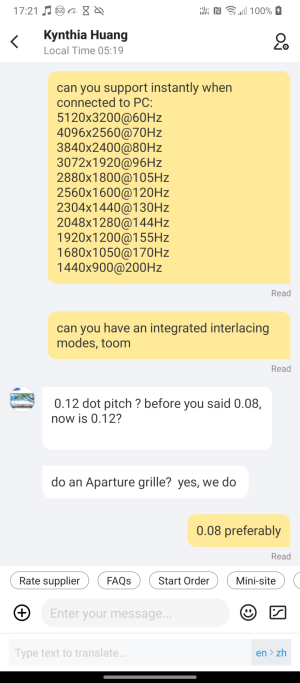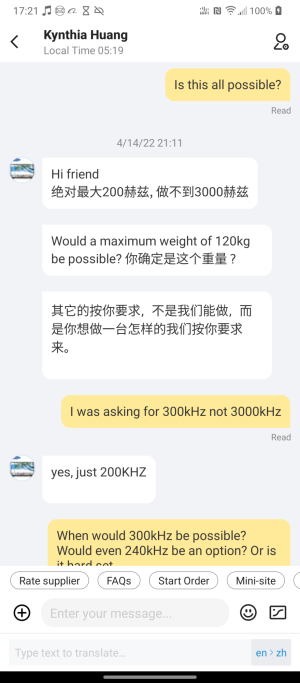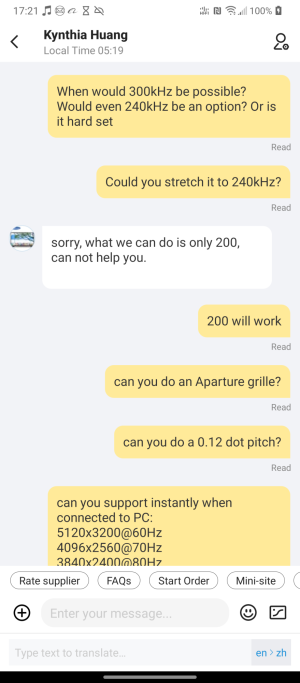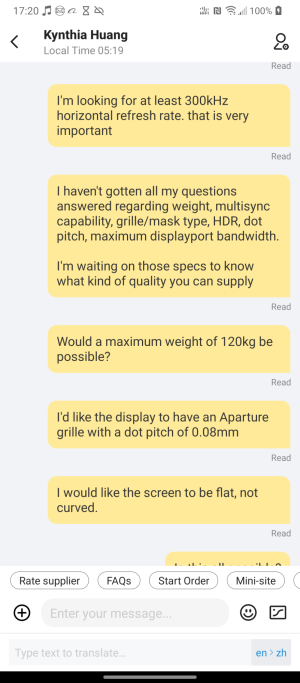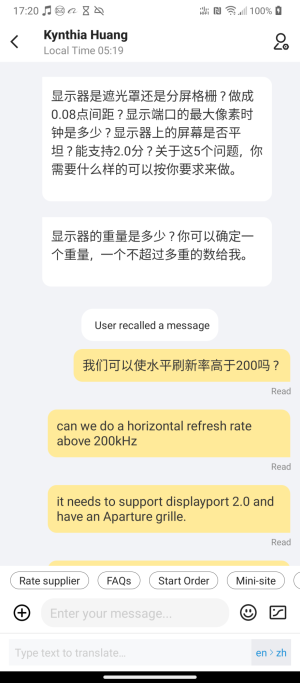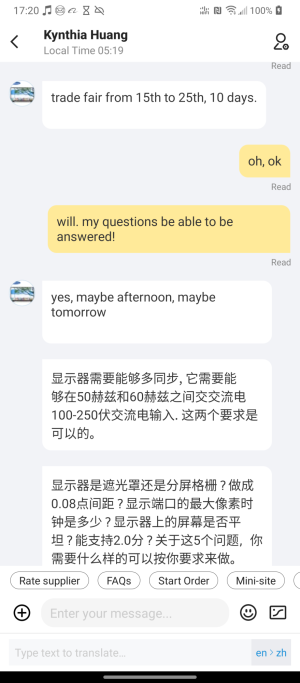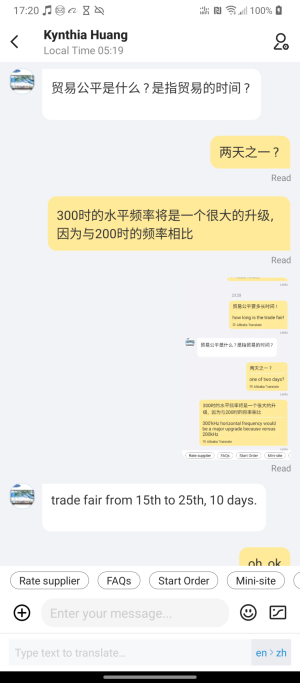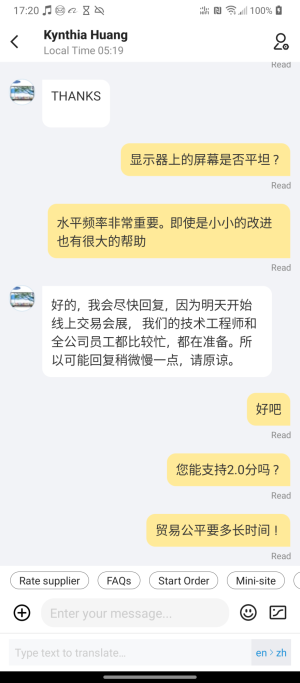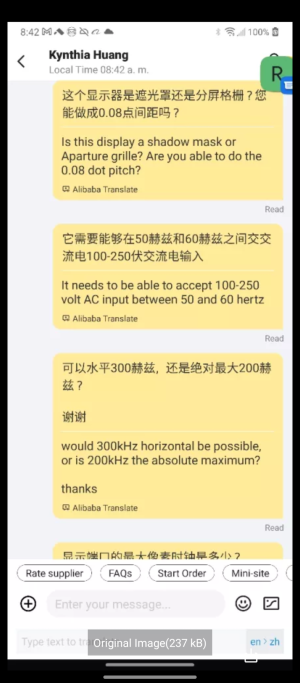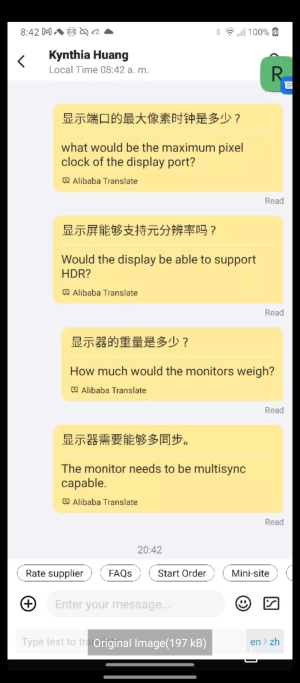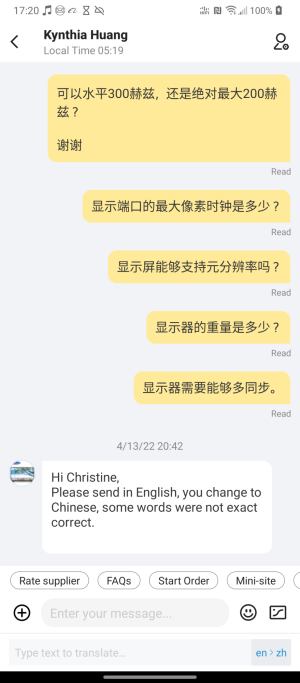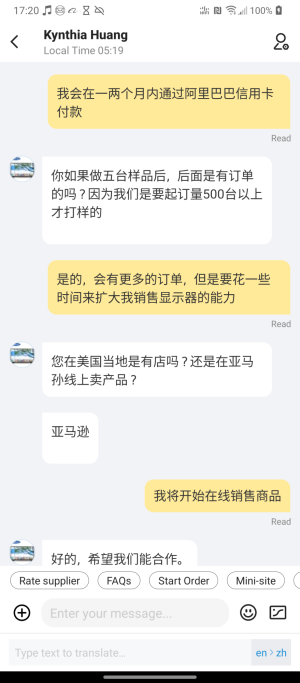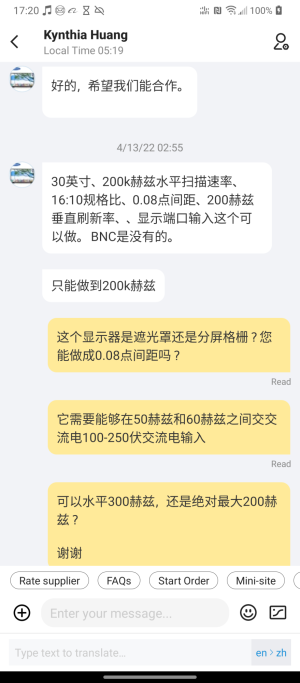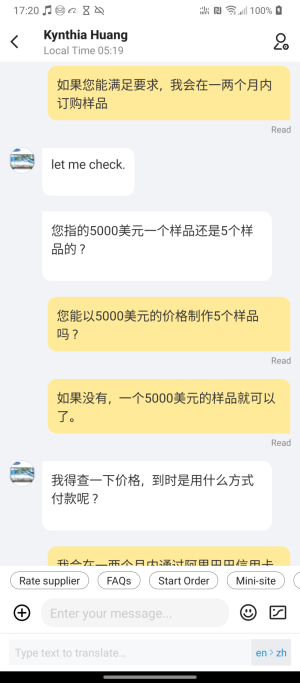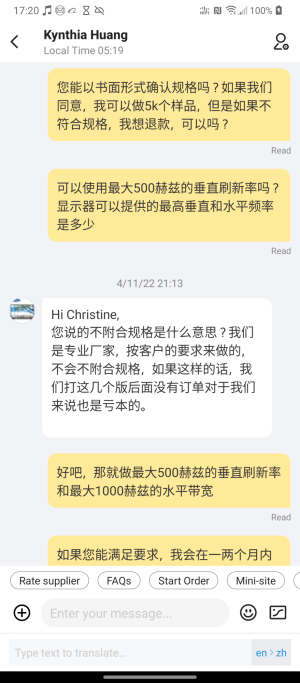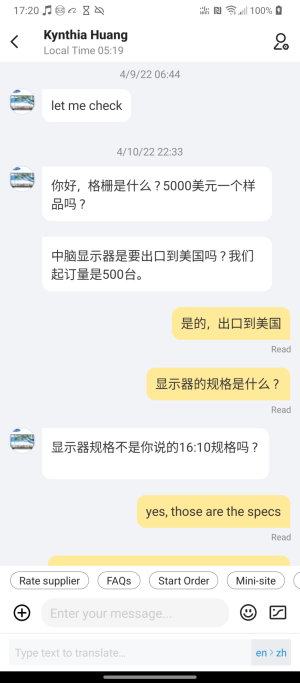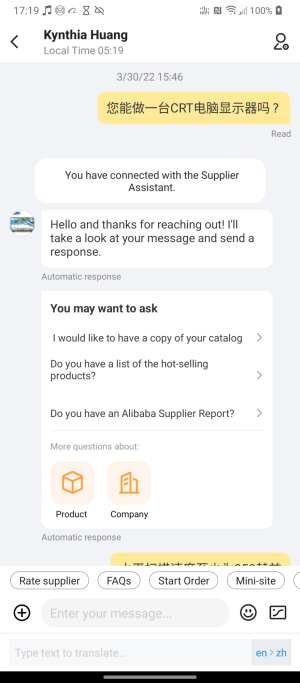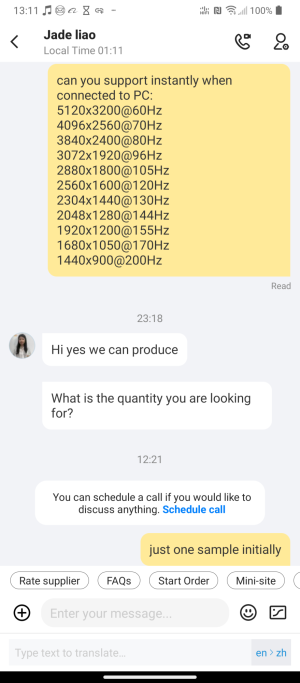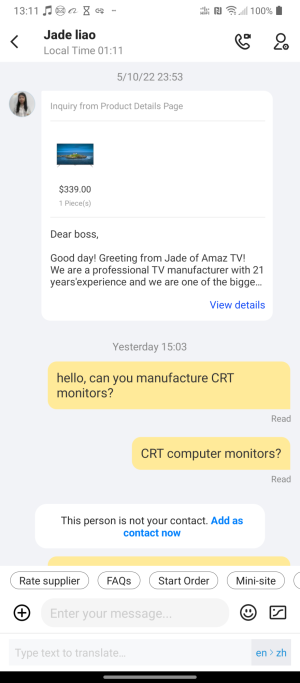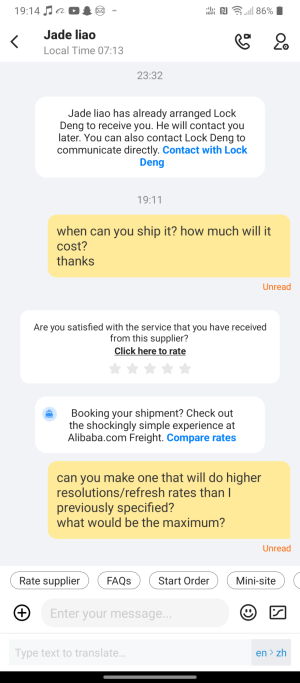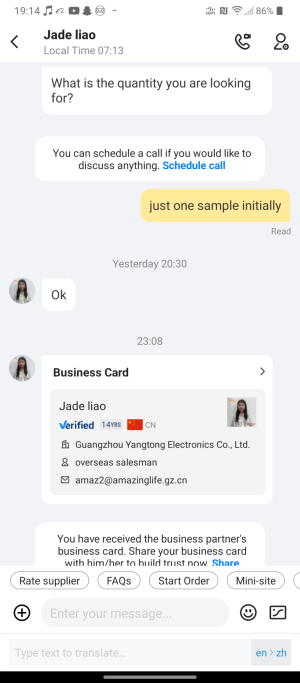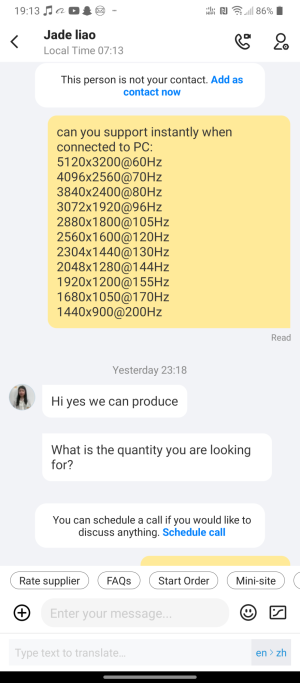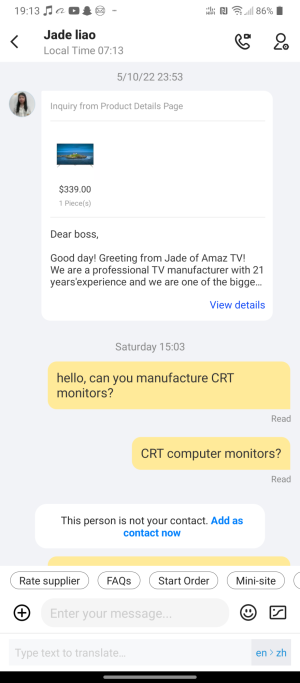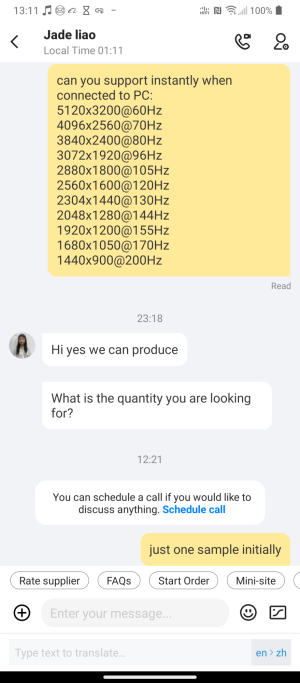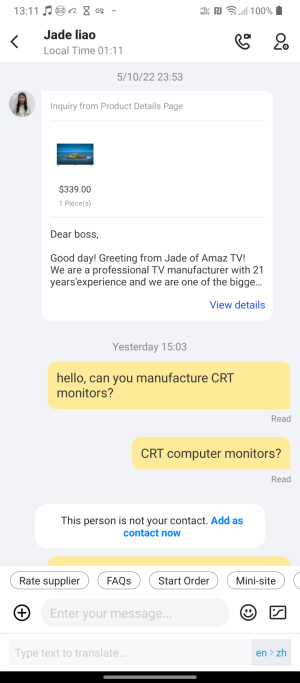There's one I recovered which also wasn't that good regarding colors. I replaced the capacitors of the neck board and added a couple of extra ground connexions to the chassis (the grounding tracks are too thin, the F520 has the same track pattern except it is dual layer with a single layer dedicated to grounding). The display is as good as new now. The coupling electrolytics on the R/G/B path may not be top quality on this model, and with aging they seem to start behaving differently depending on the color line (despite being identical in the first place).Then came his Dell P1130 and (also a rebrand) Sun Microsystems GDM-5510. The P1130 has a really amazing picture, it had a clear greenish tint when first powered up, but I was able to get rid of it in the menus. The colors are perfect now, but quite a few color settings are either bottomed out or maxed out, with no further margin of adjustments. So I will have to look into that, see if I can fix that issue at the hardware level instead of using the menus to compensate (I hope it's not the tube...). The same goes with the GDM-5510, except this one is way worse, and I the OSD settings are not enoug to eliminate the greenish tint. Another monitor to try and fix, but I know it will look amazing if it can be fixed.
Also, it makes a difference if your P1130 is made in Japan or made in Mexico. The Mexico ones have a simplified yoke (made in China
![[H]ard|Forum](/styles/hardforum/xenforo/logo_dark.png)