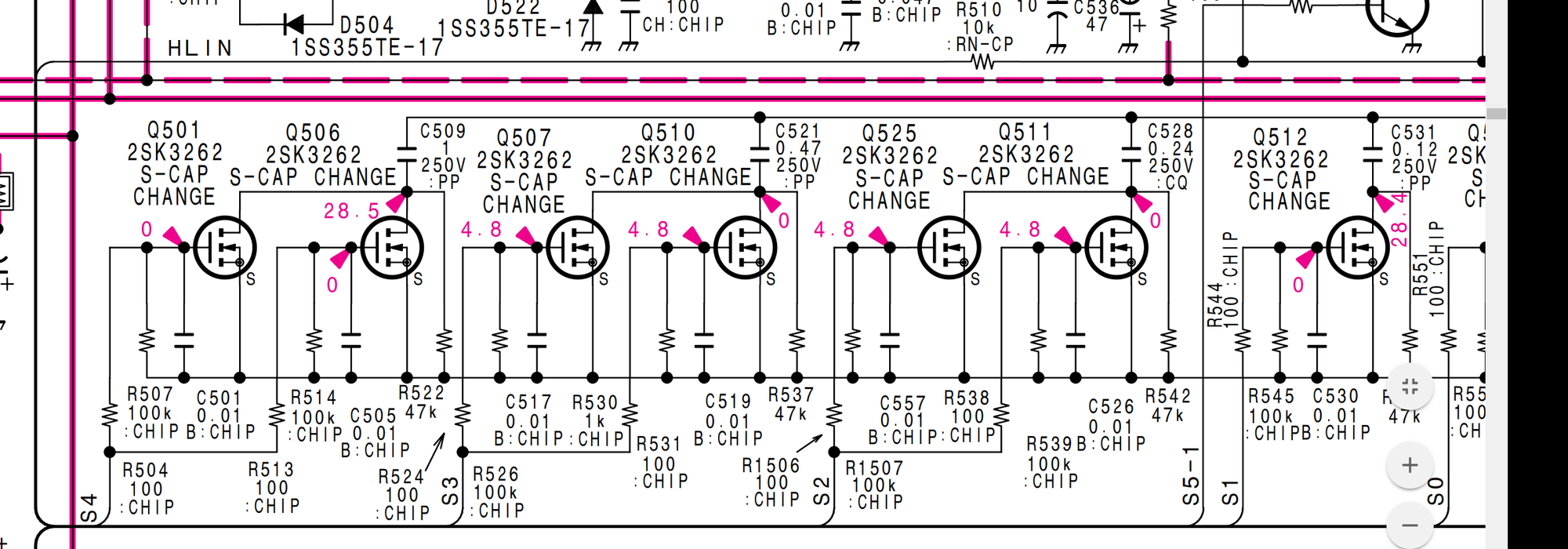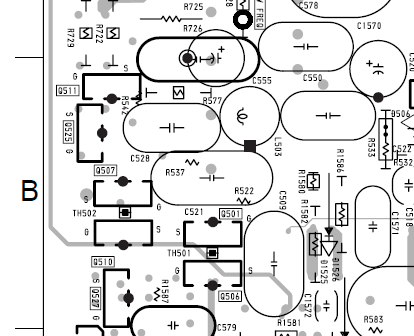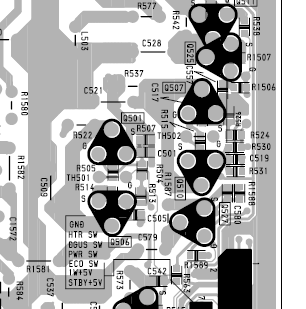spacediver
2[H]4U
- Joined
- Mar 14, 2013
- Messages
- 2,715
sorry, should have been clearerSorry...what was the error? (Maybe something I missed upstream on the thread.)
from the post i just quoted:
"I took photos and wrote up this experiment and the results in detail, and posted it on the forum. It was within the last 3 months. I can't find that post though! Perhaps it got deleted or something, or never made it through."
![[H]ard|Forum](/styles/hardforum/xenforo/logo_dark.png)