lastmile77
n00b
- Joined
- Dec 13, 2008
- Messages
- 31
Oh sorry I thought you were talking about an issue with a Sony hooked to an SGI. No clue, mine doesn't do that.
Follow along with the video below to see how to install our site as a web app on your home screen.
Note: This feature may not be available in some browsers.
Using the BNC connectors, when I turned my other PC on, I would see the startup BIOS info on the screen for a few seconds, then all the colors of the monitor converged in a circle in the middle, the tube turned off, and the power light started flashing.Has anyone else experienced this?
IBut I still can't get the CCC to offer the rez options I want. There are a slew of rez options in the drop down menu, but not the ones I want. Instead of 2304 X 1440 I am given 2304 X 864.Then there are some that are even higher that the users manual doesn't list as supported such as 3200 X 1200, 3840 X 1080, 2560 X 1024. It does offer me 1920 X 1200 which I have selected and applied.
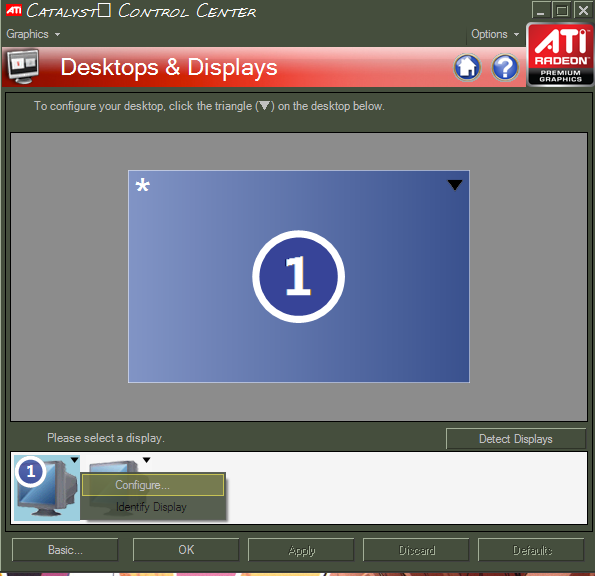
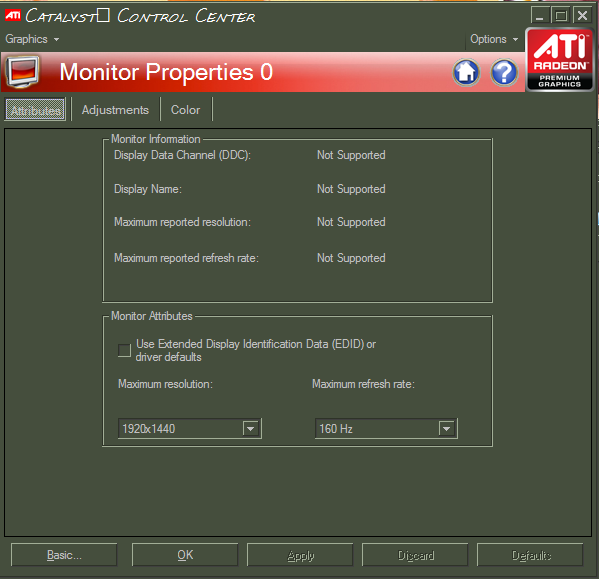
The max rez is not 1920 X 1440, it is 2304 X 1440. And the max refresh rate at that rez is not 160hz, but 80hz.
Well, just found out the adapter I purchased does work, just not as I thought.
It has LEDs that light up when things go right. The TXD and RXD were not lighting up unless I did some different connections or used a jumper, but that wouldn't have any communications with windas.
Now after having it sitting caseless for weeks, I tried it again. Plugged things in literally the same exact way I had it the first time, tried it, suddenly worked!
Now I just need to find those guides I had saved in my tabs a month ago.
Edit: Awesome, using Windas somehow managed to OSD lock my monitor. Anyone know how to unlock it? P1130
Will this USB to TTL cable work with a FW900 or G400?
My FW900 got really contrasty-blown out all of a sudden. As in, blooming (screen size changing with brightness) and a bit fuzzy.
I changed the display timeout so it would stay on for a while, and ran the image restore, and it looks great again. *whew*.
Will this USB to TTL cable work with a FW900 or G400?
Anyone remember what post contained a .zip file of the geocities winDAS website? I can't seem to find it.





The picture looks great! More vivid color and sharper text. Anyway I recommend pulling yours especially if its marked up. There was static when I turned it on but it dissipated pretty quickly. Maybe some antistatic spray will take care of it totally.
I had the same problem! What you have to do is go to Adjustments -> Procedure then select something like "Final setting". Run through that procedure and it should unlock the OSD.
Yo, guys. So, here are a couple of crappy pics to show what my monitor is doing. I have contacted 3 separate repair centers claiming to specialize in crt monitor repair, but none of them have given me a response. I'm sorry for the crappy pics, but you can get an idea of what it's doing.
(click to blow up)
Uploaded with ImageShack.us
It isn't connected to anything in these pictures, but regardless the result is the same. The green tint doesn't fade even after image resto.
Uploaded with ImageShack.us
Here you can see the vertical green lines that run across the screen.
Any ideas?
**I will note that when it is hooked up to a computer, the display does function in showing a proper image aside from the defects shown above.
I loaded up WinDas and it seems that my old W900 is not on the list of displays supported by the WinDas software. Is this because the adjustments are all manual and not on EEPROM? Just curious if anyone knows.
I also noticed that I don't have the "image restore" option like the one found on the FW900. I have the service manual and see no mention of it either.
Response Time Compensation.
1) My FW900 needs cleaning, what do I clean it with if I want to keep the coating on?
20% isopryl?
Also, I'm running 39 brightness/100 contrast (What SRGB suggested) at 6600K
2) What settings should I use to retain true blacks, but improve my contrast?
3) I've had great issues with custom resolutions and HD 5850. Powerstrip doesn't work. But what I did was use my powerstrip settings I've had with an earlier video cardwith moninfo and create a custom driver that override the edid so I can run my monitor at 1920x1200@95 Details found here.Code:"1920x1200" 316.000 1920 2064 2272 2624 1200 1203 1209 1262 -hsync +vsync
Unfortunately this limits me to one custom resolution at a time (I have to reinstall monitor driver with new inf every time I want to set it to a different custom resolution, so no 1920x1200@95 desktop, 1680x1050@120 ingame for me)
Has anyone encountered a more elegant solution for this issue? Does this issue even exist with nvidia's 4xx series?