Dayaks
[H]F Junkie
- Joined
- Feb 22, 2012
- Messages
- 9,773
You could destroy everything if it’s a shitty PSU. I would stop til the EVGA shows up.
Follow along with the video below to see how to install our site as a web app on your home screen.
Note: This feature may not be available in some browsers.
I wouldn't say it's a "shitty PSU". It's a Corsair AX1500i, I think I paid like $500 for it, so fairly high-end. But I have had it for 4 years, I guess it could have gone bad.You could destroy everything if it’s a shitty PSU. I would stop til the EVGA shows up.
I wouldn't say it's a "shitty PSU". It's a Corsair AX1500i, I think I paid like $500 for it, so fairly high-end. But I have had it for 4 years, I guess it could have gone bad.
But, yeah, you're right. I'll just wait for the EVGA. Not worth risking any damage.
Yeah, as long as you don’t have a ridiculous CPU 1000W should be ok.
And here I ran SLI for years with an overclocked CPU on a used 650W Seasonic... that's now running my server with add-in cards and eight spinners...
It's good to know what your power requirements for all your parts are. I tend to err on the side of caution, I went with a 1k PSU. I have a 1200W one thanks to EVGA warranty. I was pleasantly surprised at the power draw of a 1080ti that it was much less than the 1080 that replaced it. The 2080 ti, not so much.
That is the card I actually want heck of time finding one though.
Probably already posted, but it seems like a good idea to avoid FE models... 2080 Ti specifically.
Failing left and right. Nvidia fucked up.
Probably already posted, but it seems like a good idea to avoid FE models... 2080 Ti specifically.
Failing left and right. Nvidia fucked up.
@ Dayaks Flashing is possible on FE:
https://forums.evga.com/RTX-2080-TI-REf-Bios-Flash-EVGA-GeForce-RTX-2080-Ti-XC-m2873204.aspx
My 2080FE is working just fine. Here are some overclocked scores using Afterbuner:
Time Spy Extreme:
https://www.3dmark.com/3dm/29816866?
Fire Strike Extreme:
https://www.3dmark.com/fs/16859727
Yeah, I've gotten more blue screens and crashing in the last 2 weeks with the 20-series cards than I've ever seen in my PC building career.Failing left and right. Nvidia fucked up.
In my case, it seems the PSU was the culprit (at least I hope so, I just replaced it) but I was running this rig for a while now, most recently with 1080 SLI, and it was never a problem until now.
There is a thread on Reddit about 20-series issues with Corsair digital PSUs in multi-rail mode. I happened to have a Corsair PSU and might have get bit by the same issue.Wondering if there's something weird about the power draw here. Not that I'd know what to do about it other than sanity check PSUs which is something that we do anyway.
There must be something going on.
Yeah, I've gotten more blue screens and crashing in the last 2 weeks with the 20-series cards than I've ever seen in my PC building career.
Searched for solutions, and the Nvidia forum is packed to the brim with people experiencing the same problems.
In my case, it seems the PSU was the culprit (at least I hope so, I just replaced it) but I was running this rig for a while now, most recently with 1080 SLI, and it was never a problem until now.
I wouldn't say it's a "shitty PSU". It's a Corsair AX1500i, I think I paid like $500 for it, so fairly high-end. But I have had it for 4 years, I guess it could have gone bad.
You're running all that on a 650W? Good job.
Running more tests today, had Superposition stress test on a 2 hour run, success. Heaven on loop, maxed out for about an hour, still running fine. Pretty sure the machine is working at this point.
I know Corsair are supposed to be good, and I wouldn't rule out some power weirdness with the Nvidia cards (especially since one of them was bad), but swapping in a new PSU solved my issue.
Also went ahead and replaced the cooler on this rig. I had a cheapo $20 Enermax that I'm not 100% sure why I even bought, but this Cryorig H7 Plus is loads better.
With the Enermax I was getting 45C idle and around 65C in game. With Cryorig I have 30C idle and less than 50C in game. Huge improvement.
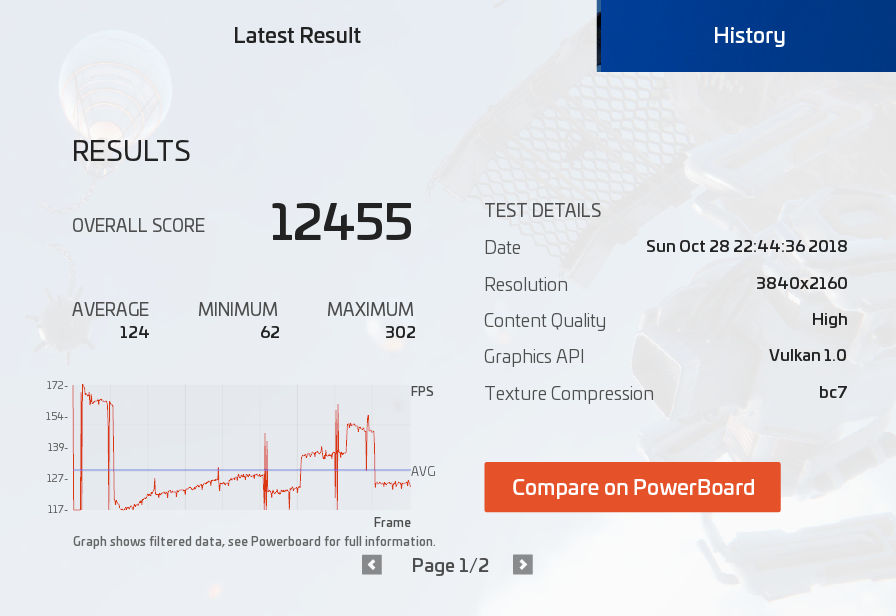
I downloaded and ran it. I dont use this so I don't know how helpful this is to you.
Got my PNY RTX 2080 XLR8 Dual Fan on friday. Probably gonna slap a waterblock on it (Bitspower)
I just wish I could find a modded bios that ups the power limit on it, it's currently 255w