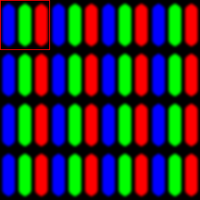Navigation
Install the app
How to install the app on iOS
Follow along with the video below to see how to install our site as a web app on your home screen.
Note: This feature may not be available in some browsers.
More options
You are using an out of date browser. It may not display this or other websites correctly.
You should upgrade or use an alternative browser.
You should upgrade or use an alternative browser.
2015 Samsung 4k TV as a Monitor Set Up Guide
- Thread starter Zarathustra[H]
- Start date
Martha Stewart
Gawd
- Joined
- Apr 14, 2011
- Messages
- 668
I've had a 48JS9000 for a few months. Love everything about it except its stand. I've wanted to find a way to lower it to alleviate my neck strain from looking up constantly. This guy named Barnacules Nerdgasdm has a YT channel for all things related to computers. He can be odd and annoying, but this video has him replacing the stands on his 50" Samsungs with adjustable mounts. I bought one (Amazon.com: Universal TV Stand / Base + Mount for 32" - 60" Flat-Screen Televisions by Pro Signal: Electronics) and it works great. He used the mounts to raise his TVs, but I was able to drop mine to just about a half inch off the desk. Makes a big difference in my viewing comfort.
The video for anyone interested:
Late on this response BUT
anyone wanting to lower the height NEEDS to desk mount it
I did this with the Monoprice arm and a VESA adapter

Drunkgrunt11B
n00b
- Joined
- Jun 21, 2016
- Messages
- 3
So i just picked up a the ju6700 and in the Nvidia options my only choice is YCBCR420 with no RGB. Is this because right now im only using a 750ti (im waiting on the aftermarket 1080's) ?
Nenu
[H]ardened
- Joined
- Apr 28, 2007
- Messages
- 20,315
Yes
You wont get 4:4:4 4K without hdmi 2.0
You wont get 4:4:4 4K without hdmi 2.0
Solhokuten
[H]ard|Gawd
- Joined
- Dec 9, 2009
- Messages
- 1,541
So i just picked up a the ju6700 and in the Nvidia options my only choice is YCBCR420 with no RGB. Is this because right now im only using a 750ti (im waiting on the aftermarket 1080's) ?
I have the 60ju6500 and have the same issue, however when i turn on UHD color I get black screen no signal. I am using this Amazon.com: Mediabridge ULTRA Series HDMI Cable (25 Feet) - Individually Hand-Tested - High-Speed Supports 4K, Ethernet, 3D and Audio Return [Newest Standard] - (Part# 91-02X-25B ): Electronics cable. I can select the RGB option in the nvidia menu (through my secondary monitor ) after I switch to 4:4:4 4k mode but no signal. 4k 60hz is fine just no chroma 4:4:4
Maybe the cable is too long? I really need the length though.
Last edited:
As an Amazon Associate, HardForum may earn from qualifying purchases.
Etherton
Will Bang for Poof
- Joined
- Aug 7, 2006
- Messages
- 6,996
Well, my Samsung 48JS9000 will be here Friday afternoon. Picked up a wall mount too. Here's hoping my system is capable because I really am not looking to upgrade for a little while longer.
Are all HDMI cables created equal? I have some pretty nice braided cables made by Twisted Veins.
Are all HDMI cables created equal? I have some pretty nice braided cables made by Twisted Veins.
Drunkgrunt11B
n00b
- Joined
- Jun 21, 2016
- Messages
- 3
Well, my Samsung 48JS9000 will be here Friday afternoon. Picked up a wall mount too. Here's hoping my system is capable because I really am not looking to upgrade for a little while longer.
Are all HDMI cables created equal? I have some pretty nice braided cables made by Twisted Veins.
No they are not and most over 10ft(?) won't let you hit 4k i believe.
Drunkgrunt11B
n00b
- Joined
- Jun 21, 2016
- Messages
- 3
1 other question. I got the 2015 curved version of the 6700 because the store didn't have a 2016 version in the curved . Im getting some noticeable input lag it seem's though after going through this tutorial . Anyone know how the input lag on the 2016 6700 flat screen is?
Last edited:
Maybe the cable is too long? I really need the length though.
I've finally got a cable that will pass 4k 4:4:4 @60Hz (5th try is the charm!) It's a Monoprice 'Certified Premium' 15' cable. Their category listing claims they have it up to 20', but I only find 3', 6', 10', and 15'. Good luck finding a 25' cable that will do the job and don't bother attempting it with a splice.
Solhokuten
[H]ard|Gawd
- Joined
- Dec 9, 2009
- Messages
- 1,541
Can you link to the 15' one. I need this ASAP!I've finally got a cable that will pass 4k 4:4:4 @60Hz (5th try is the charm!) It's a Monoprice 'Certified Premium' 15' cable. Their category listing claims they have it up to 20', but I only find 3', 6', 10', and 15'. Good luck finding a 25' cable that will do the job and don't bother attempting it with a splice.
Is this it? Certified Premium High Speed HDMI® Cable, 15ft - Monoprice.com
That is the one.Can you link to the 15' one. I need this ASAP!
Is this it? Certified Premium High Speed HDMI® Cable, 15ft - Monoprice.com
Solhokuten
[H]ard|Gawd
- Joined
- Dec 9, 2009
- Messages
- 1,541
Ordered. Thanks man!That is the one.
jonguyen11
n00b
- Joined
- Jun 24, 2016
- Messages
- 1
Hey, guys I have a question. I have a JU6400 and everything works great on my PC with gaming mode on for the reduced input lag. My only issue is that in this mode the screen will automatically dim the backlight when the screen has mostly black. I've turned off every single option that sound remotely the culprit. Doing some research I believe it's called "CE Dimming". I saw some older posts for older Samsung's from people with the same issue and a fix seemed to be to go into the service menu and disable CE Dimming. Does anyone have any insight on how to do that with our TVs? ( I say our, because it seems like it would be very similar even if it's not exactly the 6400").
Basically I want to get into the service menu and navigate to this option. I aware that I could brick the TV, but willing to take the risk, as it's just one option I'm turning off. Has anyone done this before?
On a side note, I found a tip from another forum on how to trick the tv into reducing the backlight less, by changing the black tone to dark, and increasing the brightness by 4 points to compensate. I will try this method as a last case scenario.
Basically I want to get into the service menu and navigate to this option. I aware that I could brick the TV, but willing to take the risk, as it's just one option I'm turning off. Has anyone done this before?
On a side note, I found a tip from another forum on how to trick the tv into reducing the backlight less, by changing the black tone to dark, and increasing the brightness by 4 points to compensate. I will try this method as a last case scenario.
Solhokuten
[H]ard|Gawd
- Joined
- Dec 9, 2009
- Messages
- 1,541
Hey, guys I have a question. I have a JU6400 and everything works great on my PC with gaming mode on for the reduced input lag. My only issue is that in this mode the screen will automatically dim the backlight when the screen has mostly black. I've turned off every single option that sound remotely the culprit. Doing some research I believe it's called "CE Dimming". I saw some older posts for older Samsung's from people with the same issue and a fix seemed to be to go into the service menu and disable CE Dimming. Does anyone have any insight on how to do that with our TVs? ( I say our, because it seems like it would be very similar even if it's not exactly the 6400").
Basically I want to get into the service menu and navigate to this option. I aware that I could brick the TV, but willing to take the risk, as it's just one option I'm turning off. Has anyone done this before?
On a side note, I found a tip from another forum on how to trick the tv into reducing the backlight less, by changing the black tone to dark, and increasing the brightness by 4 points to compensate. I will try this method as a last case scenario.
I'm pretty sure all you have to do is disable ECO mode in the system menu. You can also set a minimum backlight level if you choose to keep the setting on.
Zarathustra[H]
Extremely [H]
- Joined
- Oct 29, 2000
- Messages
- 38,857
I have the 60ju6500 and have the same issue, however when i turn on UHD color I get black screen no signal. I am using this Amazon.com: Mediabridge ULTRA Series HDMI Cable (25 Feet) - Individually Hand-Tested - High-Speed Supports 4K, Ethernet, 3D and Audio Return [Newest Standard] - (Part# 91-02X-25B ): Electronics cable. I can select the RGB option in the nvidia menu (through my secondary monitor ) after I switch to 4:4:4 4k mode but no signal. 4k 60hz is fine just no chroma 4:4:4
Maybe the cable is too long? I really need the length though.
It's definitely the cable. Longest cable I have gotten to work properly is 10'.
I have seen some reports of 15' cables working, but I have not reproduced this result.
As an Amazon Associate, HardForum may earn from qualifying purchases.
Solhokuten
[H]ard|Gawd
- Joined
- Dec 9, 2009
- Messages
- 1,541
Yeah I think you're right. I have the monoprice 15' cable coming in tomorrow and will report back with my results.It's definitely the cable. Longest cable I have gotten to work properly is 10'.
I have seen some reports of 15' cables working, but I have not reproduced this result.
Solhokuten
[H]ard|Gawd
- Joined
- Dec 9, 2009
- Messages
- 1,541
Yeah I think you're right. I have the monoprice 15' cable coming in tomorrow and will report back with my results.
Actually got it in today and it works!
15' 4:4:4
Certified Premium High Speed HDMI® Cable, 15ft - Monoprice.com
Actually got it in today and it works!
Glad it's working for you too
Solhokuten
[H]ard|Gawd
- Joined
- Dec 9, 2009
- Messages
- 1,541
Thanks man!Glad it's working for you too
Hi,
So I'm also considering getting on a 4k tv bandwagon but I have only 1 concern. Which is display-lag. I have been researching it for months now and still cant quite understand what it means in the real world for desktop applications. I am a casual gamer and only play maybe 5-6 games in a year and these vary in genre alot (rpg's, action rpg's, shooters, horror survivals and so on). I am not that concerned about gaming performance as ~25ms in game mode seems ok but I am a graphics professional and a 3d artist and I'm more interested in desktop performance in PC mode.
I'm thinking of JU7500 or KS8000 which does ~37 (40ms?) in PC mode. Now my question is, would this be something that I can notice easily using desktop applications such as Zbrush, Blender, Photoshop (painting) etc? I work with a graphics tablet and would hate to have a lag that I can feel (putting my brush down and not getting direct feeling of my strokes on the screen would be awful). As a reference point my current monitor is pretty old 1920x1200 BENQ 241W which might have input lag but I cannot detect any. The reason why I am asking is that mostly it gets discussed in gaming context but I would be more interested in desktop and application use. To further confuse things people are also noticing input lag on korea 4k 40" screens and some say it's a thing while others say it doesn't matter. 1-3 lost frames at 60hz seems quite low in reality in terms of perception currently I dont think I have many games running over ~40fps anyways (give or take, sporting a gtx670 which I will upgrade to gtx1080 for 4k-if I can find a screen for myself).
So in conclusion if anyone who actually makes a living in desktop environments and on graphics could give me any insight how it is to live with the samsa's on a daily basis and if the input lag is an issue or not (something you feel or not) while using cad, design, 3d etc apps.
Thanks,
So I'm also considering getting on a 4k tv bandwagon but I have only 1 concern. Which is display-lag. I have been researching it for months now and still cant quite understand what it means in the real world for desktop applications. I am a casual gamer and only play maybe 5-6 games in a year and these vary in genre alot (rpg's, action rpg's, shooters, horror survivals and so on). I am not that concerned about gaming performance as ~25ms in game mode seems ok but I am a graphics professional and a 3d artist and I'm more interested in desktop performance in PC mode.
I'm thinking of JU7500 or KS8000 which does ~37 (40ms?) in PC mode. Now my question is, would this be something that I can notice easily using desktop applications such as Zbrush, Blender, Photoshop (painting) etc? I work with a graphics tablet and would hate to have a lag that I can feel (putting my brush down and not getting direct feeling of my strokes on the screen would be awful). As a reference point my current monitor is pretty old 1920x1200 BENQ 241W which might have input lag but I cannot detect any. The reason why I am asking is that mostly it gets discussed in gaming context but I would be more interested in desktop and application use. To further confuse things people are also noticing input lag on korea 4k 40" screens and some say it's a thing while others say it doesn't matter. 1-3 lost frames at 60hz seems quite low in reality in terms of perception currently I dont think I have many games running over ~40fps anyways (give or take, sporting a gtx670 which I will upgrade to gtx1080 for 4k-if I can find a screen for myself).
So in conclusion if anyone who actually makes a living in desktop environments and on graphics could give me any insight how it is to live with the samsa's on a daily basis and if the input lag is an issue or not (something you feel or not) while using cad, design, 3d etc apps.
Thanks,
Zarathustra[H]
Extremely [H]
- Joined
- Oct 29, 2000
- Messages
- 38,857
Are Samsung 40" UHD 4K panels normally BGR or RGB? I'm looking for a Mac friendly (RGB) screen.
That is a really good question. I want to say it's configurable, but I can't remember. Let me check after work.
Flexion
[H]ard|Gawd
- Joined
- Jul 20, 2004
- Messages
- 1,607
I just wanted to reply to say thank you for putting this guide together. I have a 55" Samsung KS8500 arriving tomorrow and while it's a different model I'm sure many of these settings still apply. Your guide will probably save me many many hours of frustration.
Thanks very much.
Thanks very much.
Zarathustra[H]
Extremely [H]
- Joined
- Oct 29, 2000
- Messages
- 38,857
Are Samsung 40" UHD 4K panels normally BGR or RGB? I'm looking for a Mac friendly (RGB) screen.
That is a really good question. I want to say it's configurable, but I can't remember. Let me check after work.
So, I just went through all the settings and I can't find anything regarding BGR. My Nvidia control panel does claim it is outputting in RGB though. I'm not really familliar with Macs though, so I don't think I can be any more help than that.
Are you sure Macs and PC's use different subpixel layouts? I have two old Dell monitors hooked up to my Fiance's 27" iMac and they look just fine.
Are you sure the Mac has HDMI 2.0 output? This is something I'd be more concerned about.
Zarathustra[H]:
The best way to check if your monitor is BGR or RGB, is to make a extreme close up photo with a DSLR. There is also a pretty cool test on the Lagom website. Subpixel layout - Lagom LCD test .
Ps. there are indeed macs with hdmi ports.
The best way to check if your monitor is BGR or RGB, is to make a extreme close up photo with a DSLR. There is also a pretty cool test on the Lagom website. Subpixel layout - Lagom LCD test .
Ps. there are indeed macs with hdmi ports.
Attachments
Nenu
[H]ardened
- Joined
- Apr 28, 2007
- Messages
- 20,315
HDMI 2.0Ps. there are indeed macs with hdmi ports.
I'll look into it. Thank you Nenu. Alternatively, I could buy a DP to HDMI converter.
The main point being, at least to me, is that there are very few good 4K 40 inch panels at the market. I opened up my own thread -- just to complain I guess -- and hope something goods comes along.
The main point being, at least to me, is that there are very few good 4K 40 inch panels at the market. I opened up my own thread -- just to complain I guess -- and hope something goods comes along.
maclem8223
[H]ard|Gawd
- Joined
- Oct 28, 2013
- Messages
- 1,849
Anyone tried this tutorial with the new KS8000 series? Have one being delivered on Tuesday and would love to try this setup for it.
Flexion
[H]ard|Gawd
- Joined
- Jul 20, 2004
- Messages
- 1,607
Anyone tried this tutorial with the new KS8000 series? Have one being delivered on Tuesday and would love to try this setup for it.
I read through the guide and while it's for a different series (I just got a 55" KS8500 yesterday) it was good info. You really only need to set UHD Color to ON for whichever HDMI port your PC is connected on. You'll find that all the motion interpolation stuff and pretty much anything that adds input lag is greyed out when you connect a PC to the KS8000 probably. (I don't actually own a KS8000, but apparently the KS8500 and KS8000 are nearly identical apart from the curve.)
Enjoy your new TV. Image quality is amazing! =)
maclem8223
[H]ard|Gawd
- Joined
- Oct 28, 2013
- Messages
- 1,849
Thanks for the info! I'm looking forward to it, first 4k tv for me and I'm going from a 55" to 65" so I'm pretty excited!I read through the guide and while it's for a different series (I just got a 55" KS8500 yesterday) it was good info. You really only need to set UHD Color to ON for whichever HDMI port your PC is connected on. You'll find that all the motion interpolation stuff and pretty much anything that adds input lag is greyed out when you connect a PC to the KS8000 probably. (I don't actually own a KS8000, but apparently the KS8500 and KS8000 are nearly identical apart from the curve.)
Enjoy your new TV. Image quality is amazing! =)
casinomoney
n00b
- Joined
- Jul 9, 2016
- Messages
- 2
Hi guys im new here and i got a bit of a problem with my 65JS8500. I have my tv in the living room and i have my personal gaming rig in my room. about 20-25 feet away. Anyways, i wanted to connect them so i went out and bought this cable from Amazon.com: HDMI 50 FT Cable - CL3 Rated - 2.0 HDMI Cable 4K Ultra-High Speed ( 50 FEET Long ) Supports Ethernet Audio Return ( ARC ) 4K Ultra HD 2160p / Bandwidth up to 18Gbps / 3D HD 2 X 1080p Ready - 50ft HDMI Cord White PVC Class 3 in wall Rated with Gold Tip Connector: Electronics
and since my gaming rig is in another room i ran the cable through the wall. Now the problem is that i cant for the life of me seem to be able to get 4k at 60 hz on my tv... I followed the entire guide. My pc has a GTX 1080 and im pretty sure it might be that the HDMI is too long. But if i put it in other resolutions like @ 1080 60hz or 4k at 30hz it works fine. I just cant seem to make this work. It just tells me that the source has no signal. I have even tried all the HDMI ports on the one connect :|
and since my gaming rig is in another room i ran the cable through the wall. Now the problem is that i cant for the life of me seem to be able to get 4k at 60 hz on my tv... I followed the entire guide. My pc has a GTX 1080 and im pretty sure it might be that the HDMI is too long. But if i put it in other resolutions like @ 1080 60hz or 4k at 30hz it works fine. I just cant seem to make this work. It just tells me that the source has no signal. I have even tried all the HDMI ports on the one connect :|
Last edited by a moderator:
As an Amazon Associate, HardForum may earn from qualifying purchases.
Lateralus
More [H]uman than Human
- Joined
- Aug 7, 2004
- Messages
- 18,498
Way too long of a cable. The longest confirmed working one at this time is (I think) 15 ft. You might be out of luck. 
Zarathustra[H]
Extremely [H]
- Joined
- Oct 29, 2000
- Messages
- 38,857
Hi guys im new here and i got a bit of a problem with my 65JS8500. I have my tv in the living room and i have my personal gaming rig in my room. about 20-25 feet away. Anyways, i wanted to connect them so i went out and bought this cable from Amazon.com: HDMI 50 FT Cable - CL3 Rated - 2.0 HDMI Cable 4K Ultra-High Speed ( 50 FEET Long ) Supports Ethernet Audio Return ( ARC ) 4K Ultra HD 2160p / Bandwidth up to 18Gbps / 3D HD 2 X 1080p Ready - 50ft HDMI Cord White PVC Class 3 in wall Rated with Gold Tip Connector: Electronics
and since my gaming rig is in another room i ran the cable through the wall. Now the problem is that i cant for the life of me seem to be able to get 4k at 60 hz on my tv... I followed the entire guide. My pc has a GTX 1080 and im pretty sure it might be that the HDMI is too long. But if i put it in other resolutions like @ 1080 60hz or 4k at 30hz it works fine. I just cant seem to make this work. It just tells me that the source has no signal. I have even tried all the HDMI ports on the one connect :|
Yeah, that's never going to work. Your cable needs to be 6', 10' or in some cases 15'. Nothing above that is known to work.
Did you read any of the threads before buying?
As an Amazon Associate, HardForum may earn from qualifying purchases.
casinomoney
n00b
- Joined
- Jul 9, 2016
- Messages
- 2
Not really. But i figured out a way to fix it. It actually works with only one set back... I have to for some reason play every single one of my games bordeless full screen. Other than that 4k at 60 frames. I messed around with the Nvidia panel settings until i found the exact settings to make it work .Yeah, that's never going to work. Your cable needs to be 6', 10' or in some cases 15'. Nothing above that is known to work.
Did you read any of the threads before buying?
Does anyone have experience with the 2016 Samsung UN43KU7500? I'm hoping to use it as a monitor, but I'm struggling to find reviews. It's the only curved Samsung of this generation that is in the 40-45" range. I see a fair number of positive reviews for the 40" JU6700, but I'm really looking for a curved (and preferably slightly larger) monitor.
As an Amazon Associate, HardForum may earn from qualifying purchases.
Zarathustra[H]
Extremely [H]
- Joined
- Oct 29, 2000
- Messages
- 38,857
Found UN48JS9000 at Bjs online for $800. What do you guys think?
Wow. That is significantly cheaper than I bought mine for just last year. Still, has been great to use it this time.
![[H]ard|Forum](/styles/hardforum/xenforo/logo_dark.png)