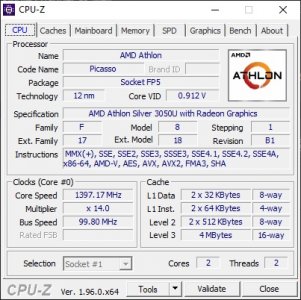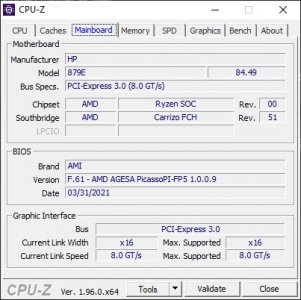I seem to have an unusual HP laptop but I'm not sure if something is broken or if this is just some weird crap that HP does. I just got two matching sticks of ram, 2x8GB 2400MHz 17-17-17-39 1.2V, xmp/docp is not necessary for these sticks. The board has two sodimm slots but it will only boot up with one stick of ram. ****I can put that ram into either slot and it boots**** If I plug in both sticks the laptop always refuses to boot. I only get a slight flashing of the display but no error message, lights, or beeps. Both sticks complete 4 passes of memtest86 without errors. I also disconnected the battery and discharged the caps to clear the BIOS but it still did not allow two sticks to boot. Upon taking out the old ram I noticed the words "one dimm only" silkscreened on the board. I bought this laptop thinking that I could use two sticks because it has two slots. Is this something that HP does with its laptops? Is this normal? It seems so bizarre and I can't imagine what the purpose of this configuration would be. Furthermore I noticed one of the screws holding the battery was slightly stripped. I'm wondering if this an open box item that is damaged? Does anyone have an idea of what's going on here? HP support is of course totally useless nobody has the tech specs for the motherboard available to them.
Navigation
Install the app
How to install the app on iOS
Follow along with the video below to see how to install our site as a web app on your home screen.
Note: This feature may not be available in some browsers.
More options
You are using an out of date browser. It may not display this or other websites correctly.
You should upgrade or use an alternative browser.
You should upgrade or use an alternative browser.
2 sodimm slots but can only use one stick of ram
- Thread starter niconx
- Start date
14-dk1013dxThat's weird, but we need a model number to know anything.
HP support site seems to be more useless than normal on this model. I saw some best buy reviews saying they stuffed more ram into it though (including some with pictures), so it would seem to me that either it's a faulty motherboard or it doesn't like your ram. Just to be sure, have you tried both sticks in each slot, and the two together both ways? If you still have the 4gb it came with, you might try that and one of your 8gb sticks to see if you can at least get 12 GB to work. Did you get the ram from a memory compatability tool, or just based on the laptop specs?
Laptop bioses usually are pretty sparse, but if there's any ram adjustments, you might try slower speeds, looser timings, or a little more voltage and see if anything works there. A BIOS update would be in order too, but since HP's site isn't showing anything useful on model number; I dunno.
What CPU is in there? Athlon Silver 3500U?
Laptop bioses usually are pretty sparse, but if there's any ram adjustments, you might try slower speeds, looser timings, or a little more voltage and see if anything works there. A BIOS update would be in order too, but since HP's site isn't showing anything useful on model number; I dunno.
What CPU is in there? Athlon Silver 3500U?
pendragon1
Extremely [H]
- Joined
- Oct 7, 2000
- Messages
- 51,984
make sure bios is up to date and id check crucial's site for sticks that work.
I tried the original 4GB stick the laptop came with plus the 8GB stick I bought and the system managed to boot up once but it was crashing and unstable. So this means it must be able to support two sticks. I did notice that the original 4GB stick is single rank where the new sticks are dual rank. Maybe that has something to do with it? The Crucial website doesn't even know what to make of this weird laptop, it gave me an error. Here's a bunch of screenshots from CPUZ and pics of the ram/mobo.
Attachments
-
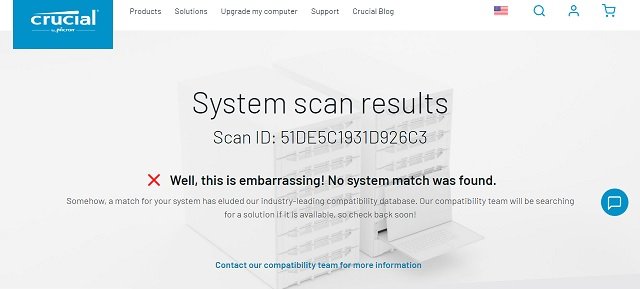 crucualscan.jpg40.8 KB · Views: 0
crucualscan.jpg40.8 KB · Views: 0 -
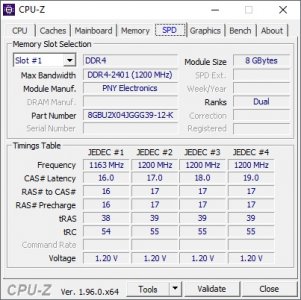 8gb stick only 2.jpg73.7 KB · Views: 0
8gb stick only 2.jpg73.7 KB · Views: 0 -
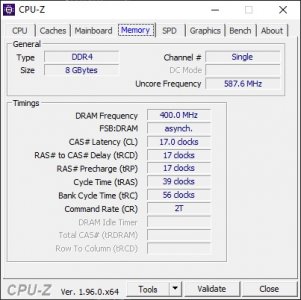 8gb stick only 1.jpg57.6 KB · Views: 0
8gb stick only 1.jpg57.6 KB · Views: 0 -
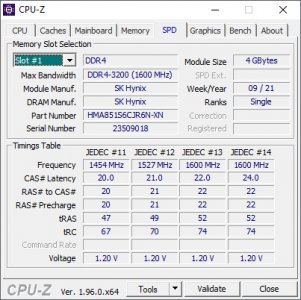 4gb stick only 2.jpg76.5 KB · Views: 0
4gb stick only 2.jpg76.5 KB · Views: 0 -
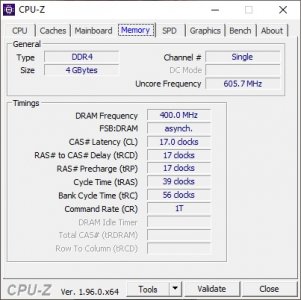 4gb stick only 1.jpg57.7 KB · Views: 0
4gb stick only 1.jpg57.7 KB · Views: 0 -
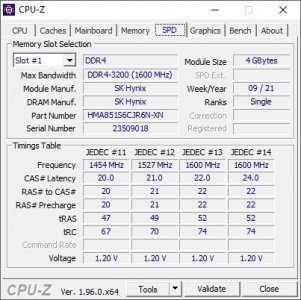 4gb stick plus 8gb stick 2.jpg76.2 KB · Views: 0
4gb stick plus 8gb stick 2.jpg76.2 KB · Views: 0 -
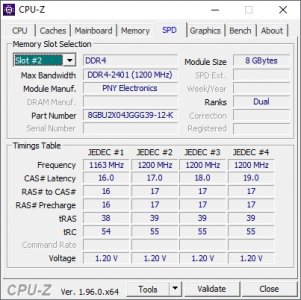 4gb stick plus 8gb stick 3.jpg73.9 KB · Views: 0
4gb stick plus 8gb stick 3.jpg73.9 KB · Views: 0 -
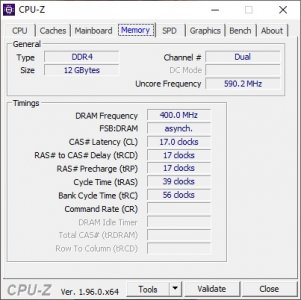 4gb stick plus 8gb stick 1.jpg57.4 KB · Views: 0
4gb stick plus 8gb stick 1.jpg57.4 KB · Views: 0 -
 IMG_20210525_154931.jpg460 KB · Views: 0
IMG_20210525_154931.jpg460 KB · Views: 0 -
 IMG_20210525_154956.jpg530.4 KB · Views: 0
IMG_20210525_154956.jpg530.4 KB · Views: 0 -
 IMG_20210525_155300.jpg480.8 KB · Views: 0
IMG_20210525_155300.jpg480.8 KB · Views: 0
pendragon1
Extremely [H]
- Joined
- Oct 7, 2000
- Messages
- 51,984
this an envy, pavillion etc?
learners permit
[H]ard|Gawd
- Joined
- Jun 15, 2005
- Messages
- 1,791
Two ranks max 16gigs max probably only single channel as well.
HP 14-dk1013dx its not branded as a particular model just the model numberthis an envy, pavillion etc?
Attachments
pendragon1
Extremely [H]
- Joined
- Oct 7, 2000
- Messages
- 51,984
considering what it is maybe just grab another of the same stick and call it a day with 8gb. 4gb is on for $15 at BB.
Well, to complicate matters even further it seems that the HP approved 8GB stick part number 820570-005 is impossible to search for on HP's own site because https://parts.hp.com is a blank webpage in all browsers except Internet Explorer 11. Seriously?! What the heck?! Then this website wants to sell me a mere 8GB at 2666 for $265!!!! https://parts.hp.com/hpparts/Search_Results.aspx?mscssid=7DDAF9ED91644160827826DCF969F0D4&SearchIn=P...
Other suppliers list the 8GB memory stick part 820570-005 running at 2133 rather than the 2400 that the service manual lists on page 10 http://h10032.www1.hp.com/ctg/Manual/c06242992.pdf but it's around the standard price of $42 per 8GB.
Meanwhile... HP's other part search tool (https://support.hp.com/us-en/products/accessories-parts) gives me totally irrelevant results when I search for 820570-005.
I do keep getting new BIOS updates from HP, maybe they'll get around to fixing this issue.
Other suppliers list the 8GB memory stick part 820570-005 running at 2133 rather than the 2400 that the service manual lists on page 10 http://h10032.www1.hp.com/ctg/Manual/c06242992.pdf but it's around the standard price of $42 per 8GB.
Meanwhile... HP's other part search tool (https://support.hp.com/us-en/products/accessories-parts) gives me totally irrelevant results when I search for 820570-005.
I do keep getting new BIOS updates from HP, maybe they'll get around to fixing this issue.
Last edited:
pendragon1
Extremely [H]
- Joined
- Oct 7, 2000
- Messages
- 51,984
missed op's last post. op, if you havent sorted this yet, plug that hp part number into amazon and buy one of the compatible stick. yes it is 2133.
Vengance_01
Supreme [H]ardness
- Joined
- Dec 23, 2001
- Messages
- 7,215
I am guessing its timing issue and or speed issue.
dvsman
2[H]4U
- Joined
- Dec 2, 2009
- Messages
- 3,628
I had a smiliar problem on my Gigabyte Aero 15 a year or so ago, and it turned out to be a compatibility issue. Used different ram sticks and booted up with no problems.
Gigabyte couldn't / wouldn't do anything because it wasn't an issue with the stock OEM parts ... which I totally get.
FWIW!
Gigabyte couldn't / wouldn't do anything because it wasn't an issue with the stock OEM parts ... which I totally get.
FWIW!
![[H]ard|Forum](/styles/hardforum/xenforo/logo_dark.png)