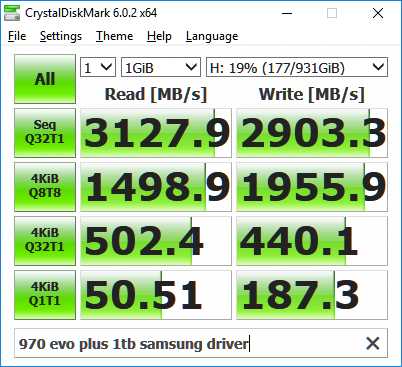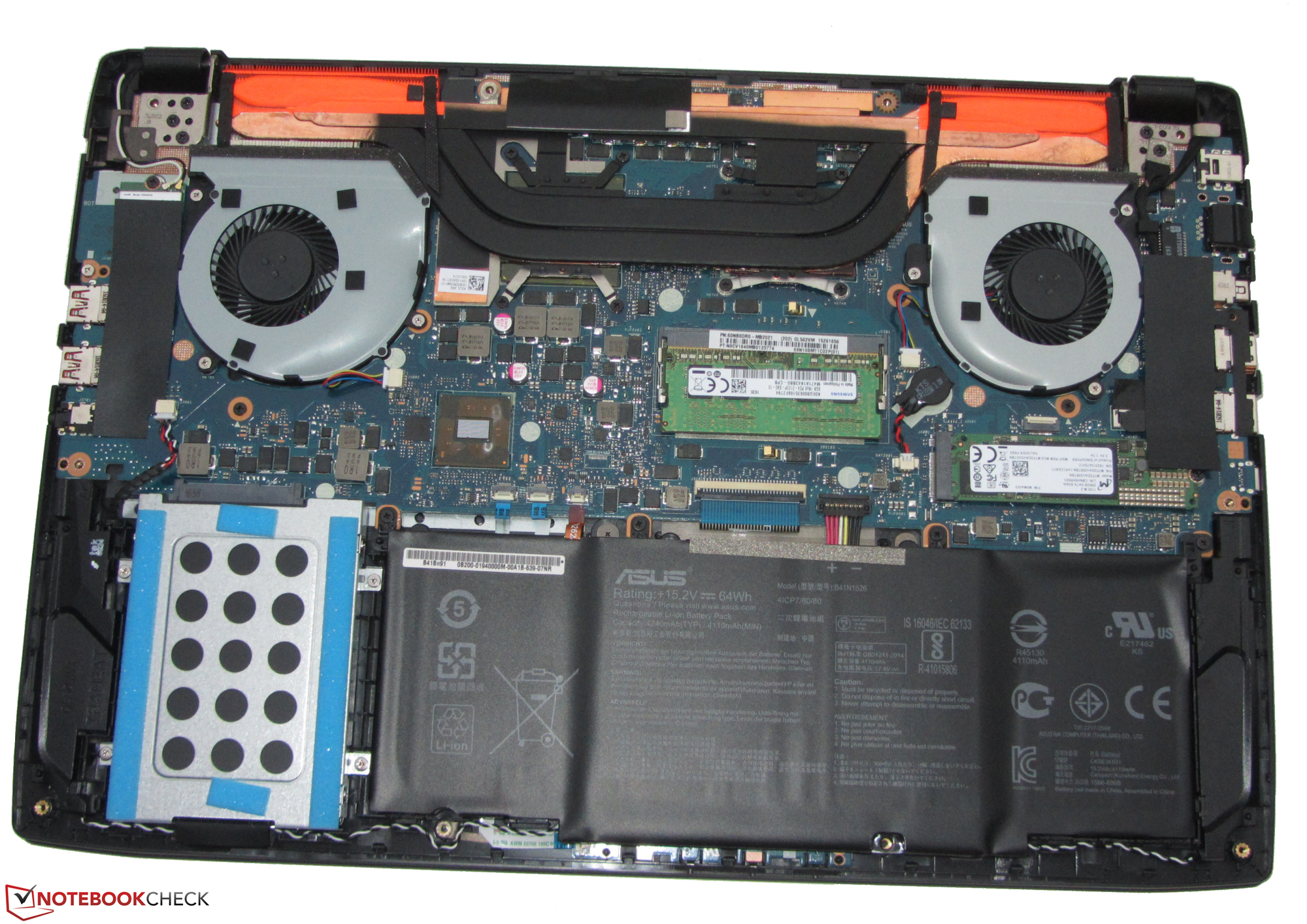Is there anything I can do to speed it up?
I just plugged it in, ran some crystal tests, and it's a few hundred MB/s slower than advertised 3500/3200
I would have liked it to be closer in speed.
My actual sequential transfer is 3000/2800.
and showing a massive speed penalty in other tests.
my laptop is pcie 3.0 x4
This is what reviewers get...
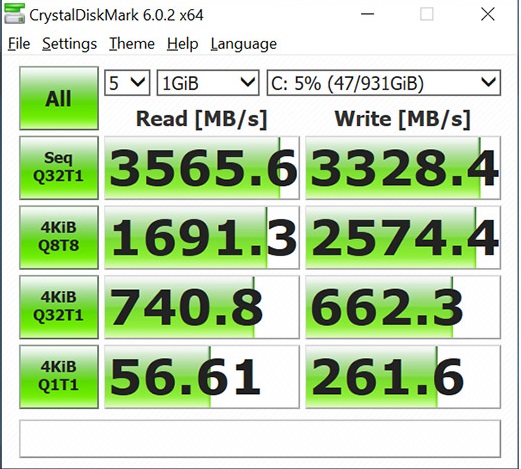
This is what I get...
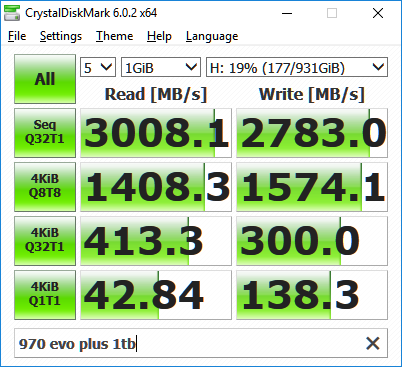
I just plugged it in, ran some crystal tests, and it's a few hundred MB/s slower than advertised 3500/3200
I would have liked it to be closer in speed.
My actual sequential transfer is 3000/2800.
and showing a massive speed penalty in other tests.
my laptop is pcie 3.0 x4
This is what reviewers get...
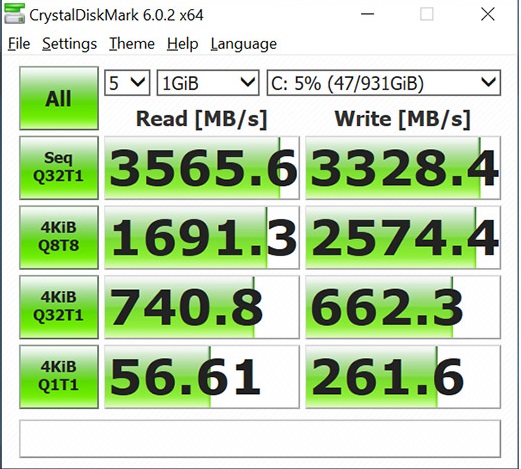
This is what I get...
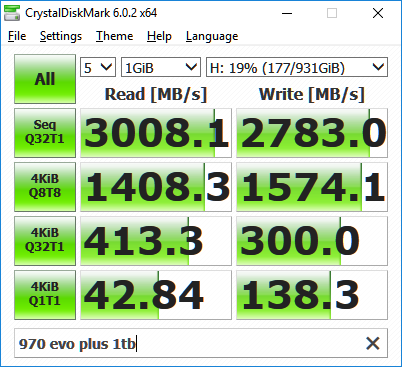
Last edited:
![[H]ard|Forum](/styles/hardforum/xenforo/logo_dark.png)