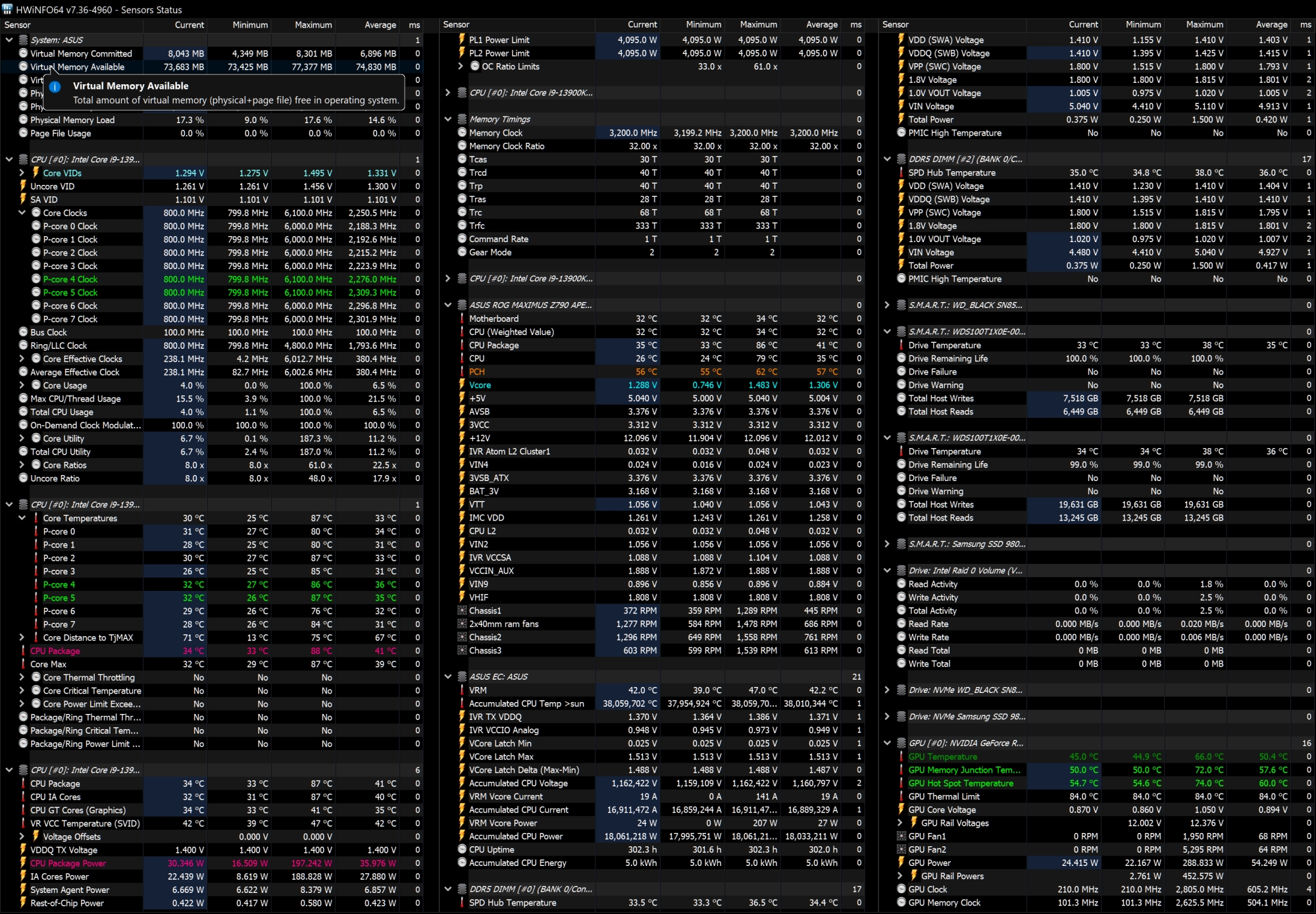xDiVolatilX
2[H]4U
- Joined
- Jul 24, 2021
- Messages
- 2,503
Guys I'm wondering how the 13900k/ks will do on the Peerless Assassin 120? I think I'm growing out of watercooling. I kinda just wanna set it and forget it from now on. I'm dreading changing the coolant and cleaning the block even once in a while. Is anyone running their 13900k on air?
![[H]ard|Forum](/styles/hardforum/xenforo/logo_dark.png)