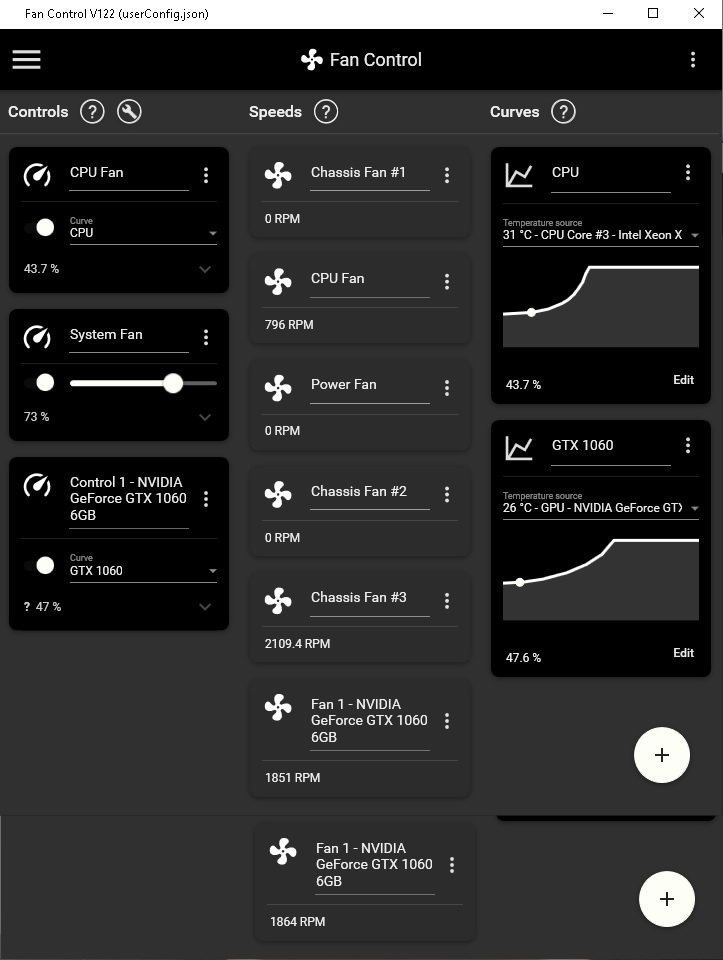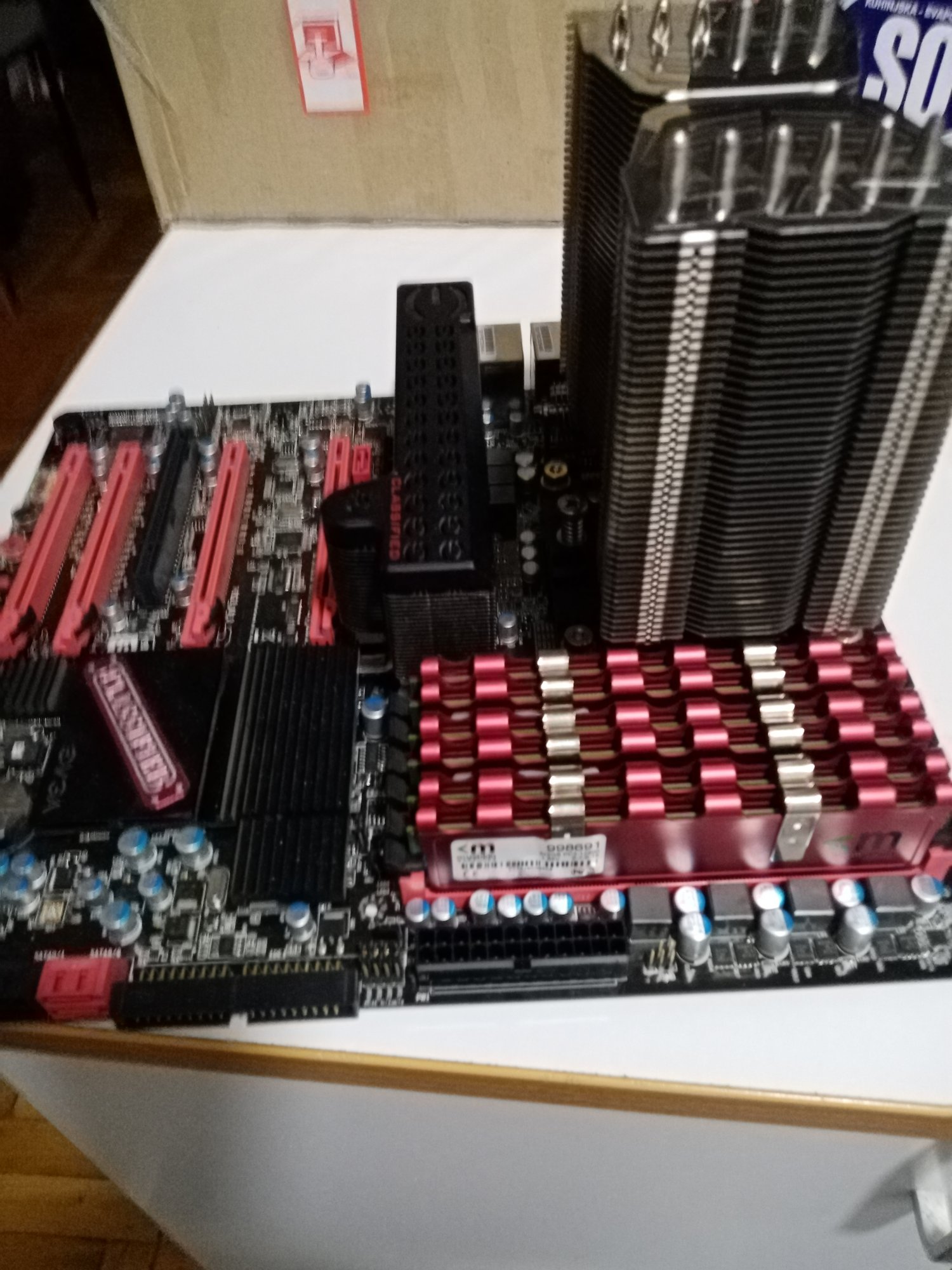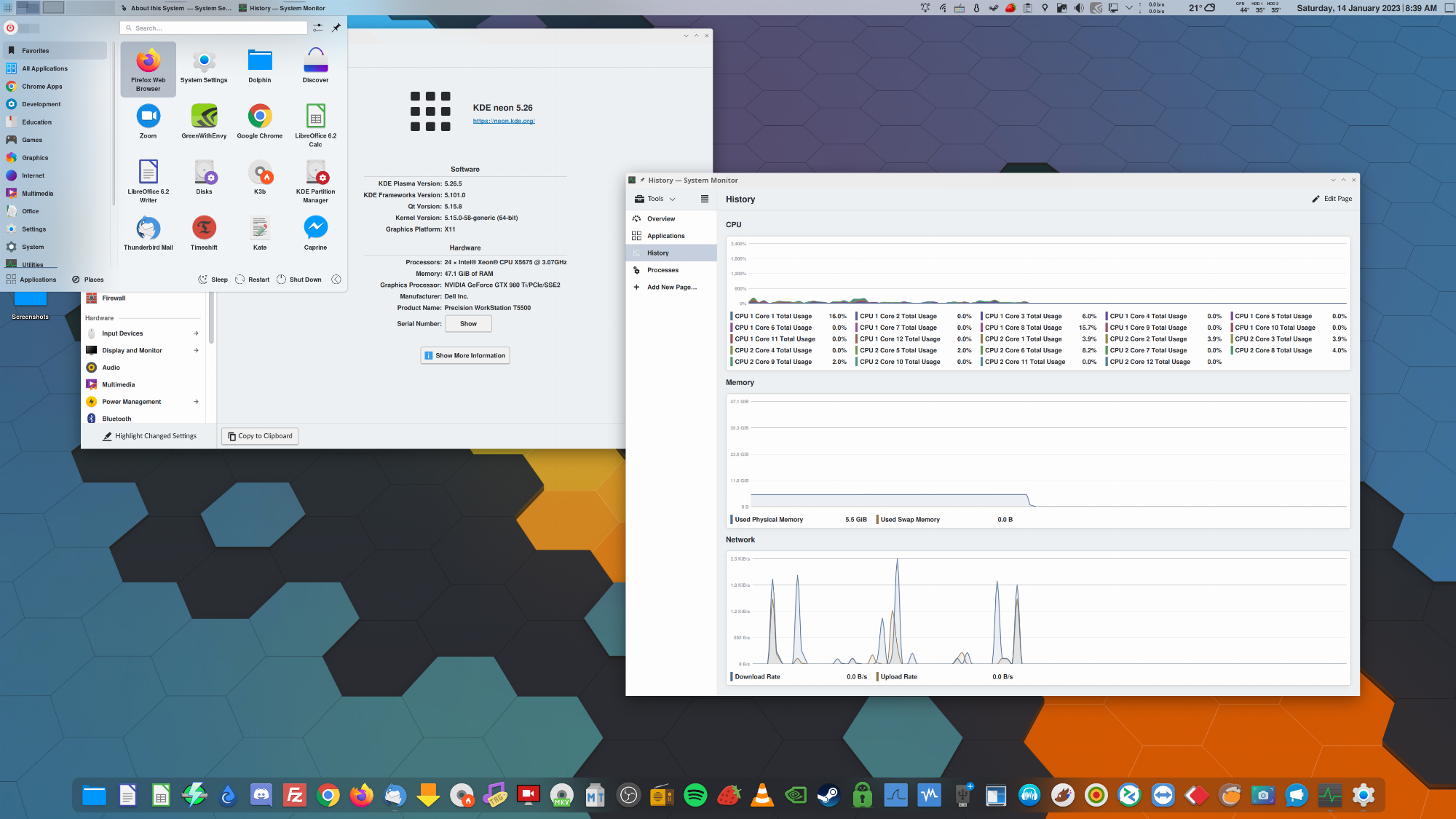jojo69
[H]F Junkie
- Joined
- Sep 13, 2009
- Messages
- 11,267
Samsung 950pro works fine
you are right about the Marvell controller though, just disable that, it's a waste of clock cycles
you are right about the Marvell controller though, just disable that, it's a waste of clock cycles
![[H]ard|Forum](/styles/hardforum/xenforo/logo_dark.png)