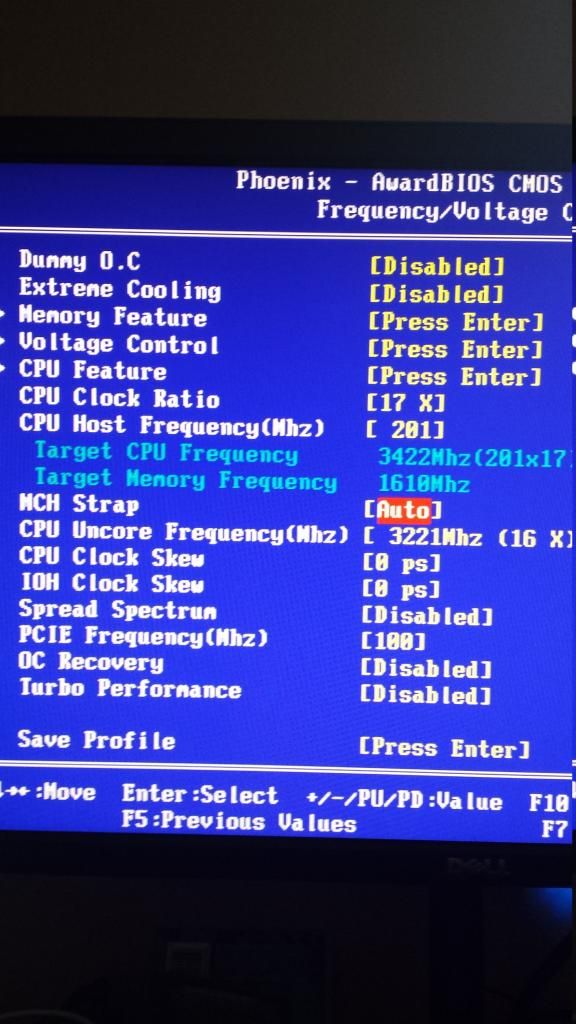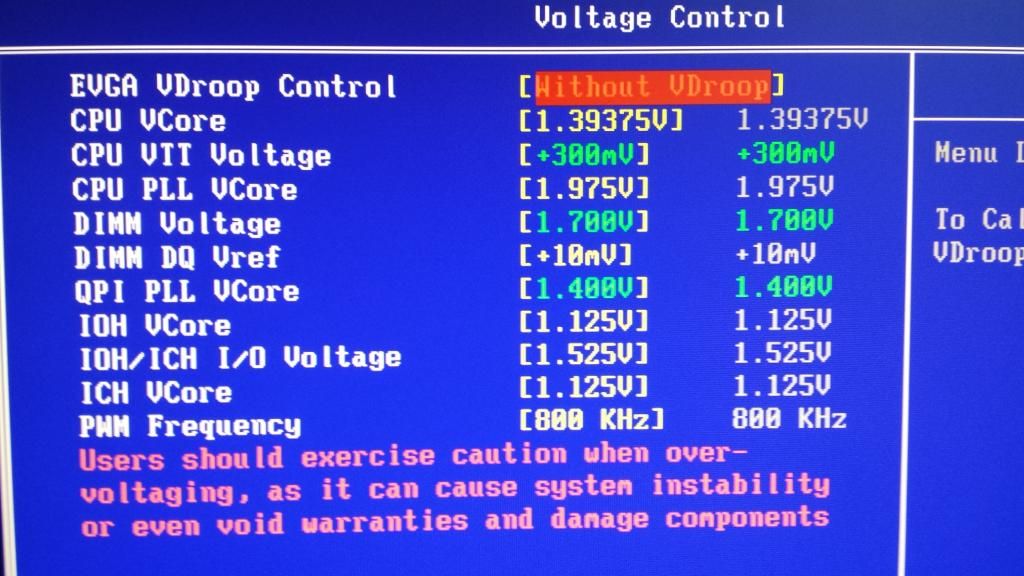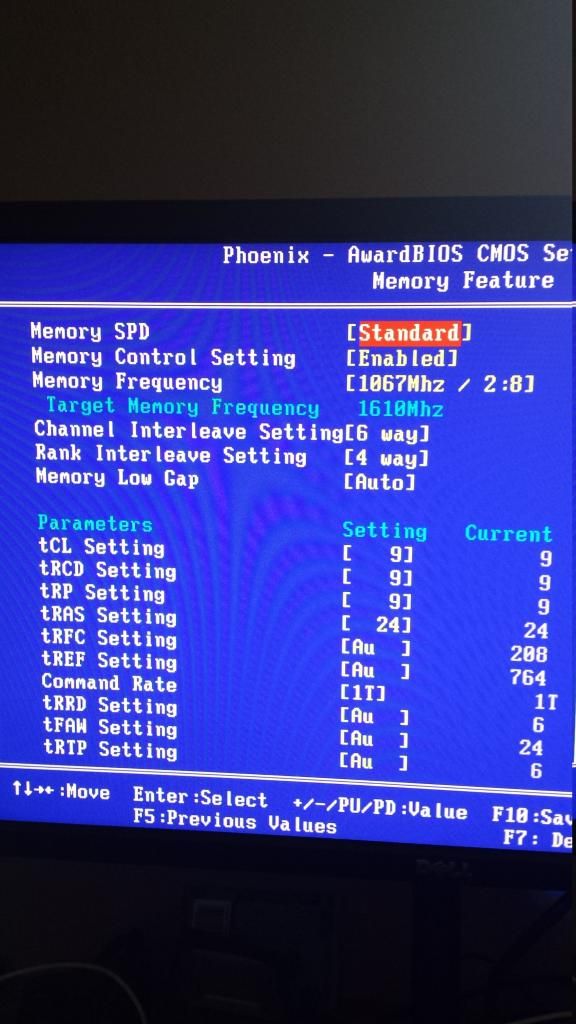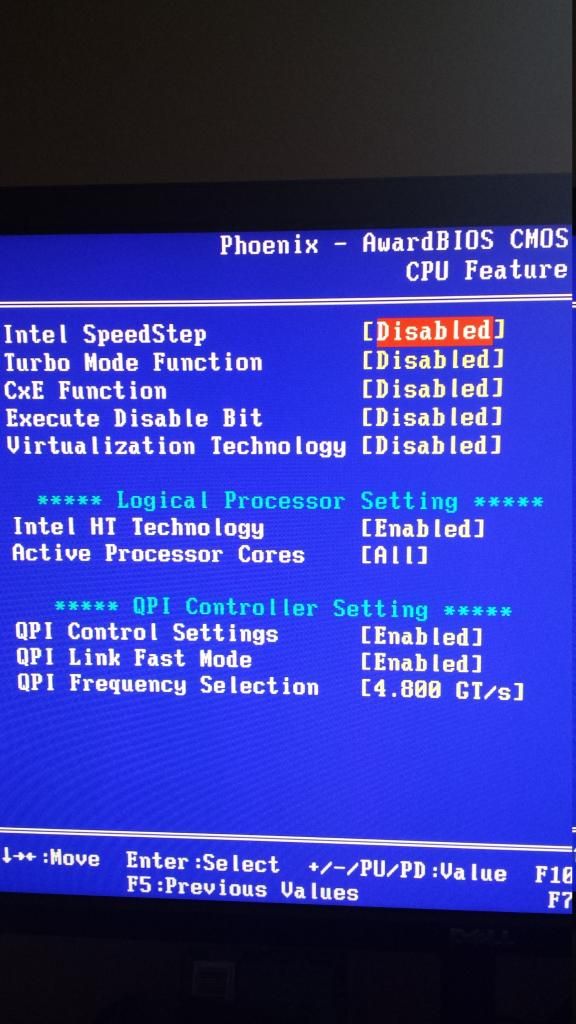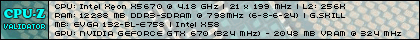Sweet thanks and yes I see it in your sig as well.
Do it man. Only problem is those x58's a pretty pricey since the demand exceeds the supply. Tough to find a RampageIII less than $250
I should point out though, I'm unstable at 200BCLK, it was fine before I added my raid card.
I've dropped back to 170 x 24 (4.08Ghz) but on the plus side, the newer ram can handle the higher clock speed.
Finding a Rampage III for under $250 seems downright impossible, I'm looking at around the $400 mark including shipping. Still, $400 isn't really a whole lot more considering the fact that it is just $400 to obtain the last piece of a whole new X58 build.
![[H]ard|Forum](/styles/hardforum/xenforo/logo_dark.png)